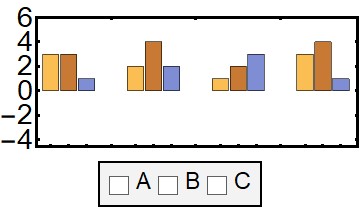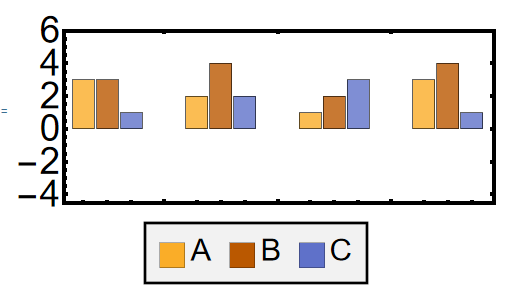I am doing a simple barchart plot:
data = {{3, 3, 1}, {2, 4, 2}, {1, 2, 3}, {3, 4, 1}};
BarChart[data,
Frame -> True,
BaseStyle -> {FontSize -> 28, FontFamily -> "Arial", Black},
BarSpacing -> {0.1, 2},
PlotRange -> {All, {-4.5, 6}},
PlotRangePadding -> {{0, 0.5}, 0},
AspectRatio -> 0.4,
FrameStyle -> Directive[Black, AbsoluteThickness[3]],
ChartLegends ->
Placed[SwatchLegend[{Style["A", 23], Style["B", 23],
Style["C", 23]}, LegendMarkerSize -> 20,
LegendFunction -> (Framed[#, Background -> GrayLevel[0.95],
FrameStyle -> Directive[Black, Thick]] &),
LegendLayout -> "Row"], Below],
PlotRangeClipping -> False]
However, I do not get the colors in the legend. Any clue is appreciated.