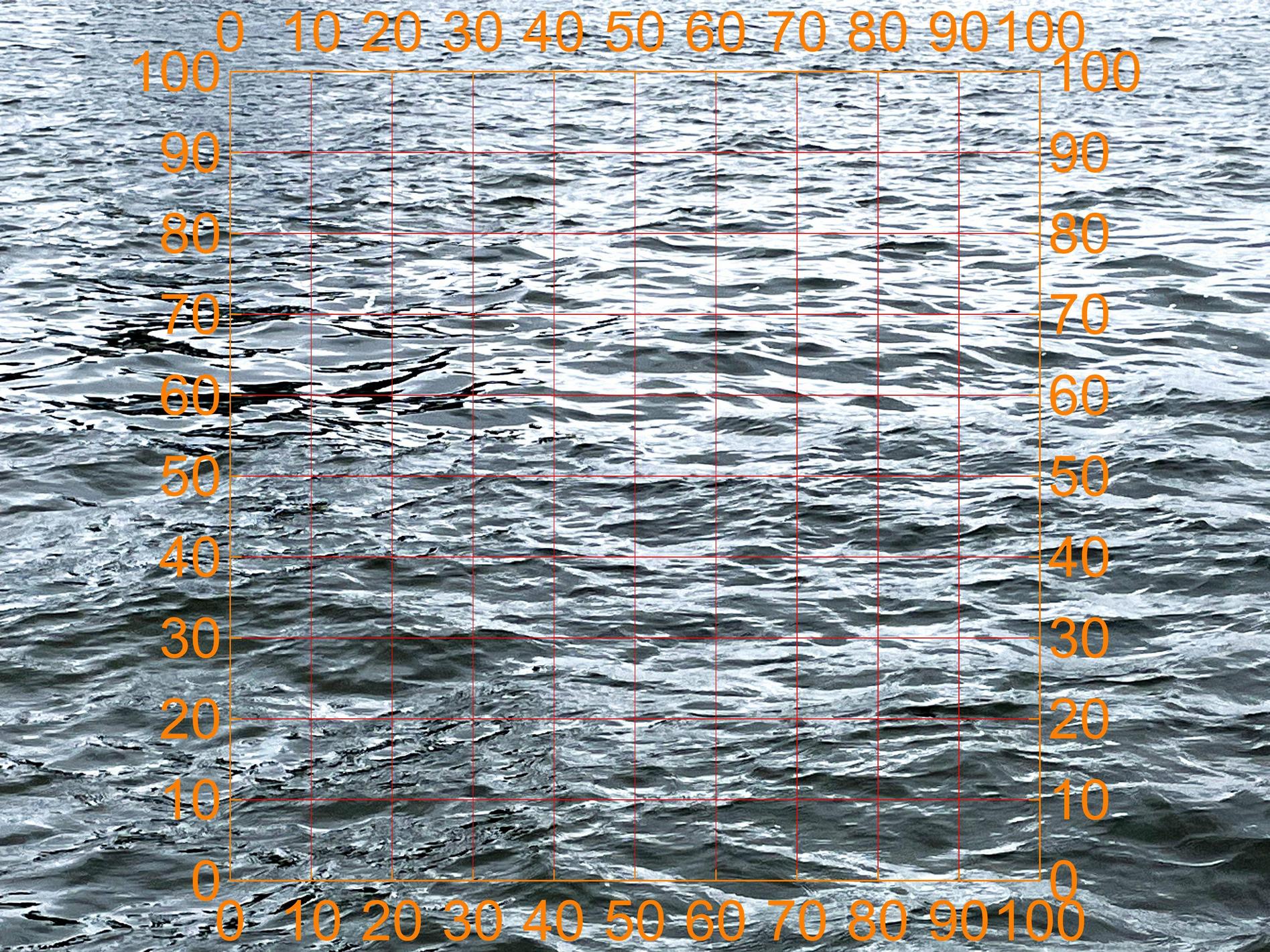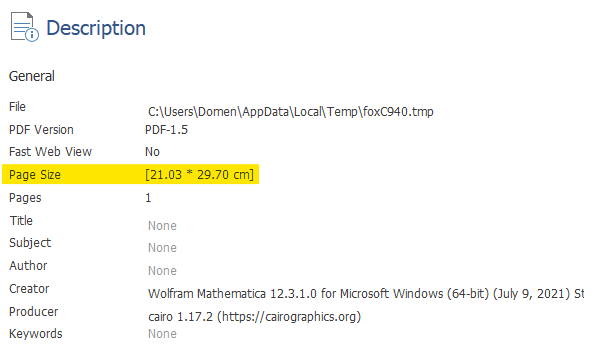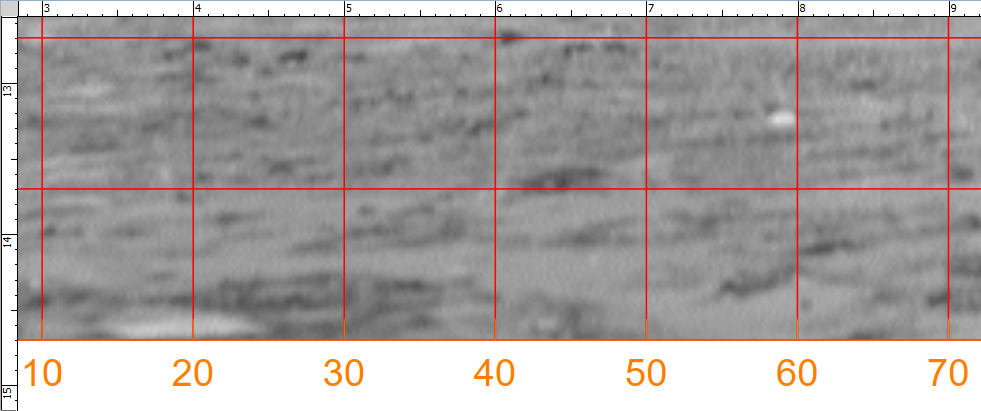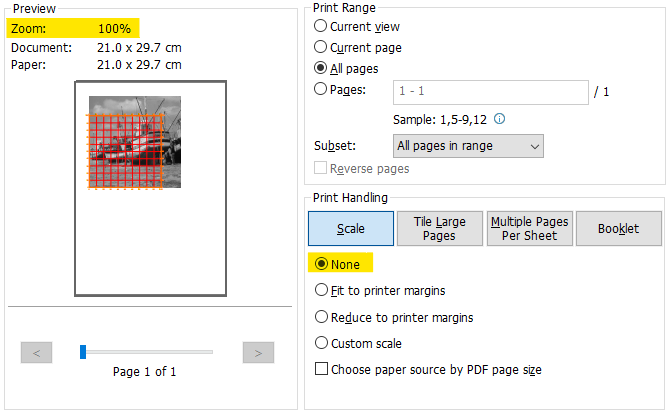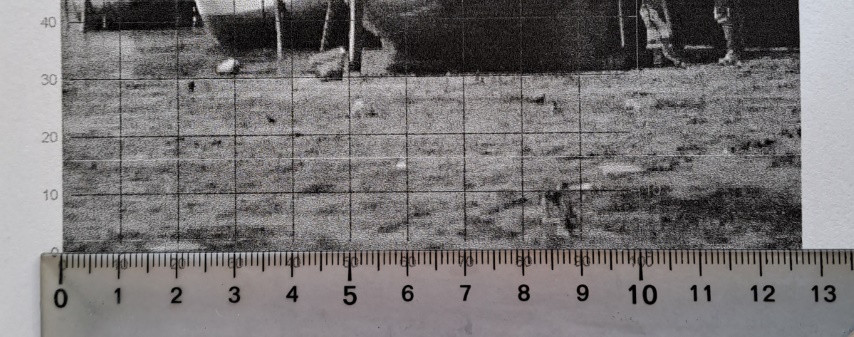As a 'painter', I use photos. To get a good projection of a photo on the canvas I use a grid. I draw this grid both on the canvas and on the photo. It is an easy way to get the proportions right that way.
I use Mathematica for image manipulation. It would be nice if I could directly integrate the grid to be used in the photo. Then I can print the result. The tricky thing is that the proportions of the Grid keep changing. So after printing, I want a photo with a grid with the height and width of the cells of, for example, 1 CM.
In this example, I use a picture of water.
ImageCompose[water, Graphics[Frame -> True
, FrameStyle -> Directive[Orange, 20]
, FrameTicks -> {{Table[i, {i, 0, 100, 10}],
Table[i, {i, 0, 100, 10}]}, {Table[i, {i, 0, 100, 10}],
Table[i, {i, 0, 100, 10}]}}
, GridLines -> {Table[i, {i, 0, 100, 10}], Table[i, {i, 0, 100, 10}]}
, GridLinesStyle -> Directive[Red, Thickness[.001]]
, PlotRange -> {{0, 100}, {0, 100}}]]
My question is, how do I get the gridline so the distances between the gridlines are 1 centimeter?