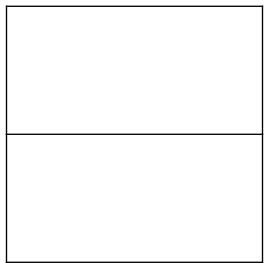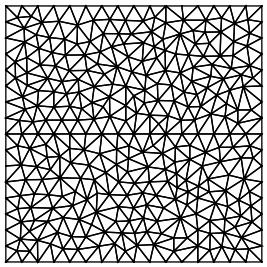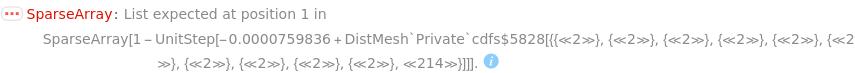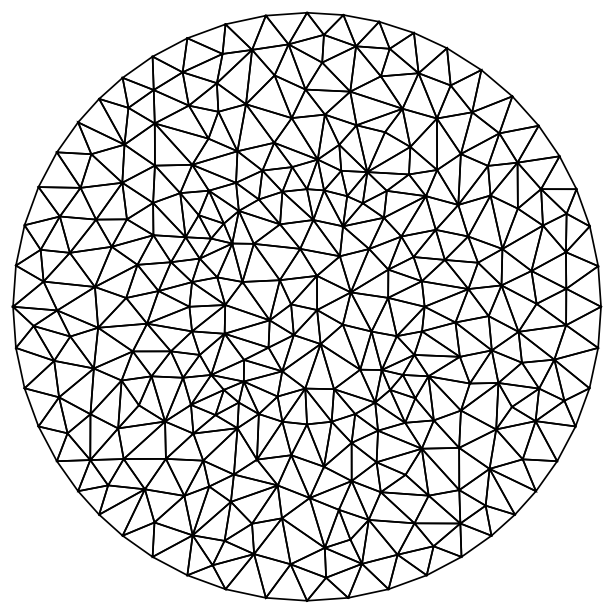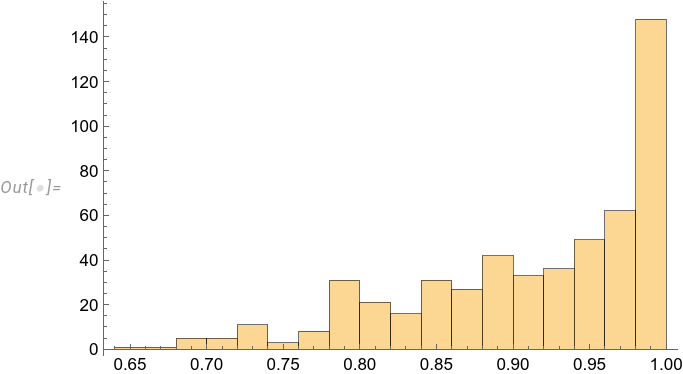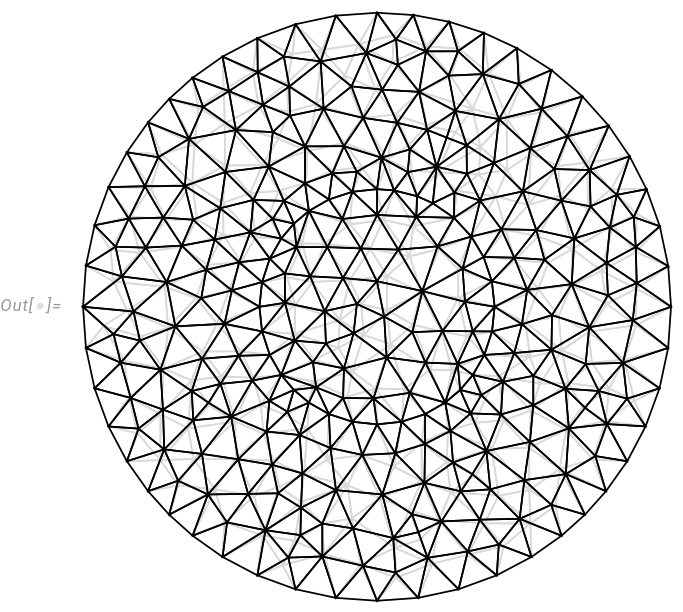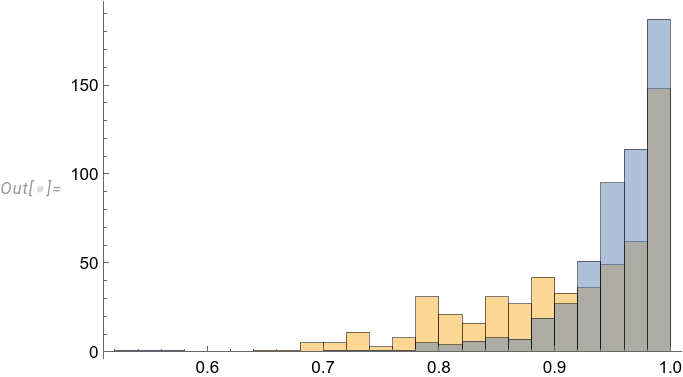Mesh generator ToElementMesh allows to resolve internal boundaries of the domain to be tesselated:
<< NDSolve`FEM`
bmesh = ToBoundaryMesh[
"Coordinates" -> {{0, 0.5}, {0., 0.}, {1., 0.}, {1., 1}, {0,
1.}, {0., 0.5}, {1, 0.5}},
"BoundaryElements" -> {LineElement[{{1, 2}, {2, 3}, {3, 4}, {4,
5}, {5, 6}, {6, 7}}]}
];
mesh = ToElementMesh[bmesh];
bmesh["Wireframe"]
mesh["Wireframe"]
I tried to do the same by means of DistMesh generator from FEMAddOns package:
Needs["FEMAddOns`"]
DistMesh[bmesh]
Is it possible to resolve internal boundaries when using DistMesh generator? Thanks in advance for any effort to overcome this issue.