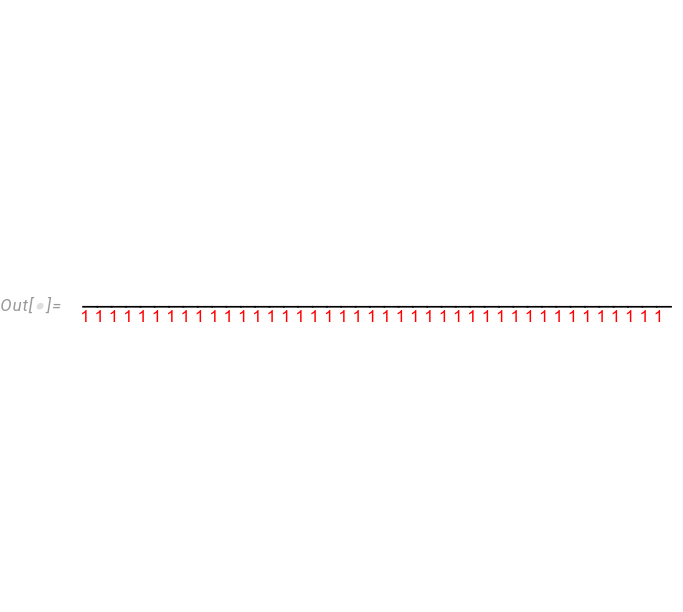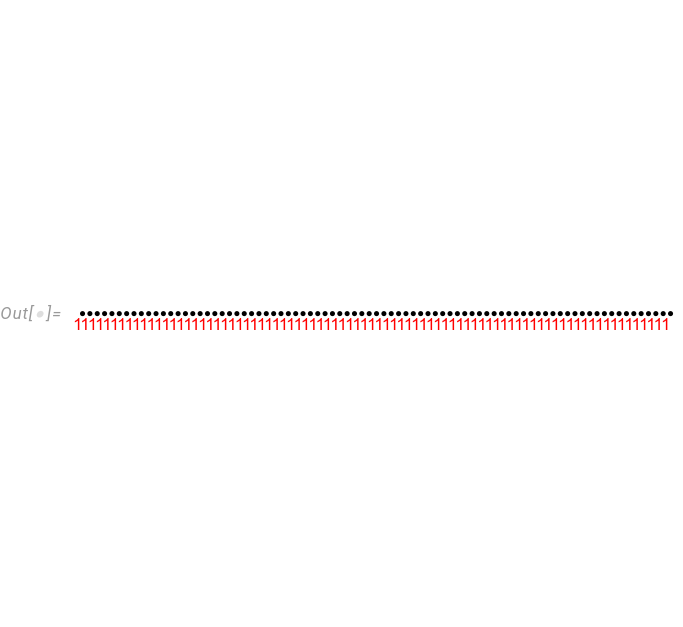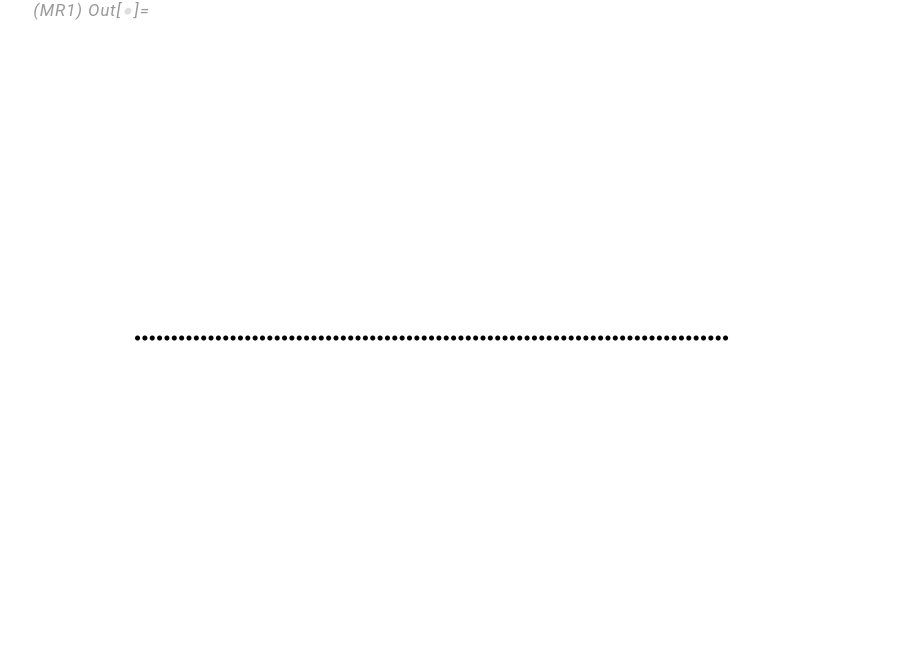This is a very simple question, however, I haven't been able to find straight forward documentation for this. I have a region that I have converted to an element mesh (which we can visualize with 'wireframe'):
reg = ImplicitRegion[True, {{x, -10, 10}, {y, -10, 10}}];
mesh1 = ToElementMesh[reg,
"BoundaryMeshGenerator" -> {"Continuation"}, MaxCellMeasure -> .5,
"MaxBoundaryCellMeasure" -> 0.3];
mesh1["Wireframe"]
I would like the coordinates of the mesh on at the boundary of y=-10. So I could write
bmesh1 = ToBoundaryMesh[mesh1]
linecoords = Select[bmesh1["Coordinates"], #[[2]] == -10. &]
However, I was wondering if there is a way to get the same result by using Element Markers instead of Select. Plotting with
mesh1["Wireframe"["MeshElement" -> "BoundaryElements",
"MeshElementMarkerStyle" -> Red]]
shows that the y=-10 boundary have element marker 1. So I would like to say something like linecoords = bmesh1["ElementMarker"==1]["Coordinates"], but I can't seem to find the right syntax for it.