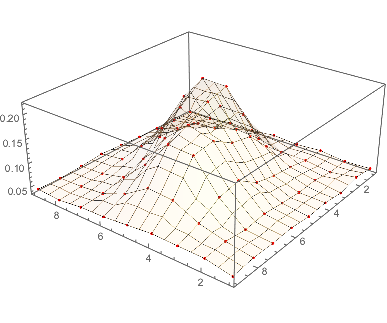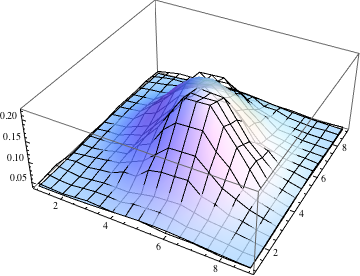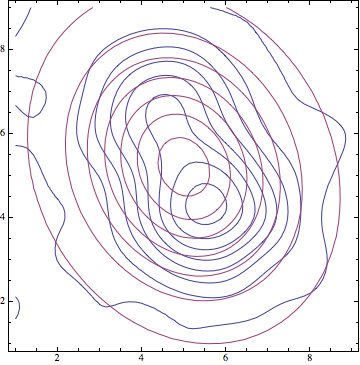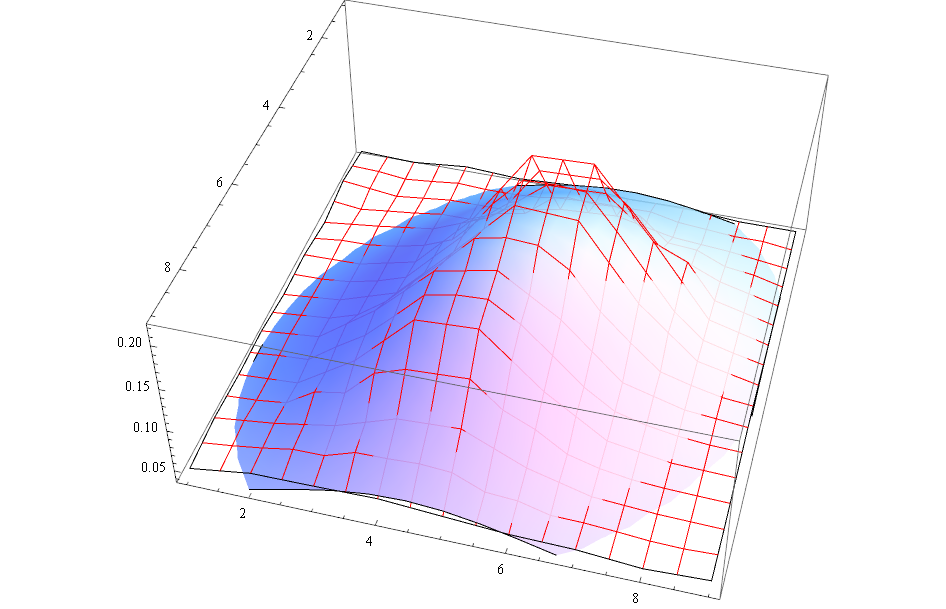Imagine I have a set of data like the following:
data = {{0.0453803, 0.0427863, 0.0489815, 0.045243, 0.0488289, 0.0432898,
0.04448, 0.0387732, 0.0388952}, {0.0507668, 0.0427863, 0.0502632,
0.0503395, 0.0634623, 0.0675822, 0.0529335, 0.047425,
0.0387121}, {0.042237, 0.0501259, 0.0595712, 0.0869001, 0.139559,
0.141512, 0.0868391, 0.0579232, 0.0408331}, {0.0478981, 0.0491646,
0.0652628, 0.130404, 0.218448, 0.220645, 0.143603, 0.0605173,
0.0424964}, {0.0462043, 0.0530861, 0.076051, 0.140017, 0.206943,
0.202502, 0.118791, 0.0614023, 0.0459907}, {0.0511788, 0.0582132,
0.105531, 0.166354, 0.181003, 0.13698, 0.0748302, 0.0557107,
0.0492103}, {0.0493629, 0.0539712, 0.0971695, 0.160769, 0.164477,
0.104768, 0.0591745, 0.0475319, 0.0452583}, {0.0510719, 0.0599374,
0.0730602, 0.0975814, 0.101289, 0.0691997, 0.0498054, 0.044892,
0.043122}, {0.0460517, 0.0567025, 0.0574044, 0.0587778, 0.0537118,
0.0487221, 0.0474098, 0.0413977, 0.04477}}
How might I best fit a Gaussian curve to this set of datapoints, and extract properties such at the fit' semi-axes? I noticed that ComponentMeasurements has some functionality for best fit ellipsoids, but that doesn't seem to be workable here.
My objective here is to determine how "Gaussian" a set of points in an image are. My strategy is to sequentially fit a 2D Gaussian to each point, and then to measure it's eccentricity and spread (looking, for example, at the length and ratio of the semiaxes of the ellipsoid corresponding to the fit). The example here seems like it should yield a 2D Gaussian fit with significant spread and a ratio for the semiaxes significantly diverging from one.