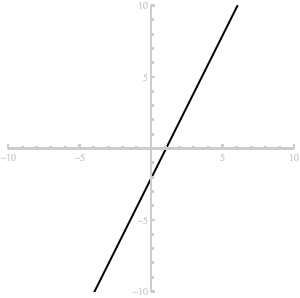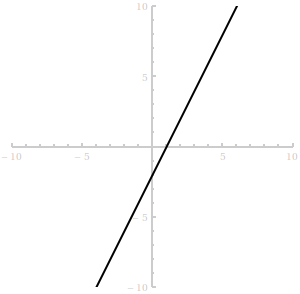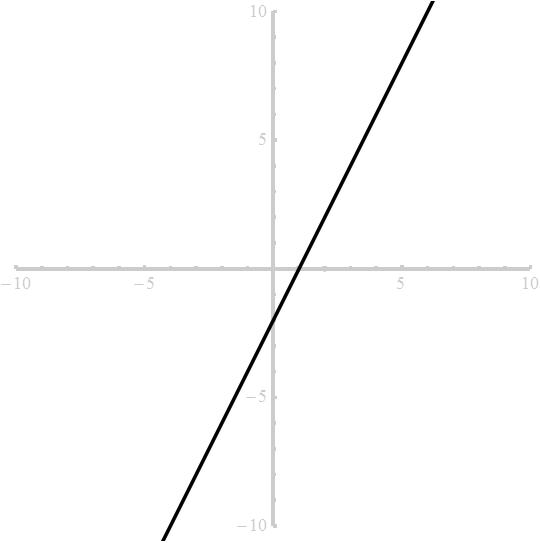I need to create graphs with light gray axes and black lines. All of my plots display behind the axes. How can I make the plots display over the axes?
Plot[2 x - 2, {x, -10, 10}, PlotRange -> {{-10, 10}, {-10, 10}},
PlotStyle -> Directive[Black, AbsoluteThickness[2]], ImageSize -> 300,
AxesStyle -> Directive[RGBColor[.8, .8, .8], AbsoluteThickness[2]], AspectRatio -> 1]