I have a list with a collection of points of X and Y, I want to check how much the points act as a straight line. The number of points is not fixed between lists, so I would like to know how to do it in general and not a short list like 5 points.
In addition, the difference between the points is the parameter time. I would like to know if there is command that can display the straight line and the dots on it like manipulation.

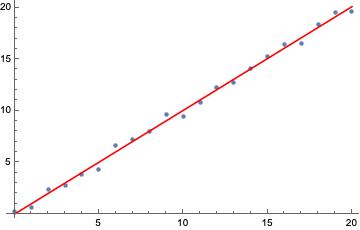
list = {{X1,Y1},{X2,Y2},....,{Xn,Yn}}withX1,...,Xn,Y1,...,Ynbeing numbers. Is that right? $\endgroup$