I want to export graphics which has a text object, but it will lose the text when given a special rotate angle.
I have an angle list to show different text on the graphics, here only give a simple codes example (only show one text label).
angles2 = {{0., 0.05922829252191935`}};
labels = {"AAAAAA"};
names = Rotate[
Text[Style[labels[[1]], Red, 20],
1.1*{1.0995176865382061`, 0.032570799647401755`}, {0, 0}],
Mean[angles2[[1]]] - \[Pi]/2];
gg = Graphics[{names, Opacity[0.5], Red, Circle[], Rectangle[]},
ImageSize -> 200]
Export["xxx.pdf", gg]
I guess it has something to do with the rotation angle parameter given in the Rotate function, but I don't know how to fix it.

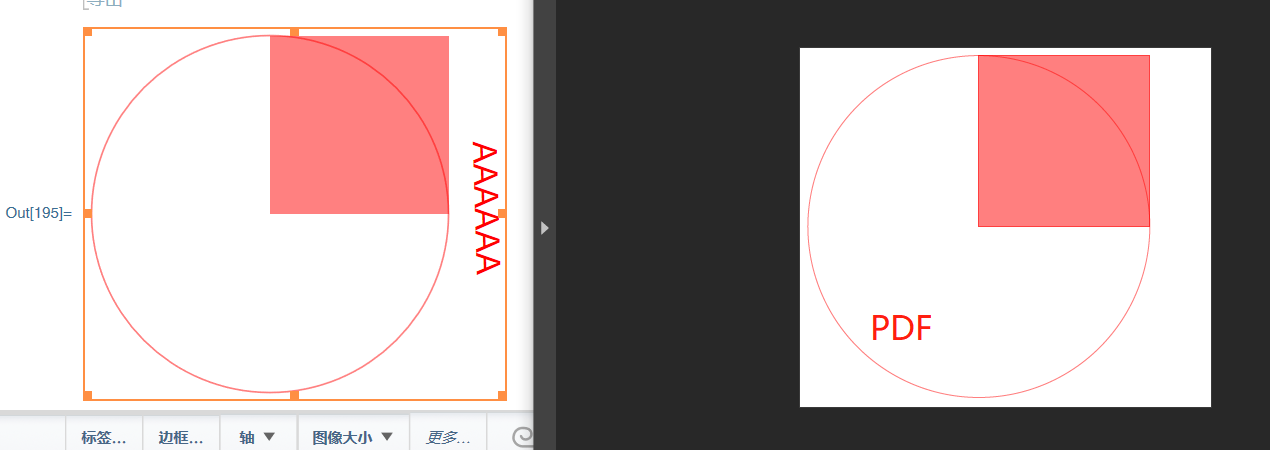
.epsfiles $\endgroup$