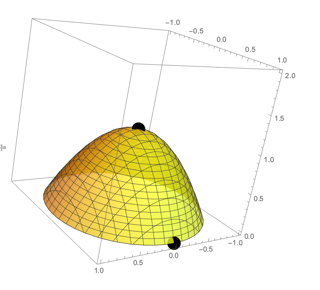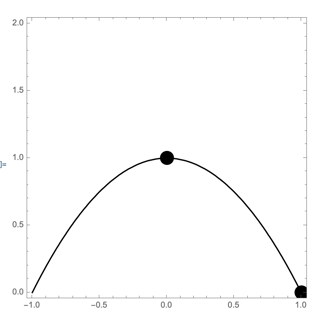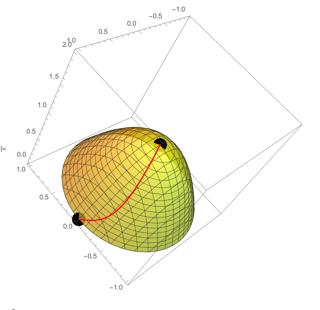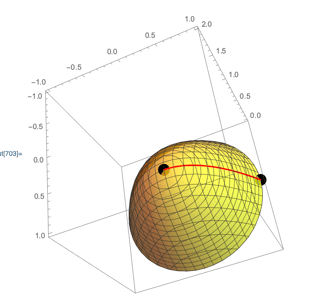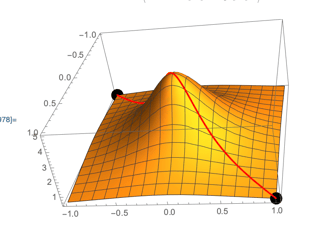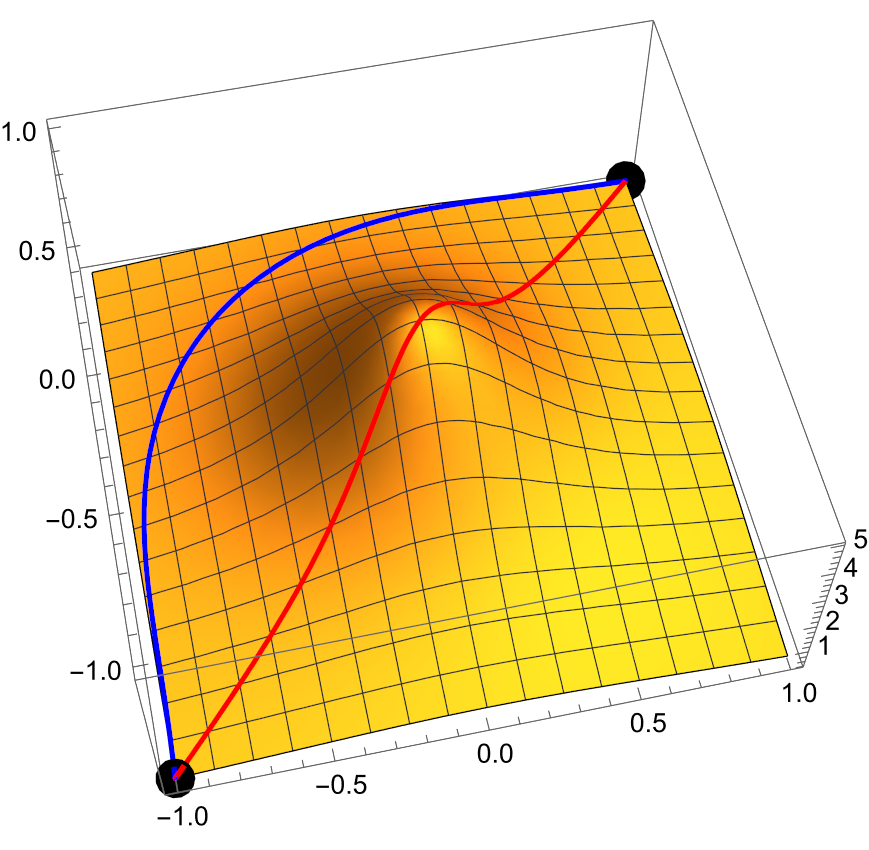I am working on an interesting problem, that consists of trying to compute the shortest distance between two points on a 2D surface. This 2D surface can be represented in a 3D space by the function $f(x,y)=z$. To do this, I solve the geodesic equation and compute the arc length of the solution $\{x_\text{sol}(t),y_\text{sol}(t)\}$ where $t$ will be the parameter to describe the trajectory. However when I test my solution for simple cases I get slightly wrong results and I am not sure why. Here is an example:
Generate surface and points:
f[x_, y_] := -x^2 - y^2 + 1
{x0, y0} = {0, 0};
{x1, y1} = {0, Sin[Pi/2]};
surface =
ContourPlot3D[f[x, y] == z, {x, -1, 1}, {y, -1, 1}, {z, 0, 2},
ContourStyle -> {Yellow, Opacity[0.8]}];
ptsPlot =
ListPointPlot3D[{{x0, y0, f[x0, y0]}, {x1, y1, f[x1, y1]}},
PlotRange -> All, PlotStyle -> {Black, PointSize[0.05]}];
Show[surface, ptsPlot]
Show[ContourPlot[f[0, y] == z, {y, -1, 1}, {z, 0, 2},
ContourStyle -> Black],
ListPlot[{{y0, f[0, y0]}, {y1, f[0, y1]}}, PlotRange -> All,
PlotStyle -> {Black, PointSize[0.05]}]]
I chose points that are aligned on the $x$-axis so that I can easily test my answer: in this case, the shortest distance will be a trajectory on the $yz$-plane. The distance will the length of the following curve:
Find Geodesic
Then, to solve the geodesic equation I compute the Lagragian, and use a package VariationalMethods that solves the Euler Lagrange equation for me:
Needs["VariationalMethods`"]
(*Find Lagrangian by computing the metric from the line element*)
Lagrange = (1 + D[f[x[t], y[t]], x[t]]^2)*
x'[t]^2 + (1 + D[f[x[t], y[t]], y[t]]^2)*y'[t]^2 +
2*D[f[x[t], y[t]], x[t]]*D[f[x[t], y[t]], y[t]];
(*Mathematica differentiates everything and writes down the Euler \
Lagrange Equation for us*)
{eq1, eq2} =
EulerEquations[Lagrange, {x[t], y[t]}, {t}];
(*Solve it, nb: since we only care about the distance we can put any \
time interval*)
S = NDSolve[{eq1, eq2, x[0] == x0, x[1] == x1, y[0] == y0,
y[1] == y1}, {x[t], y[t]}, {t, 0, 1}];
xsol[t_] := Evaluate[x[t] /. S[[1, 1]]]
ysol[t_] := Evaluate[y[t] /. S[[1, 2]]]
solution =
ParametricPlot3D[{xsol[t], ysol[t], f[xsol[t], ysol[t]]}, {t, 0, 1},
PlotRange -> All, PlotStyle -> Red];
Show[surface, solution, ptsPlot]
Verify solution
However if I plot the solution I obtain we can see that it is slightly off:
In fact, if I compute the error by calculating the arclength of the true trajectory, I have almost an error of almost $20\%$ :
distance = NIntegrate[ Sqrt[xsol'[t]^2 + ysol'[t]^2], {t, 0, 1}] (*Arc Length*)
(*1.19323*)
trueDistance = ArcLength[1 - y^2, {y, 0, 1}] // N
(*1.47894*)
Which is not desirable at all. How could I improve this method? What am I doing wrong?
Edit:
Daniel Huber's comment made the trick: now it works really well! here is the plot of solution for the example I used:
Needs["VariationalMethods`"]
(*Find Lagrangian by computing the metric from the line element*)
Lagrange = Module[{}, z = f[x[t], y[t]]; r = {x[t], y[t], z};
ds = Sqrt[D[r, t] . D[r, t]];
ds*ds
];
Print["Lagrange=", Lagrange]
(*Mathematica differentiates everything and writes down the Euler \
Lagrange Equation for us*)
{eq1, eq2} = EulerEquations[Lagrange, {x[t], y[t]}, {t}];
(*Solve it,nb:since we only care about the distance we can put any \
time interval*)
S = NDSolve[{eq1, eq2, x[0] == x0, x[1] == x1, y[0] == y0,
y[1] == y1}, {x[t], y[t]}, {t, 0, 1}];
xsol[t_] := Evaluate[x[t] /. S[[1, 1]]]
ysol[t_] := Evaluate[y[t] /. S[[1, 2]]]
zsol[t_] := Evaluate[f[xsol[t], ysol[t]]];
solution =
ParametricPlot3D[{xsol[t], ysol[t], f[xsol[t], ysol[t]]}, {t, 0, 1},
PlotRange -> All, PlotStyle -> Red];
Show[surface, solution, ptsPlot]
distance =
NIntegrate[Sqrt[xsol'[t]^2 + ysol'[t]^2 + zsol'[t]^2], {t, 0, 1}] //
NumberForm[#, 10] &(*Arc Length*)
Second Edit:
I found examples where this notebook fails to give me the shortest distance, for example use:
(* Define Surface*)
f[x_, y_] := 1/(x^2 + y^2 + 0.2)
surface = Plot3D[f[x, y], {x, -1, 1}, {y, -1, 1}];
(*Determine points*)
{x0, y0} = {-1, -1};
{x1, y1} = {1, 1};
ptsPlot =
ListPointPlot3D[{{x0, y0, f[x0, y0]}, {x1, y1, f[x1, y1]}},
PlotRange -> All, PlotStyle -> {Black, PointSize[0.05]}];
Show[surface, ptsPlot]
This tells me that the trajectory is by climbing the summit of the mountain, which must be clearly wrong. Is this an error in the NDSolve?