I hope someone can assist me as I am pretty new to Mathematica and understanding the language is a bit of a hurdle.
I am trying to rotate a plot of interlaced circles by some angle without rotating the axis and this is the method that somewhat worked the best.
Show[
Normal[someplot] /. prim : _Line | _Point | _Polygon :>
GeometricTransformation[prim, RotationTransform[Pi/20]], PlotRange -> All, AspectRatio -> Automatic
]
From the highest rated answer in the link below:
How to rotate the curve but not the axes?
I would please like to know what the code below is doing. Particularly the "/. prim : _Line | _Point | _Polygon :>" part.
Thank you dearly.

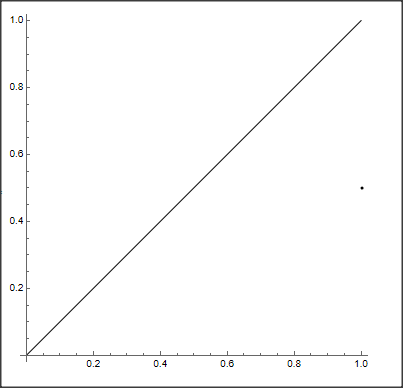
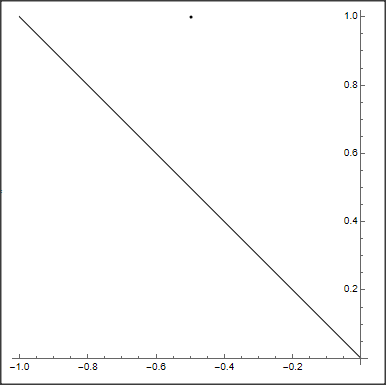
F1for help./.links toReplaceAll,:links toPattern,_links toBlank, and:>links toRuleDelayed. Mathematica provides easy access to docs. $\endgroup$