I like to use the basic geometric regions in Mathematica, like Parallelogram[...], Rectangle[...], Circle[...], but I don't like the default solid black color that Mathematica uses when I show the 2D-regions with Graphics[Triangle[]].
I like the color for the 3D-regions (light brown/orange), is there a way to use this (or another) color as the default color to the 2D regions?

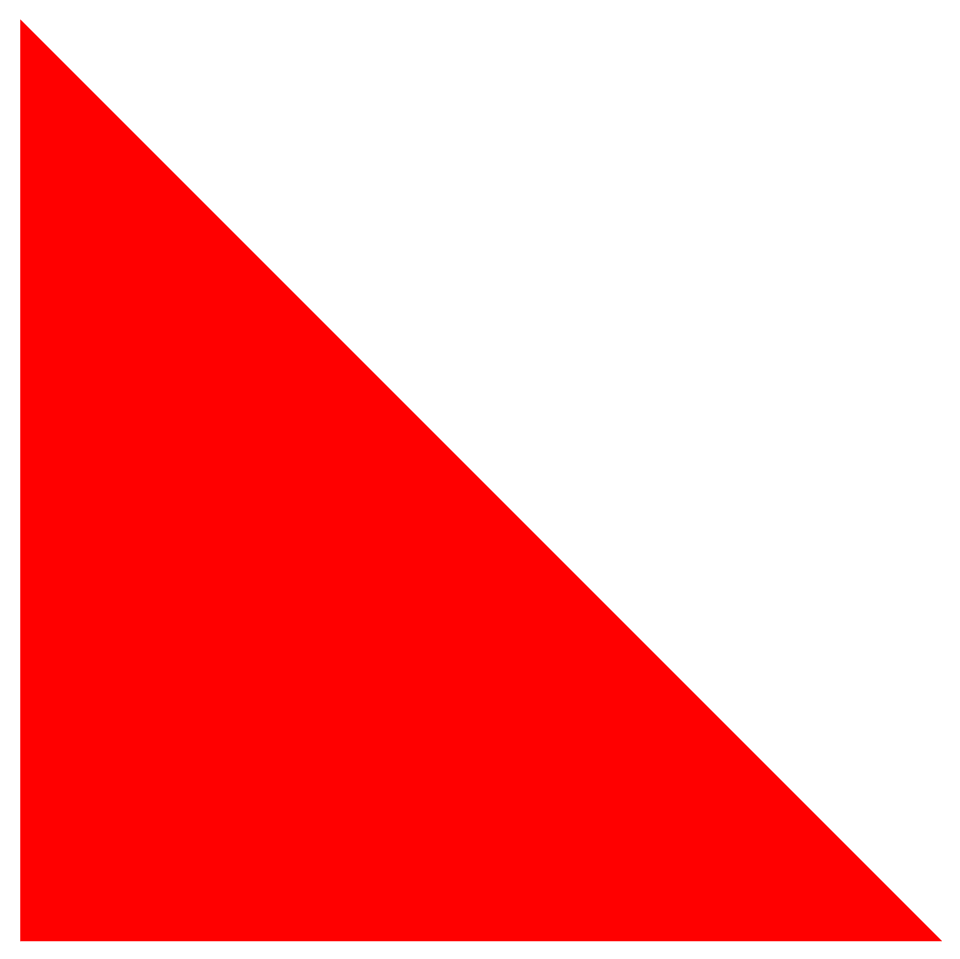
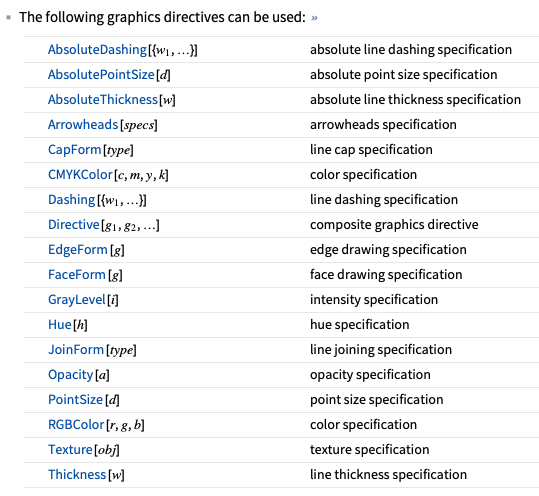
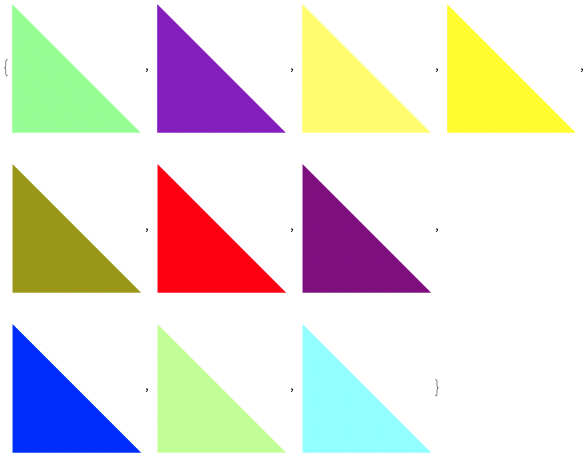
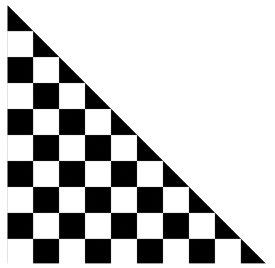
Graphics3D[{Cone[]}]is white that is shaded according to theLighting. (SeeFrontFaceColor /. CurrentValue[{StyleDefinitions, "Graphics3D"}]and compare withFrontFaceColor /. CurrentValue[{StyleDefinitions, "Graphics"}]. There is alsoBackFaceColor.) $\endgroup$