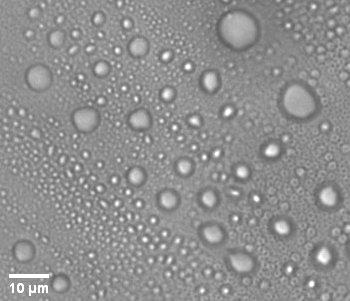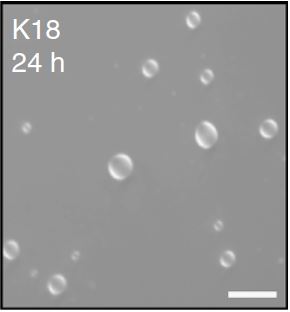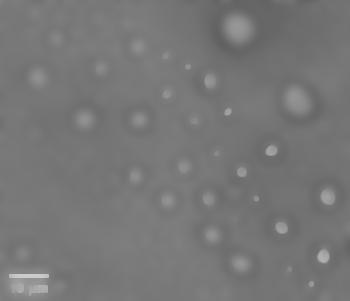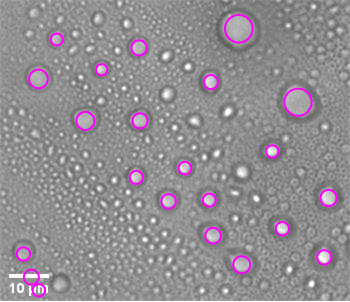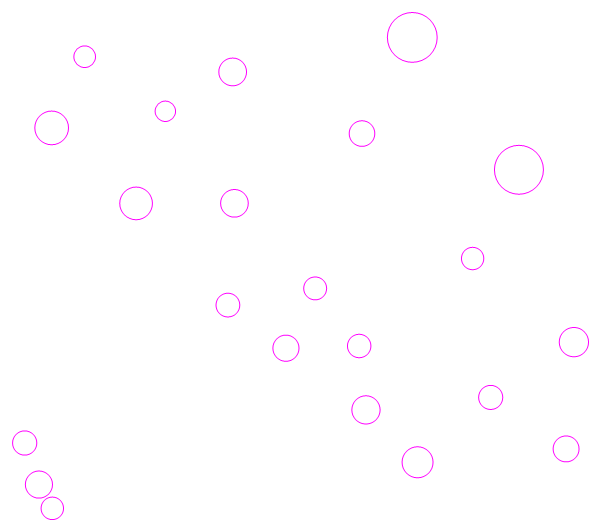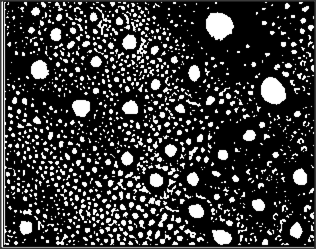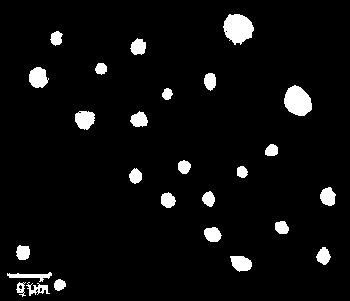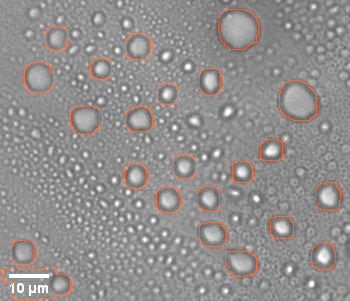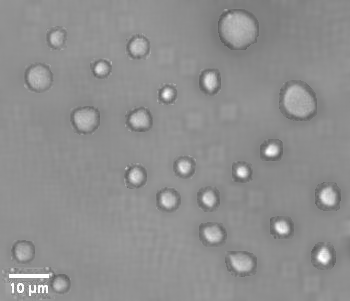I have a microscopic image (img1).
I need to analyse it to be like the following image (img2):
But how do I do it in Mathematica (I am using Mathematica 9)? I am not much familiar with the processing of images.
I have tried using TotalVariationFilter. After using this the image looks like the following (img3):
Now the problem is that the particles look blur (hezzy).
The code I have used:
filtered = TotalVariationFilter[imj, 0.4]
So is there any option to bring the particle bright and clear remaining all other things unchanged?