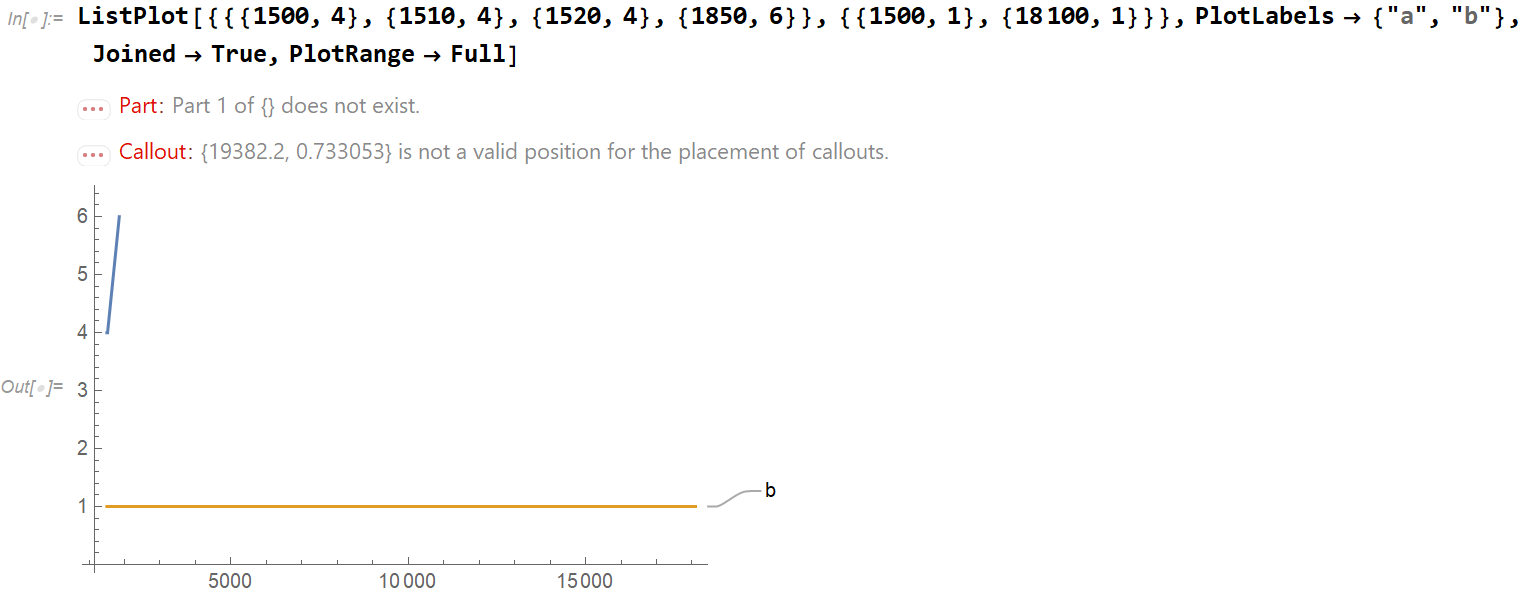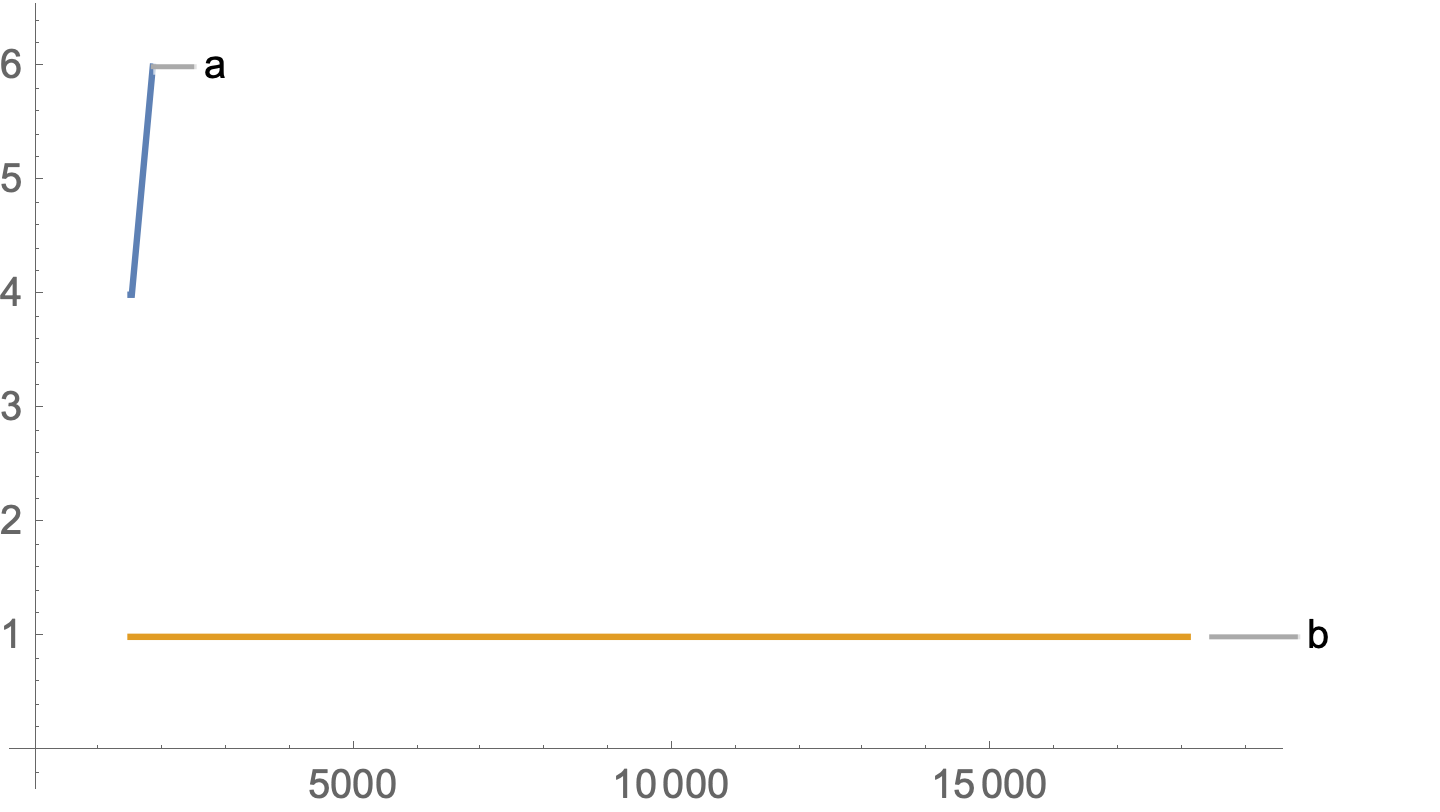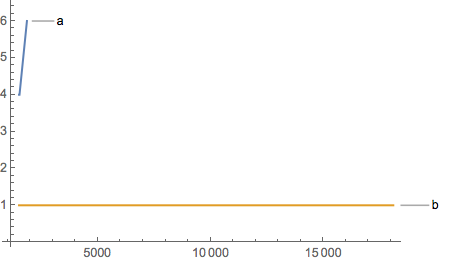I'm using Mathematica 12.1.1.0.
When I enter
ListPlot[{{{1500, 4}, {1510, 4}, {1520, 4}, {1850, 6}}, {{1500,
1}, {18100, 1}}}, PlotLabels -> {"a", "b"}, Joined -> True,
PlotRange -> Full]
I get
Part::partw: Part 1 of {} does not exist.
Callout::copos: {19382.2,0.733053} is not a valid position for the placement of callouts.
What's going on here? How do I avoid getting these error messages?
Edit: I've also emailed Wolfram Support about this, with ID [CASE:4760915]. I'll post any updates they give. I'm still interested in a workaround.