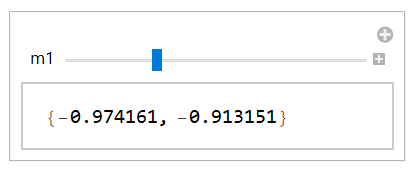I need to create the code that generates a sample based on an adjustable parameter and, later, interactively calculates statistics or builds a plot for the generated sample. Let's insert a slider
Slider[Dynamic[m1], {-2, 2}]
and perform the calculation
(* 1 *) Sample = Dynamic[RandomVariate[NormalDistribution[m1, 0.5], 10]]
(* 2 *) Dynamic[Mean[Sample]]
(* 3 *) Mean[Sample]
(* 4 *) Dynamic[Mean[RandomVariate[NormalDistribution[m1, 0.5], 10]]]
None of 4 items has the required performance. 1: only calculates a sample, 2: returns Mean[{...}] unevaluated for another sample, 3: the same, unevaluated for 3d sample, 4: does calculate Mean for 4th sample.
It's possible to use control for creating static variable (see my question), but now I need the dynamic behavior mentioned above.