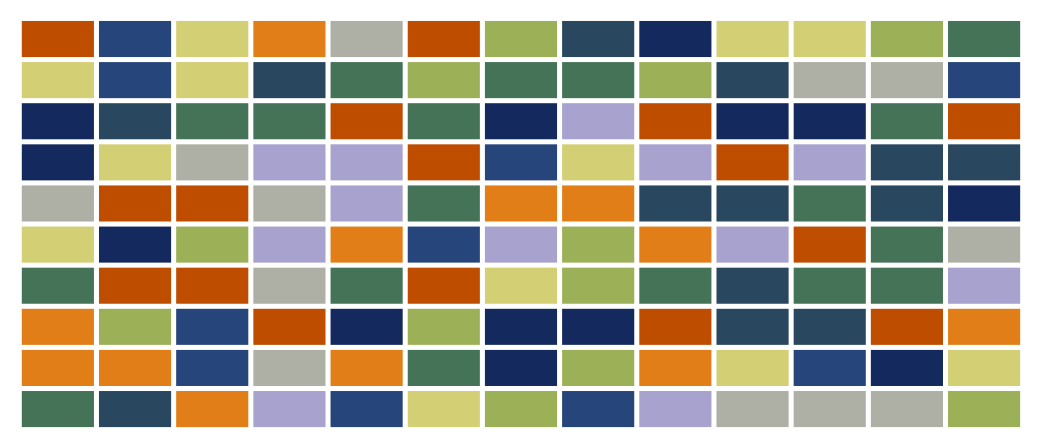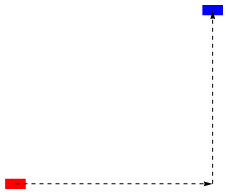I have many polygons of the following form that I wish to do more complicated processing and analysis based on it's updated location (such as relationships between geometries).
Translate[Polygon[{{0, 0}, {0, 50}, {100, 50}, {100, 0}}], {954, 840}]
I thought I had found my solution of how to recover the coordinates of a translated Polygon from an earlier thread about Points. However, when I tried to applied Normal M12.1 just returns the expression again.
Normal[Translate[Polygon[{{0, 0}, {0, 50}, {100, 50}, {100, 0}}], {954, 840}]]
I've tried some more complicated ways to extract the coordinates from a Graphics object to no avail. Does anyone have any suggestions about how they would recover the Polygons updated extents?