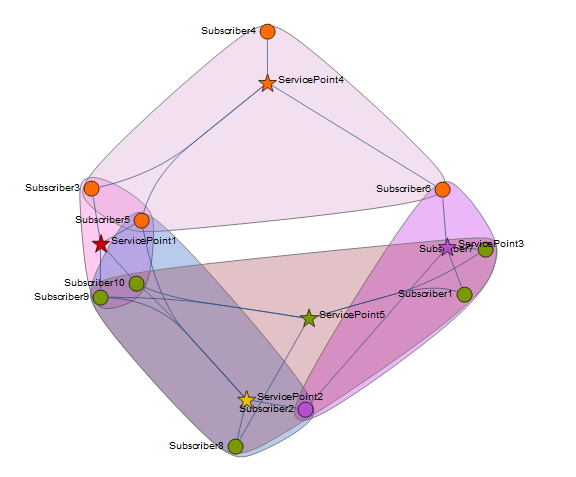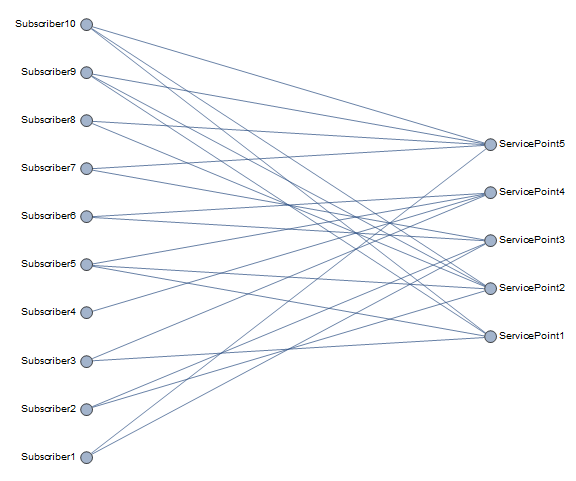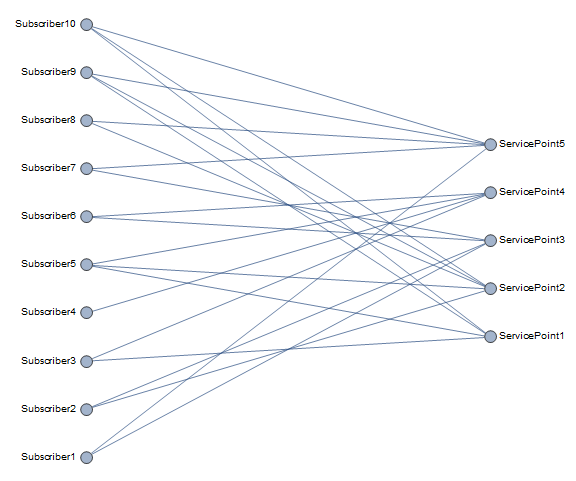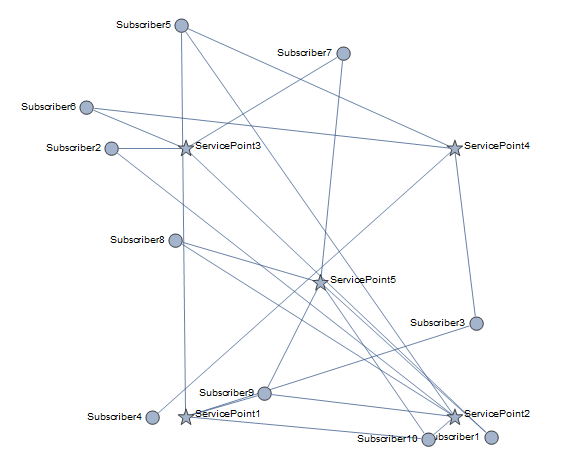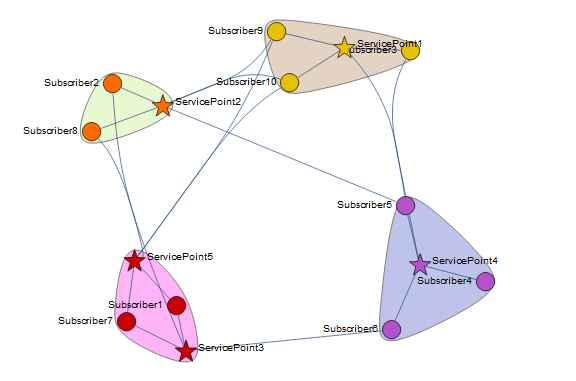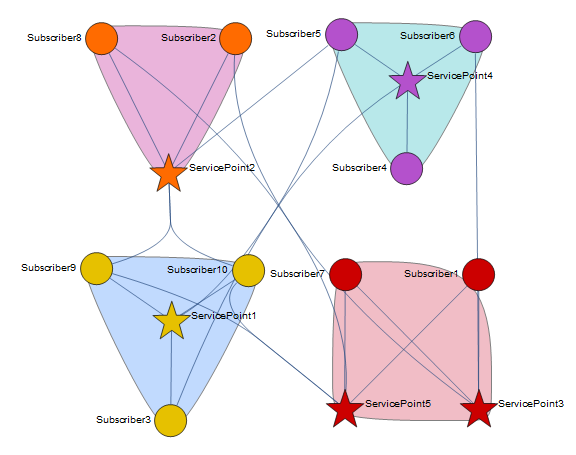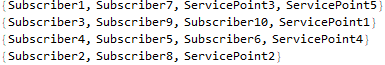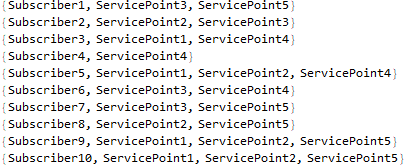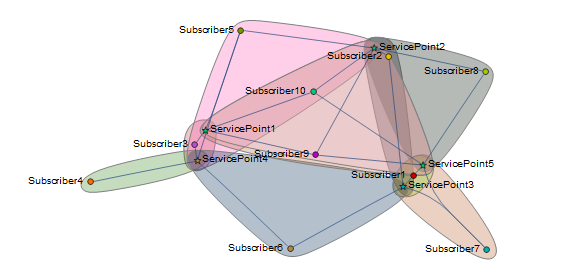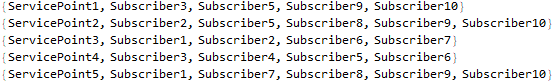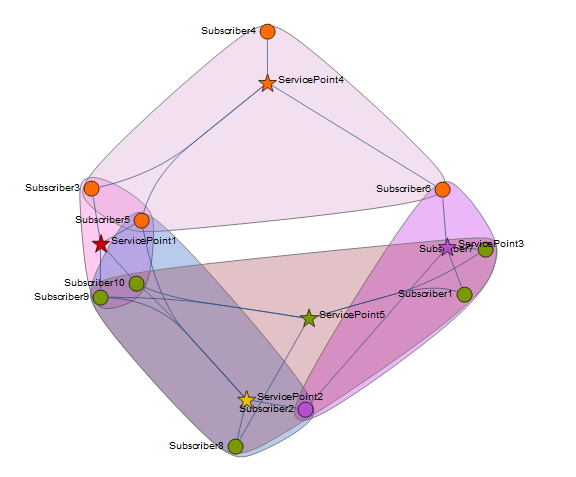If you have IGraphM you can use the function IGBipartiteIncidenceGraph using your matrix X input:
<< IGraphM`
subscribers = "Subscriber" <> ToString[#] & /@ Range[First@Dimensions[X]];
servicepoints = "ServicePoint" <> ToString[#] & /@ Range[Last@Dimensions[X]];
IGBipartiteIncidenceGraph[{subscribers, servicepoints}, X,
GraphLayout -> {"MultipartiteEmbedding", "VertexPartition" -> Dimensions[X]},
VertexLabels -> {v : Alternatives @@ subscribers :> Placed["Name", Before],
v : Alternatives @@ servicepoints :> Placed["Name", After]},
PerformanceGoal -> "Quality",
ImagePadding -> {{70, 70}, {10, 10}},
ImageSize -> Large]
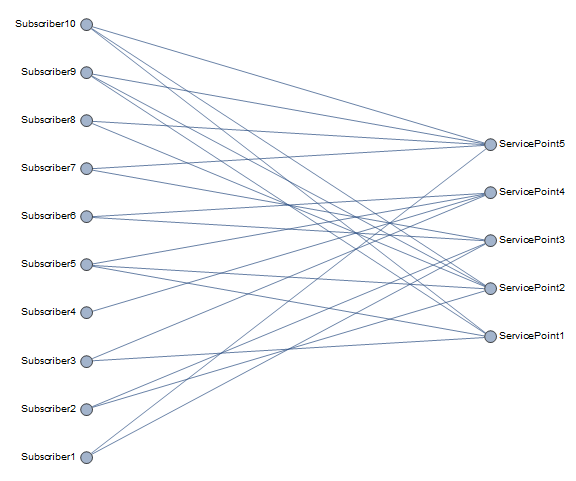
If you don't have IGraphM you can construct an AdjacencyMatrix from your X and use AdjacencyGraph:
vl = Join[subscribers, servicepoints];
am = ArrayFlatten[{{0, X}, {Transpose[X], 0}}];
AdjacencyGraph[vl, am,
GraphLayout -> {"MultipartiteEmbedding", "VertexPartition" -> Dimensions[X]},
VertexLabels -> {v : Alternatives @@ subscribers :>
Placed["Name", Before],
v : Alternatives @@ servicepoints :> Placed["Name", After]},
PerformanceGoal -> "Quality", ImagePadding -> {{70, 70}, {10, 10}},
ImageSize -> Large]
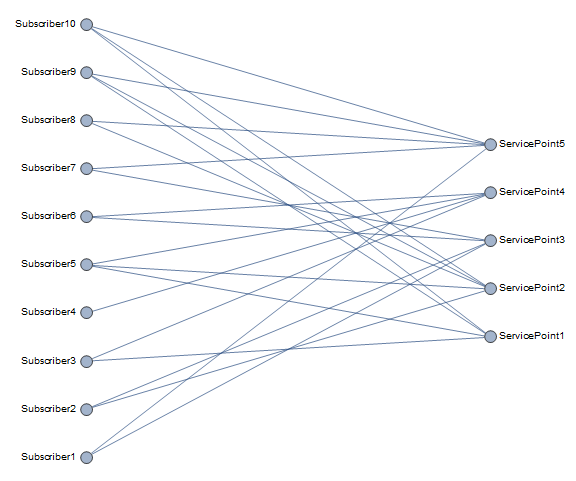
Remove the option GraphLayout and use coordinates of your choice as VertexCoordinates:
xsp = {200, 600, 200, 600, 400};
ysp = {200, 200, 600, 600, 400};
SeedRandom[1]
locations = Join[Thread[servicepoints -> Transpose[{xsp, ysp}]],
Thread[subscribers -> RandomPoint[Rectangle[{0, 0}, {800, 800}], 10]]];
ag = AdjacencyGraph[vl, am, VertexCoordinates -> locations,
VertexShapeFunction -> {v : Alternatives @@ servicepoints -> "Star"},
VertexSize -> Large,
VertexLabels -> {v : Alternatives @@ subscribers :>
Placed["Name", Before],
v : Alternatives @@ servicepoints :> Placed["Name", After]},
PerformanceGoal -> "Quality", ImagePadding -> {{70, 70}, {10, 10}},
ImageSize -> Large]
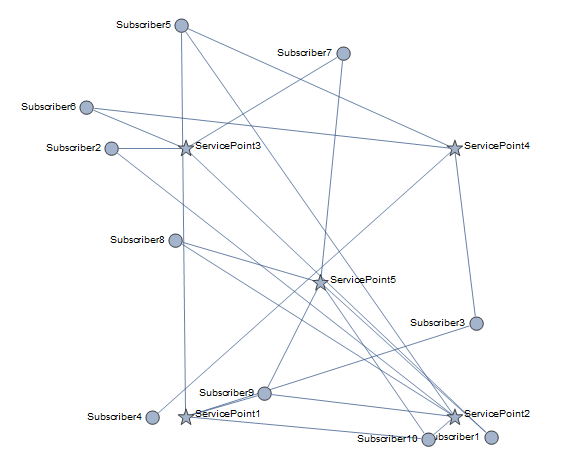
We can also use CommunityGraphPlot:
- Using the default community structure:
CommunityGraphPlot[ag,
CommunityRegionStyle -> (Opacity[.3, #] & /@ RandomColor[10])]
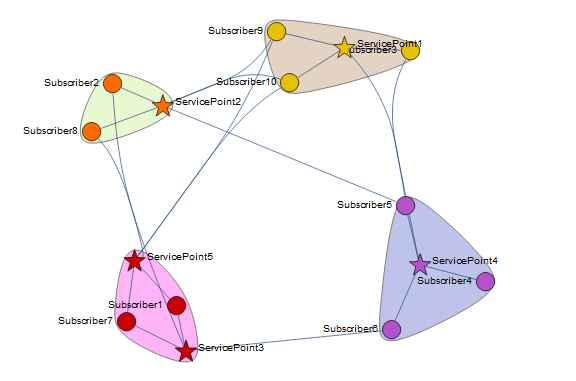
Or, using the option Method -> "Hierarchical":
CommunityGraphPlot[ag,
CommunityRegionStyle -> (Opacity[.3, #] & /@ RandomColor[10]),
Method -> "Hierarchical"]
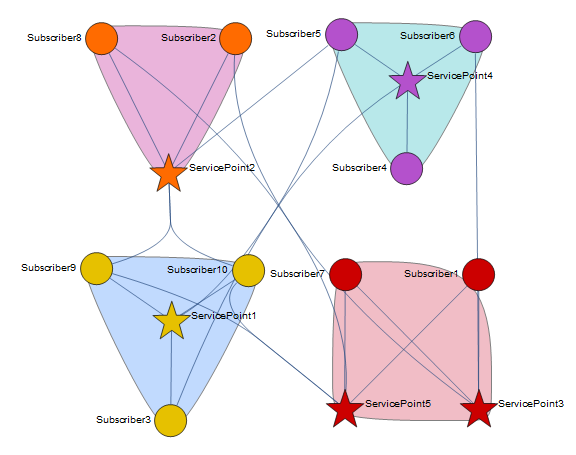
The automatic community structure used above is:
FindGraphCommunities[ag] // Column
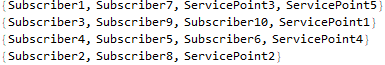
- Defining a custom community structure such that each subscriber
i together with service points connected to i form a community (cluster):
communitystructure1 = Prepend[AdjacencyList[ag, #], #] & /@ subscribers;
Column @ communitystructure1
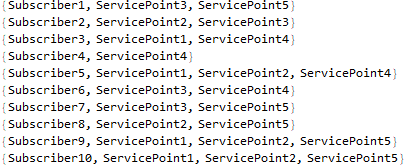
CommunityGraphPlot[ag, communitystructure1,
CommunityRegionStyle -> (Opacity[.3, #] & /@ RandomColor[10])]
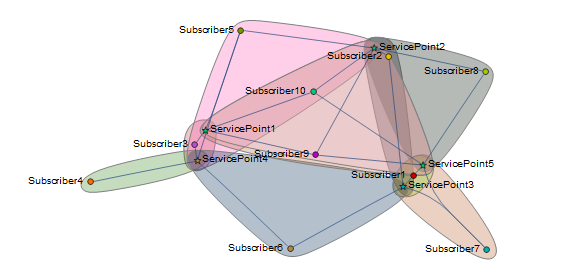
- Defining a custom community structure such that each service point
j together with subscribers connected to j form a community (cluster):
communitystructure2 = Prepend[AdjacencyList[ag, #], #] & /@ servicepoints;
Column @ communitystructure2
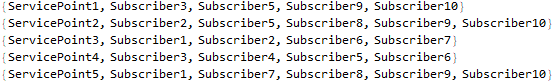
CommunityGraphPlot[ag, communitystructure2,
CommunityRegionStyle -> (Opacity[.3, #] & /@ RandomColor[10])]