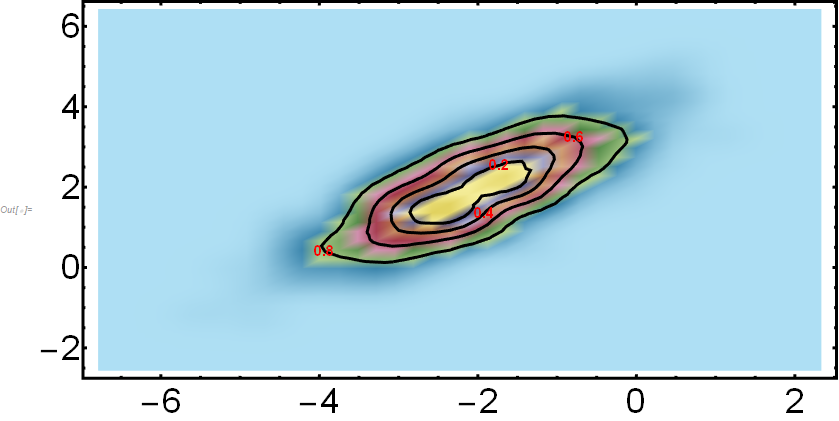I would like to make a SmoothDensityHistogram of a data set where I can also visualize the probability level inside certain (concentric) regions. Here is the code:
somePoints =
RandomReal[BinormalDistribution[{-2, 2}, {1, 1}, .8], 1000];
SmoothDensityHistogram[somePoints,
Automatic, "PDF",
ColorFunction -> "DarkBands",
BaseStyle -> {FontSize -> 34, FontFamily -> "Arial"},
FrameStyle -> Directive[Black, AbsoluteThickness[3]],
ImageSize -> 800,
AspectRatio -> 0.5,
PlotRange -> All,
MeshStyle -> Black,
Mesh -> 5]
The issue that I have is to indicate the probability encircled by each mesh-line directly with a label on the plot (similar to what ContourPlot does). I am looking into MeshFunction but I cannot arrive to the results that I am looking for.
Ideally, I am also able to decide the mesh-lines that are plotted (eg corresponding to probabilities of 60% and 80%).
EDIT
I also tried the approach described here:
Contour lines over SmoothDensityHistogram
it works well in identifying the mesh-lines. However, I still cannot figure out how to label them according to the probability that they encircle (20, 40, 60 and 80% in the example):
RandomReal[BinormalDistribution[{-2, 2}, {1, 1}, .8], 1000];
d = SmoothKernelDistribution[somePoints];
Show[SmoothDensityHistogram[somePoints,
Automatic, "PDF",
ColorFunction -> "DarkBands",
BaseStyle -> {FontSize -> 34, FontFamily -> "Arial"},
FrameStyle -> Directive[Black, AbsoluteThickness[3]],
ImageSize -> 800,
AspectRatio -> 0.5,
PlotRange -> All,
MeshStyle -> Black,
Mesh -> 0],
ContourPlot[PDF[d, {x, y}], {x, -4, 4}, {y, -5, 5},
PlotRange -> All,
Contours ->
Function[{min, max},
Rescale[{0.2, 0.4, 0.6, 0.8}, {0, 1}, {min, max}]],
ContourShading -> None,
ContourStyle -> {{Black, AbsoluteThickness[3]}}]]