I have manged to turn an image into a RawBoxes expression. How do I turn in back into something I can use in Graphics? In particular, I want to rotate it.
Here is a minimum working example of how I messed up. Starting with
Graphics[{Green, Triangle[]}]
I copied as bitmap into PowerPoint. Later I coped from PowerPoint into Mathematica using
a = paste;
Where "paste" is where I pasted the image.
If I do
Head[a]
it returns: RawBoxes
Expressions like
Graphics[Rotate[a, π]]
Do not work (no surprise).
How do I convert an expression with Head RawBoxes back into a graphics that I can use again?
Thanks

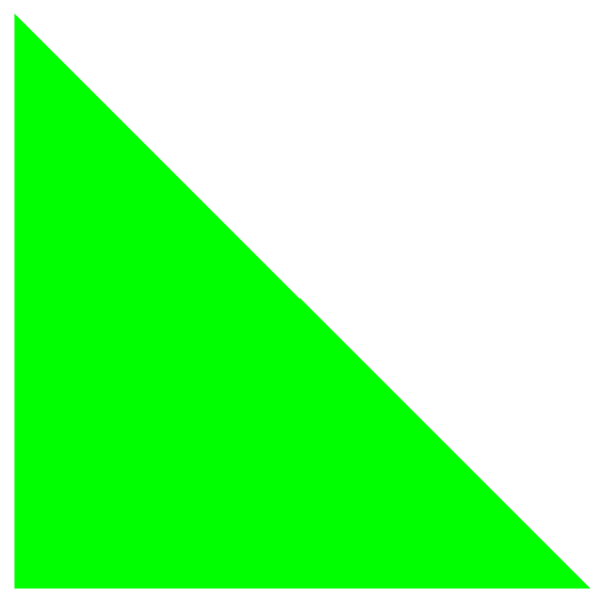
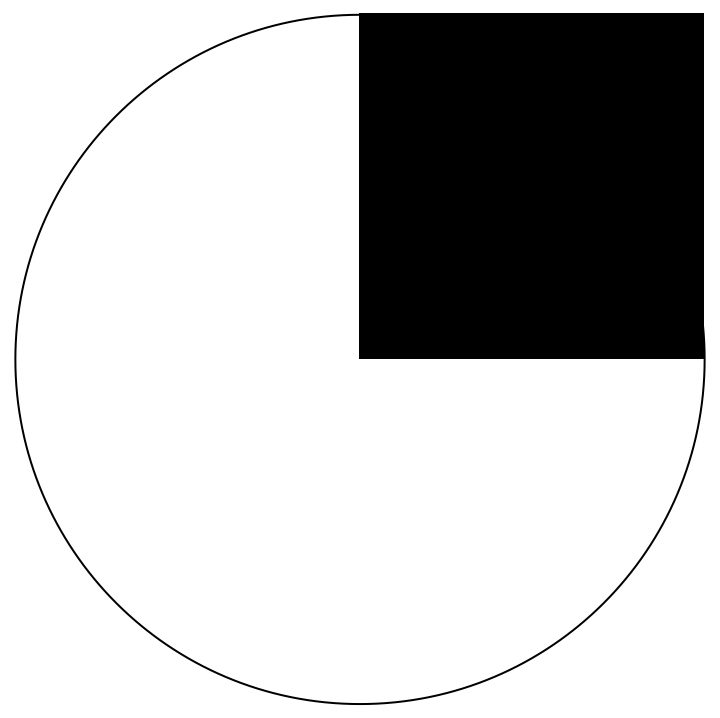
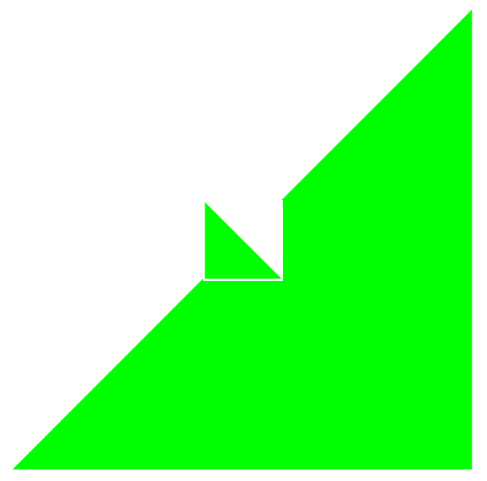
Graphicsquality. You can't recoverGraphicsobject from that. At most, you may convert yourRawBoxesinto anImageobject $\endgroup$Graphicsobjects are capable of but not bitmappedImageobjects. I strongly advise to stay away from bitmaps as long as possible and only for rasterization for viewing pusposes. $\endgroup$Graphicsobjects is best. However, if you have got into the position of havingRawBoxsperhaps because the image was never created in Mathematica what should you do? May I also point out that if you can convert to anImagethen there isImageRotateandImageResizeetc that enables you to to the same operation on images as you can onGraphics.. $\endgroup$