Hello there if you can give me a hand
I want to create and export to pdf the following figure, which if you realize forms the multiplication table. The idea is to be able to control the central number (nc), the final number (nf), and the amount of divisions (nd) and that on the outside I give as output the results.
For example if I write nc=1, and nf=15, nd =20 , it will create 15 equal concentric circles with the tables from 1x1 to 15x15 and export them to pdf , where each concentric circle built will have about 10 or 12 cm (I am not sure if what I see on screen is the same as what I see later in the pdf)
My code created the very small central circle, I don't know if it can be improved. Thanks for any help.

nc = Input["central number"];
nf = Input["final number"];
nd = Input["number of divisions"];
drawCircle[x_, y_, r_ /; r > 10] := {Circle[{x, y}, r],
drawCircle[x, y, r/2]};
drawCircle[__] := {}
drawCircle[0, 0, 60] // Graphicsenter

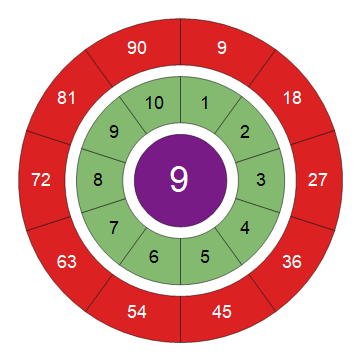
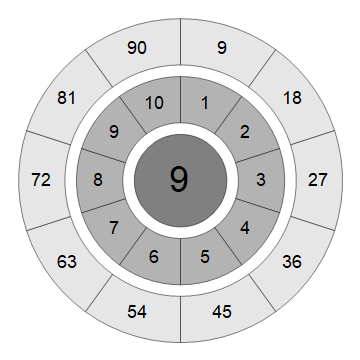
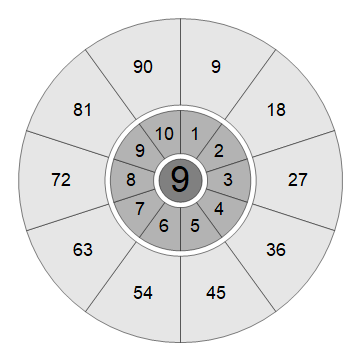
PieChart? E.g.,nd = 10; centernumber = 9; PieChart[{{Labeled[1, Style[centernumber, 48, White], {{0, 0}, {.5, .5}}]}, Labeled[1, Style[#, 24]] & /@ Range[nd], ConstantArray[1, nd]}, ChartStyle -> { "Rainbow", None}, SectorOrigin -> {{Pi/2, -1}, 0}]$\endgroup$