... is not a valid variable i dont know whats happend
1 Answer
$\begingroup$
$\endgroup$
Try the following.
Start your code with this statement:
Clear[a,b,c,aa,bb,cc];
Then enter your code until the definitions of d1, d2 and d3. Now define these variables a bit differently. For example, for d1 it is:
d1 = D[(a^2*b*(1 + b) c^(-1/3)), a] /. {a -> 2456, b->0.00078, c->0.008};
and also d2,d3 and df define analogously. In this case, the values 2456, 0.00078, and 0.008 will be once inserted into the final expression for d1, but a, b and c, will not be assigned to those values, but will, instead, stay variables.
Have fun!

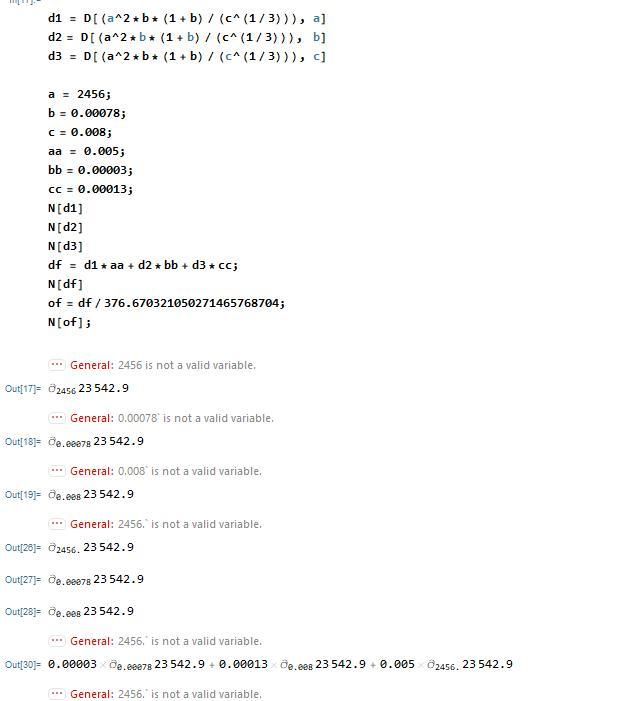
ahas a value and can't be used as variable inD. Start withClearAll["Global`*"]$\endgroup$d1,d2, andd3can be simplified to either{d1, d2, d3} = D[a^2*b*(1+b)/(c^(1/3)), {{a, b, c}}] // Simplifyor{d1, d2, d3} = Grad[a^2*b*(1+b)/(c^(1/3)), {a, b, c}] // Simplifyand you have several unnecessary uses ofN$\endgroup$