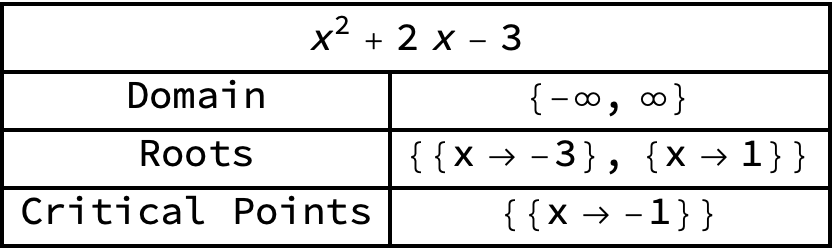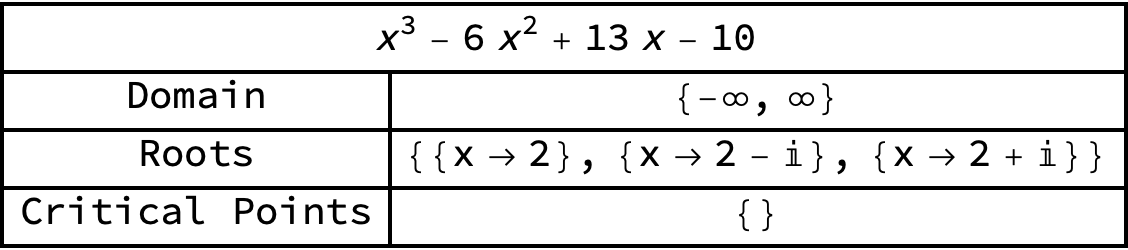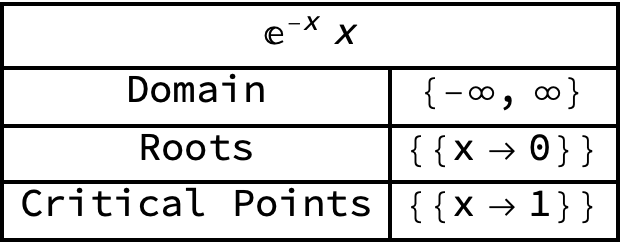I know there is a way of making your own commands that outputs your desired information but I'm not sure how to do this. How do you format/modify/make your own command that outputs what you want.
E.g. How do you make a code that whenever you put in a function, it gives you information such as its domain, range, turning points, intercepts and so on...