Until we discover the right option to do this directly ...
We can post-process the legend object to modify the Placeholder labels:
ClearAll[modifyAutomaticLegendLabels, modifyLegend]
modifyAutomaticLegendLabels[style__, o : OptionsPattern[]] :=
RawBoxes[ToBoxes[#] /. FrameBox[x_] :> FrameBox[StyleBox[x, style], o]] &
modifyLegend[style__, o : OptionsPattern[]] := # /.
l : _PointLegend | _LineLegend | _SwatchLegend :>
(modifyAutomaticLegendLabels[style, o]@l) &
Examples:
Row[modifyAutomaticLegendLabels[ 20, Red, Bold]@#[{Red, Green, Blue} , Automatic] & /@
{PointLegend, LineLegend, SwatchLegend}, Spacer[20]]
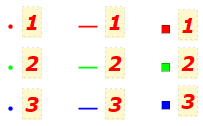
modifyLegend[Red, 16]@
ListPointPlot3D[RandomReal[100, {3, 100, 3}],
PlotLegends -> PointLegend[Automatic, LegendFunction -> "Panel"]]
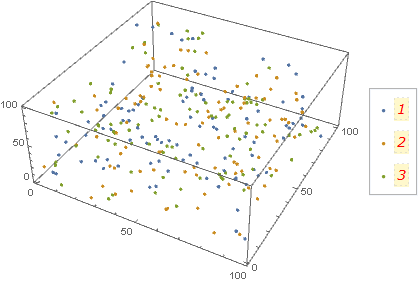
modifyLegend[Red, 16, Plain, FrameStyle -> Directive[Thick, Green]]@
Plot[{Sin[x], Cos[x], Cos[x] Sin[x]}, {x, 0, 2 Pi},
PlotLegends -> Automatic]
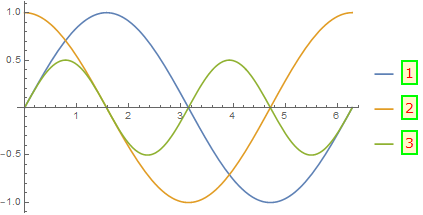

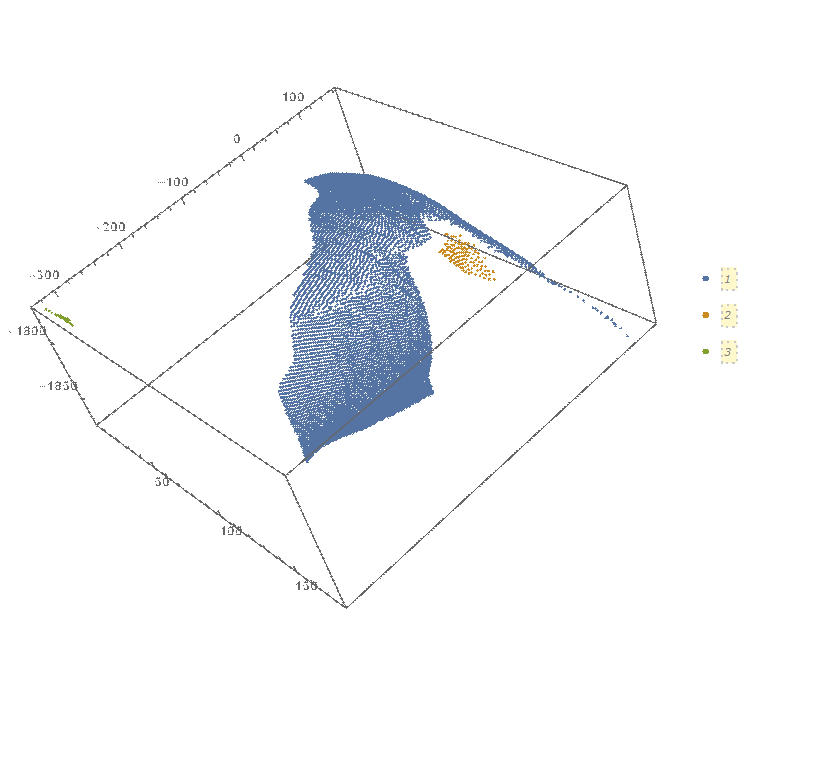
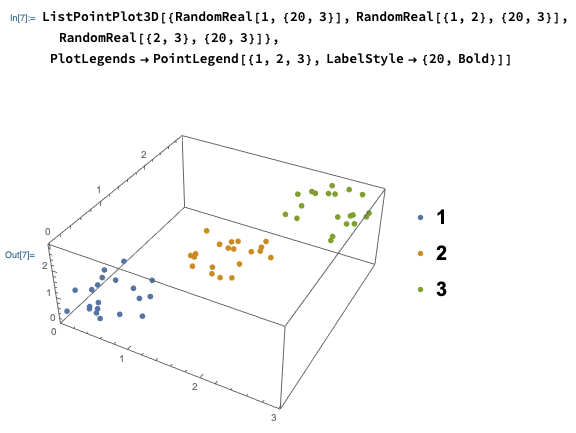
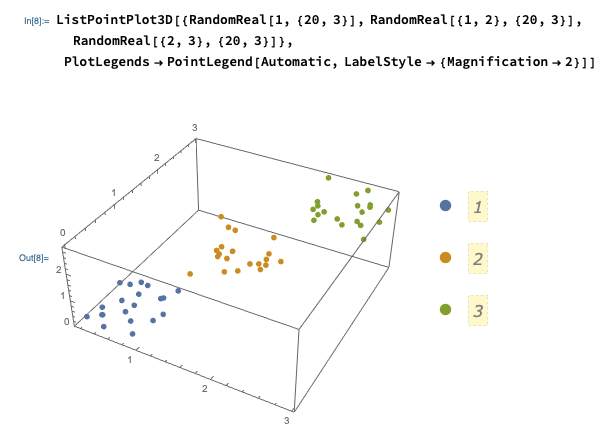
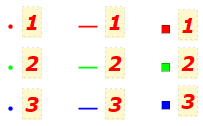
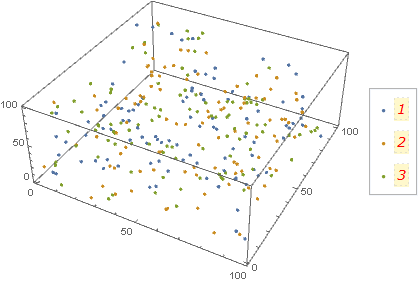
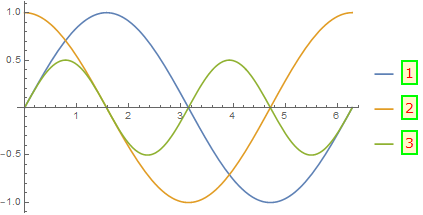
PlotLegends -> {Style[1, Bold, 22], Style[2, Bold, 22], Style[3, Bold, 22]}$\endgroup$PlotLegends -> (Style[#, 22, Bold] & /@ Range[3])$\endgroup$