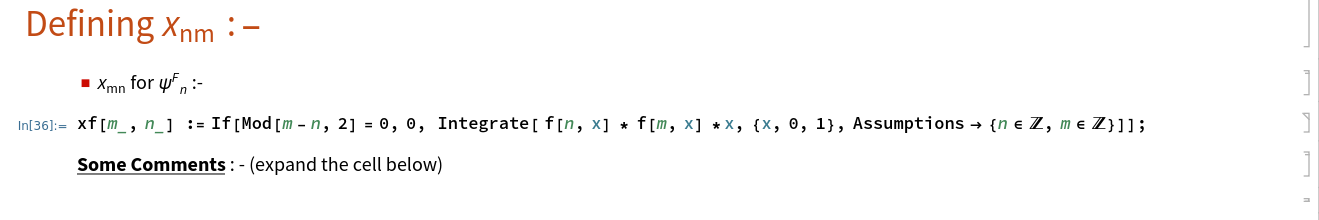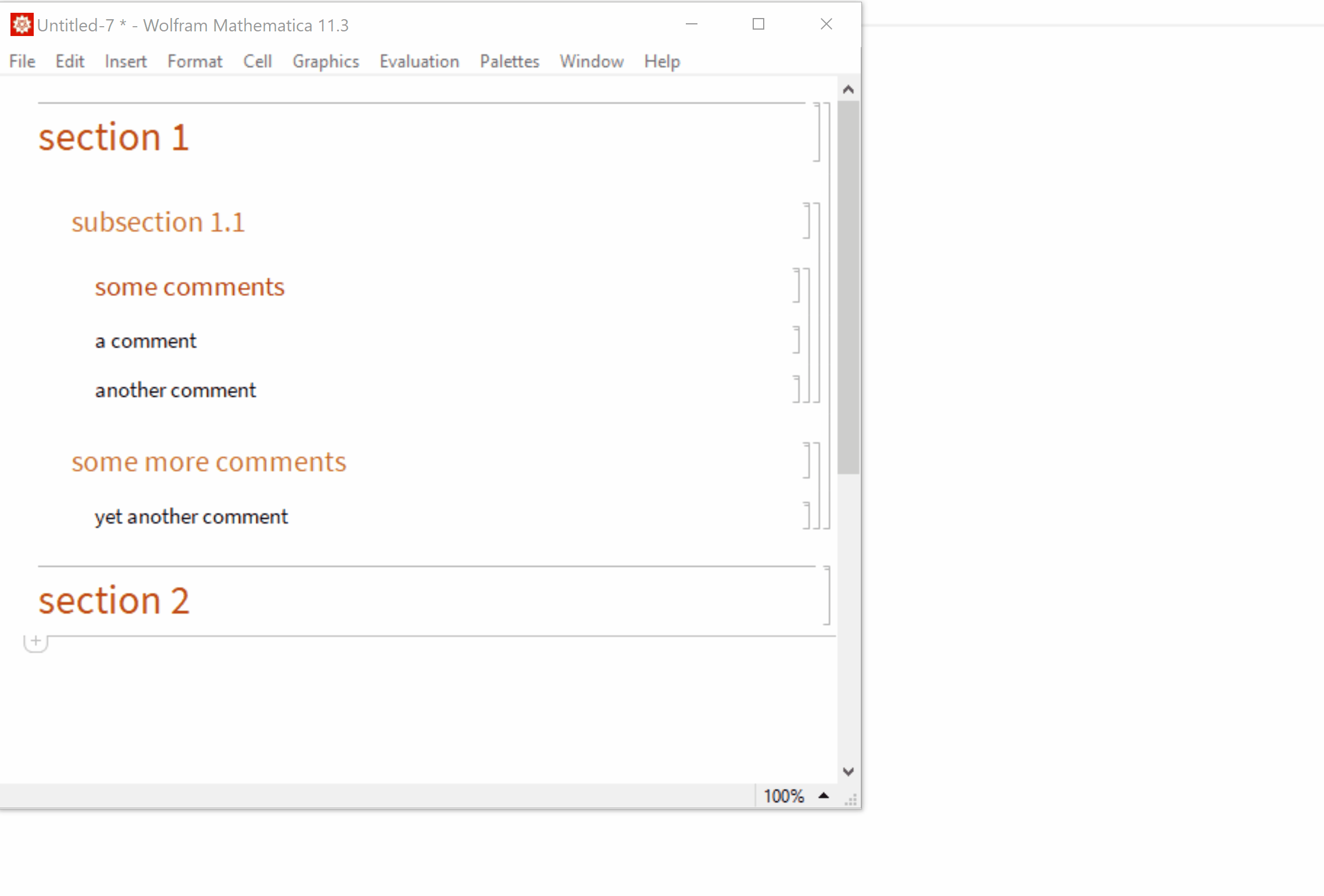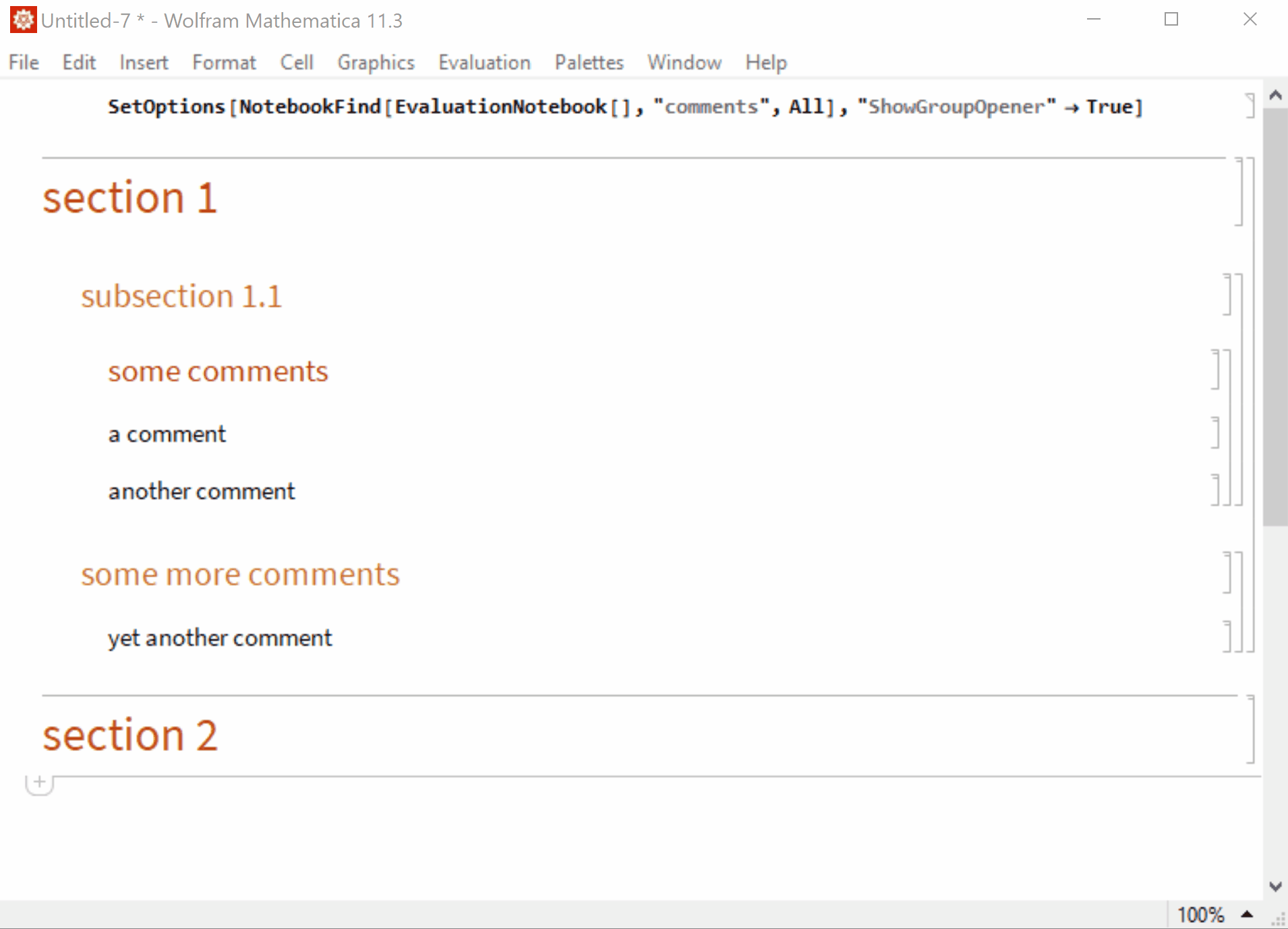I have two text style cells as shown in the picture (second one is hidden). Is it possible to add an interactive button so that if someone clicks on that button/text then the second cell's can be toggled between open and hidden?
Alternatively, it is also fine if a mouse-over on a button/text brings up a message saying that there is a hidden cell nearby but I would really prefer to have the toggle thing if it is possible in Mathematica.
Desired Output :- When someone clicks on expand the cell below then the hidden cell is set to open and when it is clicked again then the cell is again hidden.