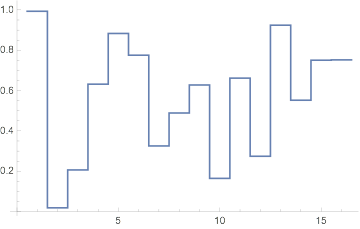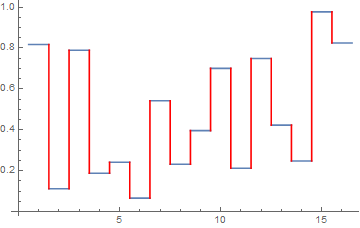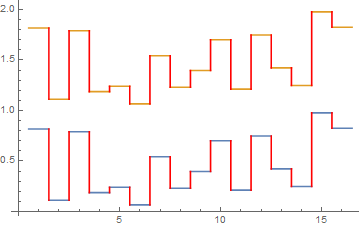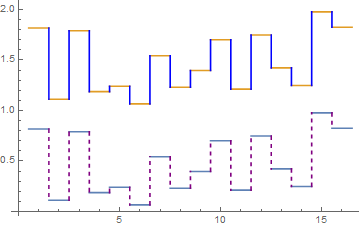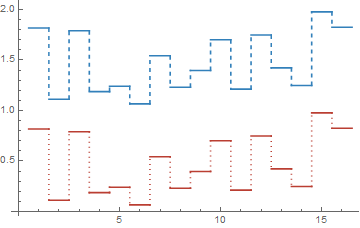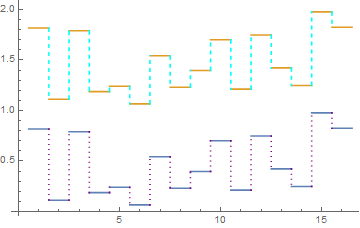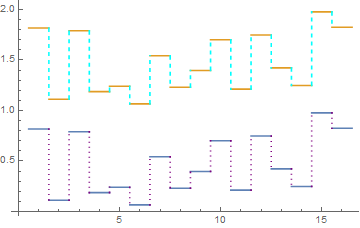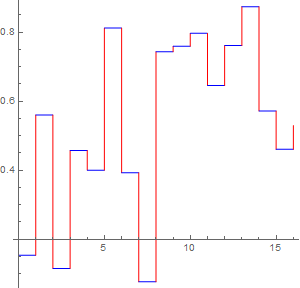I would like to color the horizontal portions (the data) of a ListStepPlot in one style (e.g., blue) and the vertical (linking lines) in a different style (e.g., red) in a plot such as this:
d = Table[RandomReal[], 16]; (* or some other computed list *)
ListStepPlot[d, Center]
Neither Mesh nor ClippingStyle nor Exclusions are appropriate, as you can test yourself.
The option Joined-> False eliminates the vertical segments, but I want them to remain. I can kludge such a graph by plotting two: One in red with Joined->True overlapped by another in blue with Joined->False but this is very inelegant.
I need to apply this to ListStepPlot (for a number of reasons), so alternate kludges will not suffice.