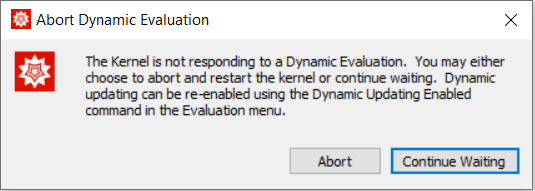I'm not exactly sure what's causing the problem, but you generally want to avoid re-defining functions inside of dynamics like these. Every time the manipulate re-calculates the result, it redefines g and this seems to cause some sort of infinite update loop. It's better to do this:
Manipulate[
Solve[g[x] == g[m x], x],
{{m, 2, "Times"}, -10, 10, 0.1},
Initialization :> (
g[x_] := Piecewise[{{2 - x, 1 <= x}, {x, x < 1}}]
)
]
edit
It seems like the problem persists for the OP, so here's 2 more suggestions. First of all, try using the TrackedSymbols option:
Manipulate[
Solve[g[x] == g[m x], x],
{{m, 2, "Times"}, -10, 10, 0.1},
Initialization :> (g[x_] := Piecewise[{{2 - x, 1 <= x}, {x, x < 1}}]),
TrackedSymbols :> {m}
]
Failing that, another good trick it to encapsulate the output in Dynamic with a TrackedSymbols option:
Manipulate[
Dynamic[
Solve[g[x] == g[m x], x],
TrackedSymbols :> {m}
],
{{m, 2, "Times"}, -10, 10, 0.1},
Initialization :> (g[x_] := Piecewise[{{2 - x, 1 <= x}, {x, x < 1}}])
]
If that doesn't work, I suspect there might be a hardware issue or a problem with your Mathematica installation.