Manual approach: make small variation of angle from main diagonal so that labels do not overlap; all numbers (300, 500, ...) are approximately taken from the figure.
SeedRandom[1234]; ang = 0.1 + RandomSample[Range[-0.04, 0.03, 0.01]];
ti = Ti /.
FindRoot[(eq[#1] /. Te -> #2 Ti) ==
0, {Ti, #3}] & @@@ (Transpose[{Range[1, 15, 2],
ang, {300, 500, 700, 800, 900, 1000, 1100, 1200}}])//Quiet
ContourPlot[Evaluate@eq[Range[15]], {Ti, 1, 2000}, {Te, 1, 200},
ContourStyle -> Black,
FrameStyle -> Directive[Black, Bold, 14, FontFamily -> "Times"],
FrameLabel -> {"\!\(\*SubscriptBox[\(T\), \(i\)]\)(keV)",
"\!\(\*SubscriptBox[\(T\), \(e\)]\)(keV)"}, PlotPoints -> 50,
LabelStyle -> Directive[Black, Bold, FontFamily -> "Times", 14],
Epilog -> (Text[
Style[Framed[#1, Background -> White, FrameStyle -> None,
FrameMargins -> 0], 14, FontFamily -> "Times", Bold], #2] & @@@
Transpose[{Range[1, 15, 2], Transpose[{ti, ang ti}]}])]
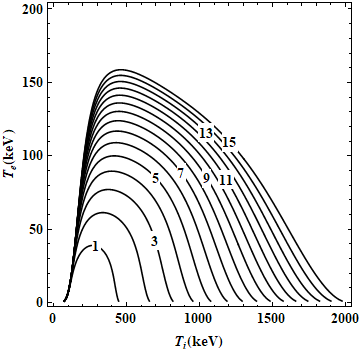

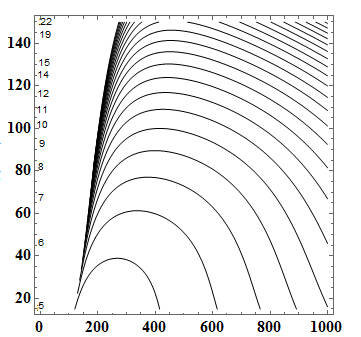
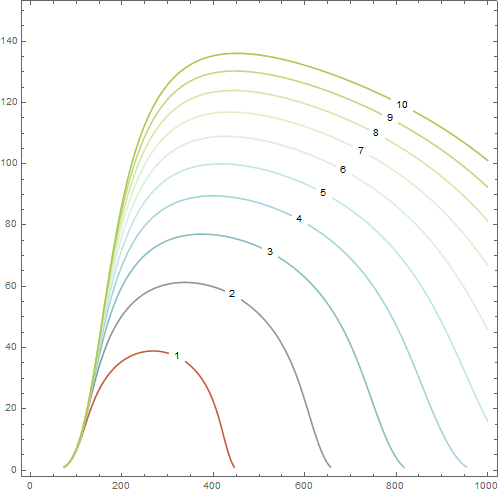
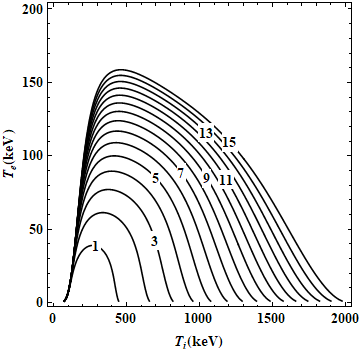
Epilog -> Text[Framed["text",Background->White],{x, y}]). Coordinates can be computed withFindRootas intersection diagonal line with specific contour. $\endgroup$