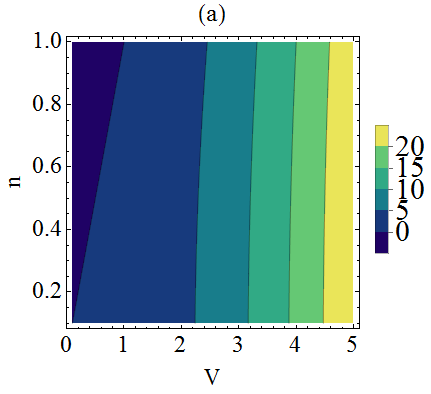I would like to know how you go about increasing the size of numbers which appear in a legend to make them larger than the default (which is too small for publication purposes).
Example:
ContourPlot[Fn[1, 0.1, n, v], {v, 0.1, 5}, {n, 0.1, 1},
ClippingStyle -> Automatic,
PlotPoints -> 100,
ColorFunction -> "BlueGreenYellow",
LabelStyle -> Directive[Thick, Large],
FrameLabel -> {Style["V", Large], Style["n", Large]},
PlotLabel -> Style["(a)", Large],
PlotLegends -> Automatic]