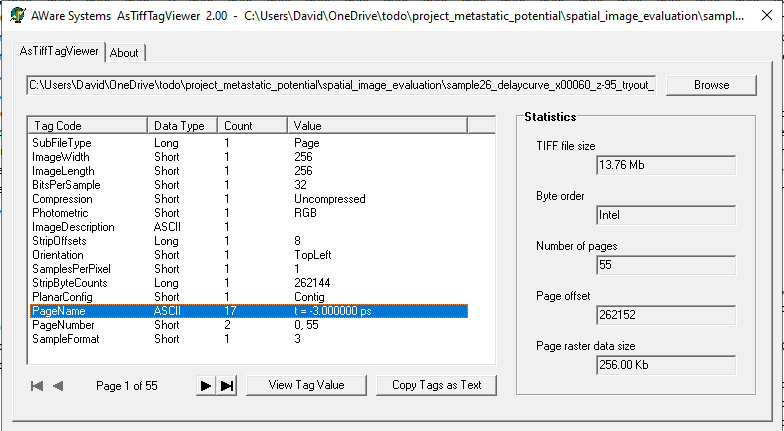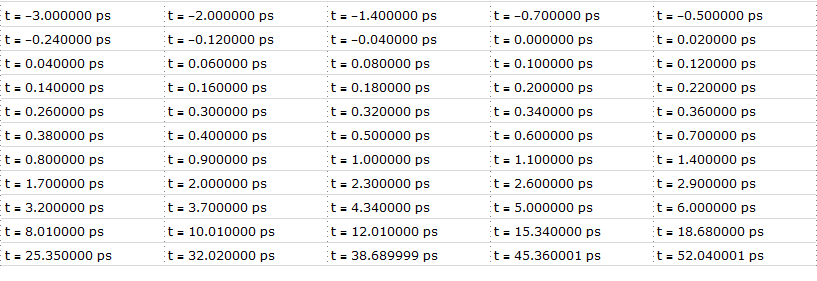the data files I am working with are TIFF stacks, we generate them with a self-written microscope program (in matlab). Among other information, an ASCII value is saved for each image in the TIFF stack and I cannot access it with the Import function of mathematica.
First of all, if I use a free exif reader from the internet (AsTiffTagViewer ver 2.00), i find something like this:
and I am interested in the Tag Code "PageName".
What I have tried in mathematica so far is the following: I run the command
Import["sample26_delaycurve_x00060_z-95_tryout_DS_CH1.tif",{"RawExif"}]
and I get the following output
<| "NewSubfileType" -> 2, "ImageWidth" -> 256, "ImageLength" -> 256, "BitsPerSample" -> 32, "Compression" -> 1, "PhotometricInterpretation" -> 2, "StripOffsets" -> 8, "Orientation" -> 1, "SamplesPerPixel" -> 1, "StripByteCounts" -> 262144, "PlanarConfiguration" -> 1, "SampleFormat" -> 3 |>
This lines up pretty much with the result from the Exif reader (see screenshot), except the last 3 Tag Codes, the codes I am interested in... Mathematica apparently summarizes them into a Tag Code "SampleFormat" with a value of 3.
The TIFF stack can be downloaded here https://1drv.ms/u/s!AlvJm2ZsN8fQmdBFKf_JQg7rKJp1-Q?e=9NYhFv . I appreciate any type of insight - Thanks a lot!