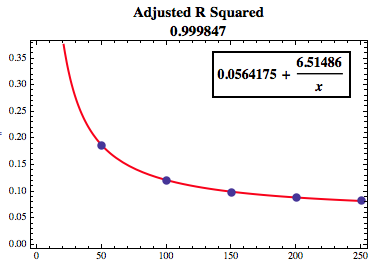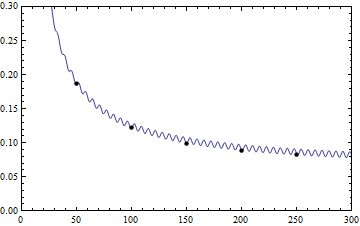I have a list as shown below:
m01 = {{250, 0.083121}, {200, 0.0888446}, {150, 0.0992422}, {100, 0.121567}, {50, 0.186825}}
I'm new to Mathematica, and would like to know how can I do these jobs:
1- How can I can plot it with ListPlot and make minimal formations on it?
2- How do I fit a curve on it? Witch command I use? How to put the curve plot together with the points?