I am trying to make a 3D contour plot I calculated in c++. I read in the results as tables and used the function ListSliceContourPlot3D. Everything looks fine except on the top layers where some area has value zero.
For example, one layer with values
0 0 0 0 0 0 0 1 2 3 4 3 2 1
0 0 0 0 0 0 1 2 3 4 5 4 3 2
0 0 0 0 0 1 2 3 4 5 6 5 4 3
0 0 0 0 0 1 1 2 3 4 3 2 1 1
...
yields wired contour lines on the left corner.
To my understanding, there should not be any curve plotted there, not only because the numbers are zero but because they are the same.
Here is my data: data
Here is how I read in the data:
data = Import[".../data.txt", "table"];
dim = Dimensions[data];
l = dim[[1]]/dim[[2]]; m = dim[[2]]; n = dim[[2]];
cuboid = Table[1, {x, l}, {y, m}, {z, n}];
For[i = 1, i < l + 1, i++, a = n*(i - 1) + 1; b = n*i;
cuboid[[i]] = data[[a ;; b]]]
Here is how I make the contour plot:
ListSliceContourPlot3D[cuboid, {"ZStackedPlanes", {1, 10, 20}},
PlotTheme -> "Detailed", ColorFunction -> "Rainbow",
Contours -> {0.05, 0.1, 0.2, 0.01, 0.005}, ContourStyle -> Black]
How could I get ride of the purple area and its boundary curves?

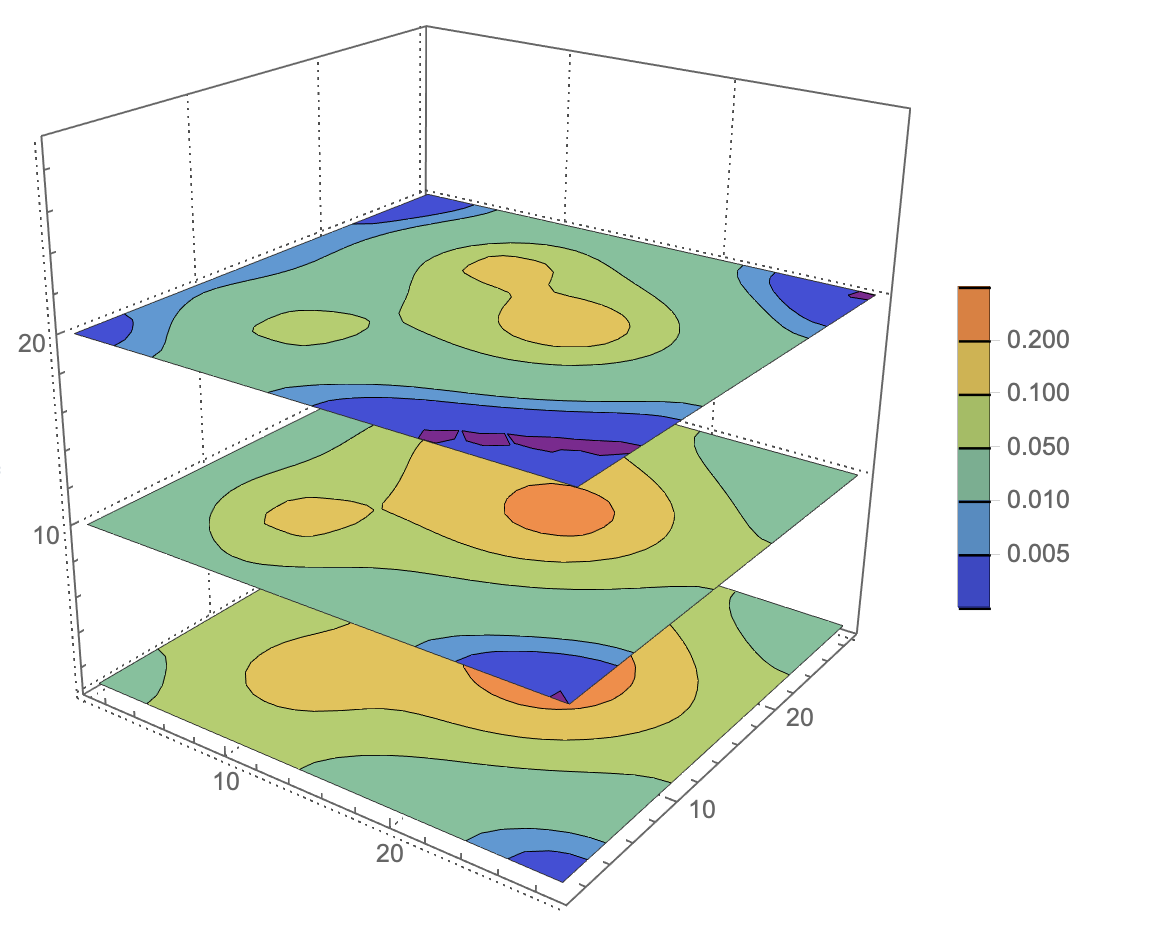
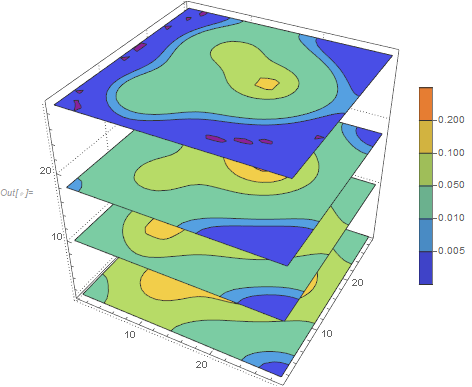
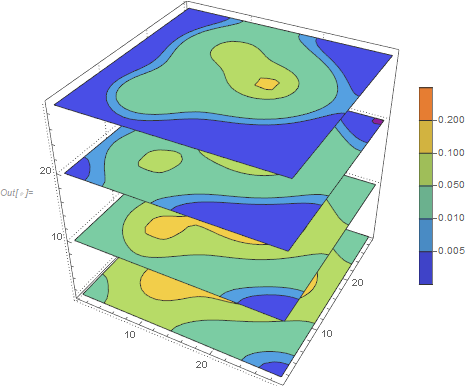
PlotTheme ->was not copied into the question. $\endgroup$PlotRange->{All, All, All, {-.5,.5}}? $\endgroup${-.5,.5}was based on the contours list in OP; any pair of numbers that give an interval covering the contours list should do (I think). $\endgroup$