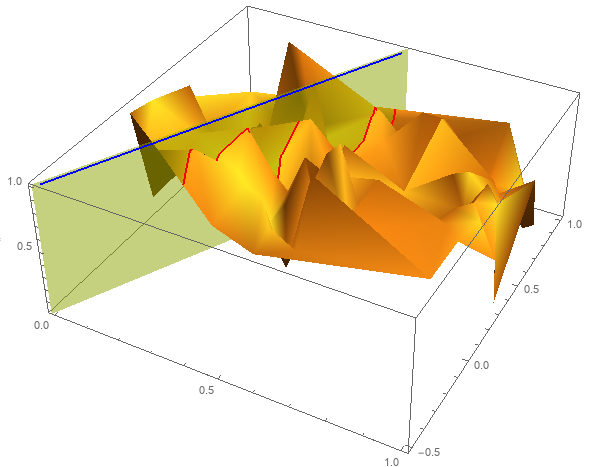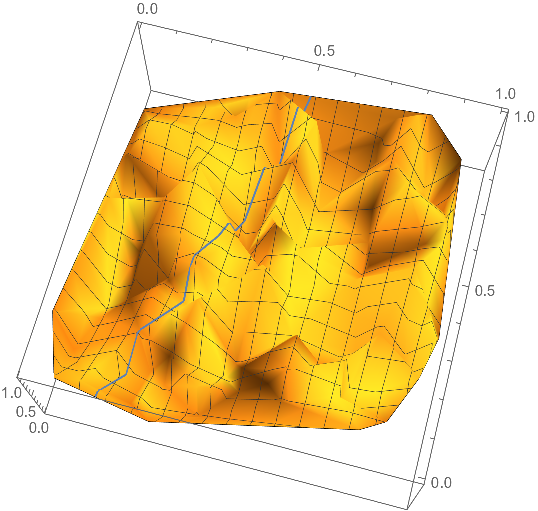SeedRandom[5]
d = RandomReal[1, {100, 3}];
You can use -.5 + 3 # - #2 & (or Function[{x, y}, -.5 + 3 x - y]) as the setting for MeshFunctions in ListPlot3D:
Show[lp3d = ListPlot3D[d, MeshFunctions -> {-.5 + 3 # - #2 &},
Mesh -> {{0}}, MeshStyle -> Directive[Red, Thick], BoundaryStyle -> None],
Graphics3D[{Thick , Blue, Line[{{0, -.5, 1}, {0.5, 1, 1}}],
Opacity[.5, Yellow], EdgeForm @ None,
InfinitePlane[{{0, -.5, 0}, {0, -.5, 1}, {0.5, 1, 1}}]}]]
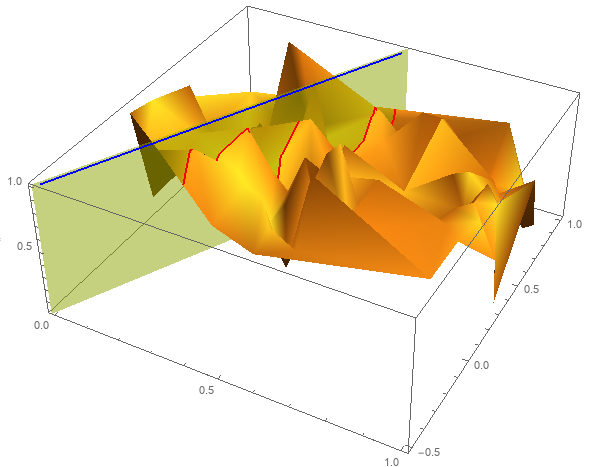
To extract the points on the red line:
Cases[Normal @ lp3d, Line[x_] :> x, All][[1]]
{{0.492655, 0.977959, 0.559503}, {0.491386, 0.973947,
0.484116}, {0.477966, 0.933211, 0.303948}, {0.476062, 0.92816,
0.451244}, {0.459746, 0.878862, 0.640324}, {0.457492,
0.872273,
0.586974}, {0.454029, 0.861943, 0.568448}, {0.441994,
0.825895,
0.39336}, {0.396855, 0.690417, 0.20754}, {0.395551, 0.686462,
0.255852}, {0.392548, 0.677572, 0.17963}, {0.350269, 0.550753,
0.612022}, {0.341512, 0.524435, 0.760695}, {0.313441,
0.440292,
0.52727}, {0.304016, 0.411343, 0.164743}, {0.300216, 0.400556,
0.123016}, {0.293312, 0.379549, 0.431375}, {0.279583, 0.33874,
0.571648}, {0.267421, 0.302245, 0.850239}, {0.266698,
0.299818,
0.85685}, {0.226072, 0.177329, 0.737677}, {0.217928, 0.152775,
0.650557}, {0.192837, 0.0784445, 0.831587}, {0.187349,
0.0619587,
0.854096}, {0.174868, 0.024533, 0.602241}}