I have the following ListStepPlot:
ListStepPlot[{1, 1, 1, 1, 1, 1, 1, 1, 1, 1, 1, 1, 1, 1, 1, 1, 1, 1, 1,
1, 1, 1, 1, 1, 1, 1, 1, 1, 1, 1, 1, 1, 1, 1, 1, 1, 1, 1, 1, 1, 1,
1, 1, 1, 1, -1, -1, -1, -1, -1, -1, -1, -1, -1, -1, -1, -1, -1, -1, \
-1, -1}, LabelStyle ->
Directive[FontFamily -> "Times New Roman", Plain, FontSize -> 11],
PlotLegends -> {Subscript[Style["t", Bold], Style[p, Plain]] ->
Style["F", Bold] <> "\[Congruent]" <> Style["I", Bold]},
PlotRange -> Automatic, AxesLabel -> {"\!\(\*
StyleBox[SubscriptBox[
StyleBox[\"e\",\nFontWeight->\"Plain\"], \"i\"],\nFontWeight->\"Plain\
\"]\)", "\!\(\*SubscriptBox[\(t\), \(i\)]\)"}]
My question is: How can I format the plot legend such that "t" is bold, p is the subscript of "t", and also "F" and "I" are bold?

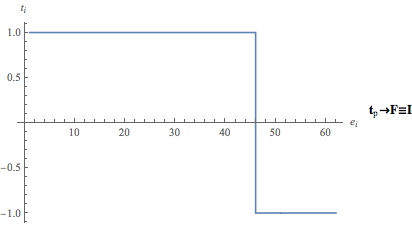
ListStepPlot[{{1, 1, 1, 1, 1, 1, ...}, list2},...]. $\endgroup$