I have two sets of 2d-data points which can be transformed in each other by using a certain transformation function.
The problem is that in both data sets there are points which do not have associated points in the other list.
data1 =
{
{33.9168, 631.006}, {48.8067, 673.198}, {3.59394, 671.167},
{64.1931, 632.506}, {58.7559, 613.401}, {5.45129, 635.602},
{40, 500}, {55.6619, 651.298}, {40, 850}, {18.1513, 671.949},
{54.6781, 598.251}, {23.5348, 608.289}, {65.0549, 531.442},
{74.4132, 479.425}, {32.9808, 671.931}, {46.4516, 750.192},
{26.9262, 650.35}, {27.1816, 413.334}, {20.3858, 633.391},
{50.9284, 770.49}, {64.1628, 670.801}, {13.1805, 652.588},
{41.4876, 650.752}, {82.9996, 514.631}, {36.0045, 612.007},
{26.4914, 548.723}, {58.3295, 458.015}, {21.557, 801.607},
{5.84689, 800.425}
};
data2 =
{
{1532.93, 536.587}, {1514.13, 789.}, {1530.22, 596.423},
{1520.66, 640.844}, {1540.5, 660.237}, {1530.03, 790.2},
{1559.17, 758.9}, {1556.15, 661.154}, {1580.39, 467.111},
{1525.63, 660.167}, {1571.44, 620.556}, {1512.62, 623.985},
{1520, 500}, {1533.79, 638.607}, {1526.88, 621.69},
{1560.9, 586.053}, {1572.13, 658.656}, {1548.37, 638.933},
{1532.8, 400.935}, {1540.44, 618.794}, {1590.15, 501.882},
{1554.5, 738.5}, {1564.73, 445.615}, {1543.06, 600.093},
{1565.69, 601.532}, {1562.55, 639.132}, {1511.34, 659.395},
{1580, 400}, {1585, 700}, {1571.9, 519.25}
};
In the upper plots I have marked these particular points.
I have two questions
How can I remove these marked non-associated points?
How can I sort the remaining points (in
data1correctedanddata2corrected, see below) in such a way that the first point ofdata1correctedis corresponding to the first pointdata2correctedand so on.
For question 1 I think I should calculate all the point-distances of data1 and then separately of data2. I expect it should be possible to find from this distances-information the additional anomalous points and remove them.
The distance from each point to another point of data1corrected is aproximately the same as for the points of data2corrected.
For question 2 I have no idea.
I wish then to receive e.g. for the corrected lists:
data1corrected=
{
{21.557, 801.607}, {5.84689, 800.425}, {50.9284, 770.49},
{46.4516, 750.192}, {32.9808, 671.931}, {48.8067, 673.198},
{3.59394, 671.167}, {18.1513, 671.949}, {64.1628, 670.801},
{13.1805, 652.588}, {55.6619, 651.298}, {26.9262, 650.35},
{41.4876, 650.752}, {5.45129, 635.602}, {20.3858, 633.391},
{64.1931, 632.506}, {33.9168, 631.006}, {58.7559, 613.401},
{36.0045, 612.007}, {23.5348, 608.289}, {54.6781, 598.251},
{26.4914, 548.723}, {65.0549, 531.442}, {82.9996, 514.631},
{74.4132, 479.425}, {58.3295, 458.015}, {27.1816, 413.334}
};
data2corrected=
{
{1530.03, 790.2}, {1514.13, 789.}, {1559.17, 758.9},
{1554.5, 738.5}, {1540.5, 660.237}, {1556.15, 661.154},
{1511.34, 659.395}, {1525.63, 660.167}, {1572.13, 658.656},
{1520.66, 640.844}, {1562.55, 639.132}, {1533.79, 638.607},
{1548.37, 638.933}, {1512.62, 623.985}, {1526.88, 621.69},
{1571.44, 620.556}, {1540.44, 618.794}, {1565.69, 601.532},
{1543.06, 600.093}, {1530.22, 596.423}, {1560.9, 586.053},
{1532.93, 536.587}, {1571.9, 519.25}, {1590.15, 501.882},
{1580.39, 467.111}, {1564.73, 445.615}, {1532.8, 400.935}
};

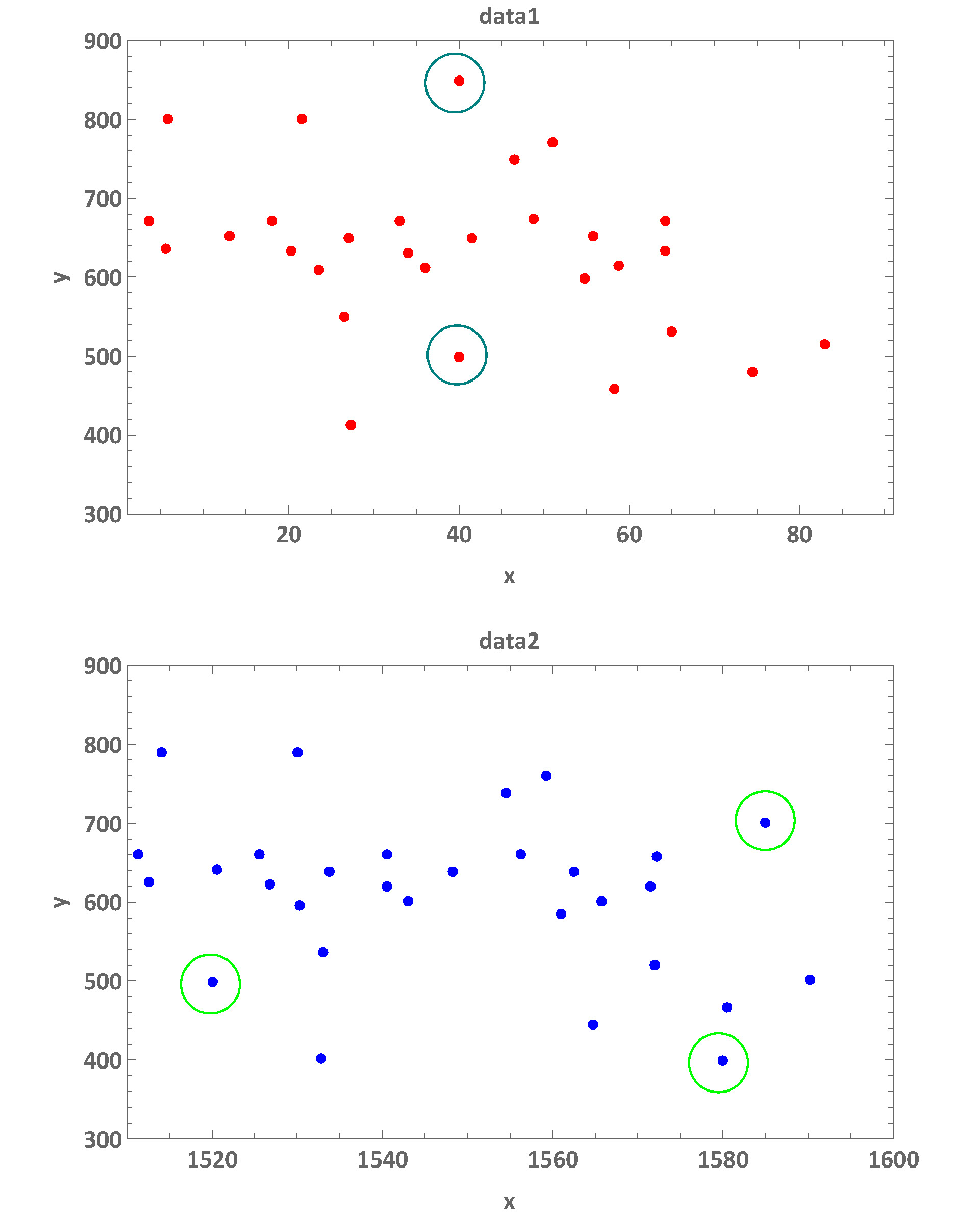
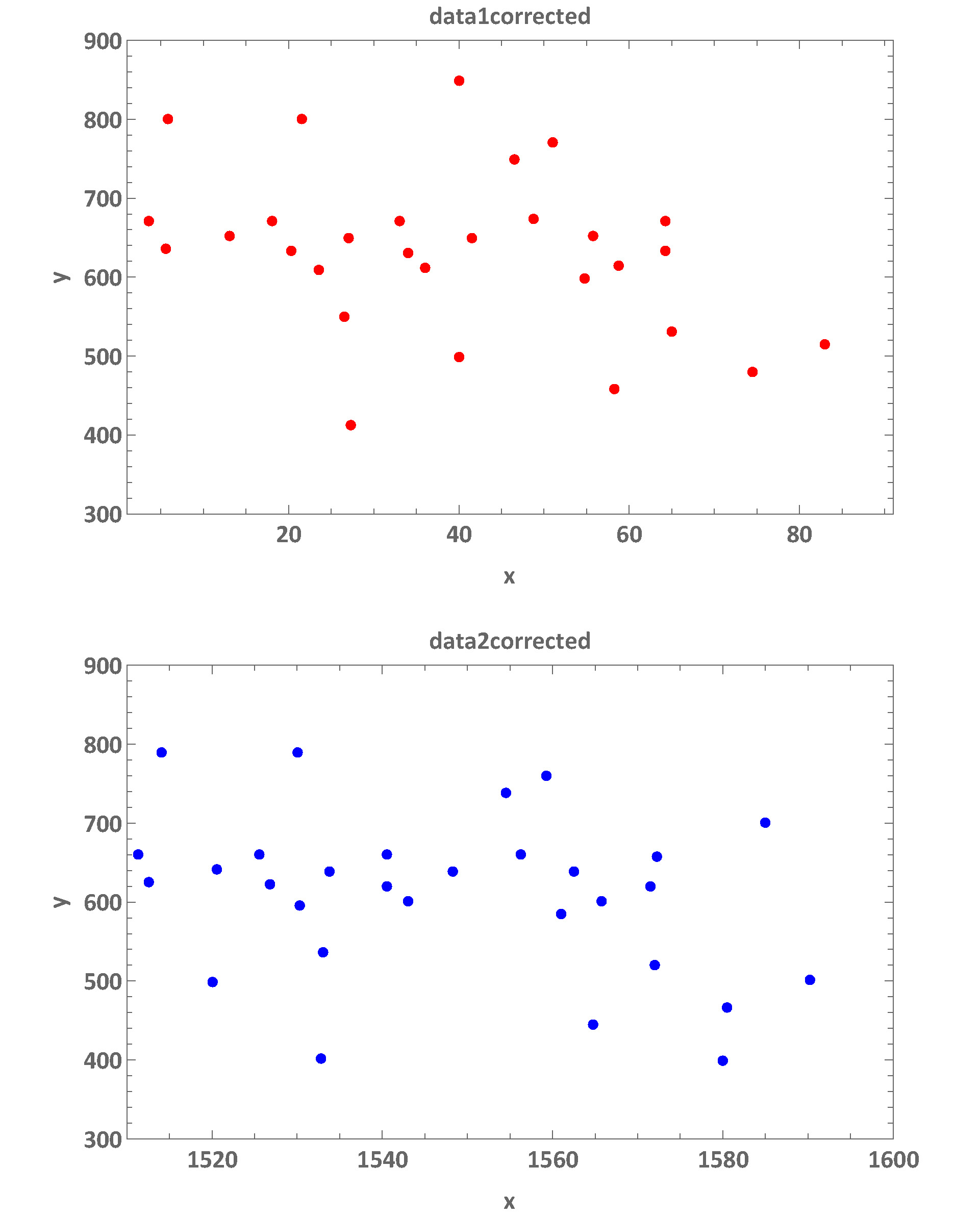
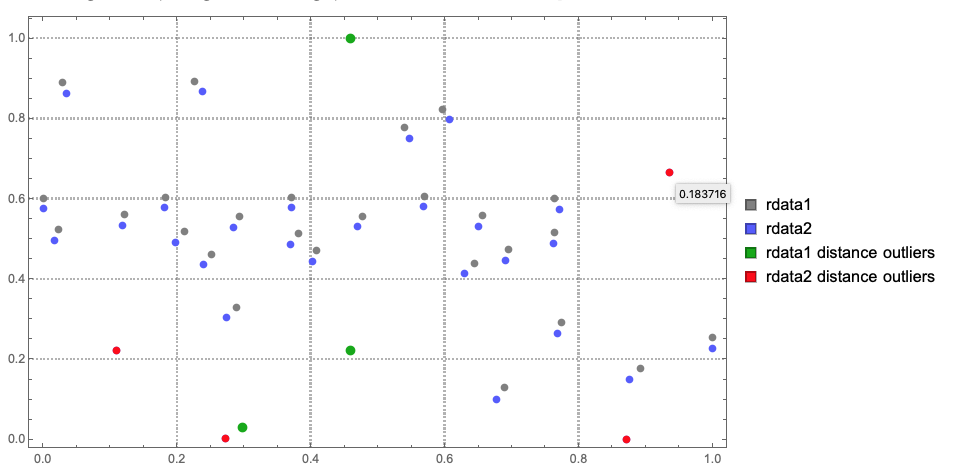
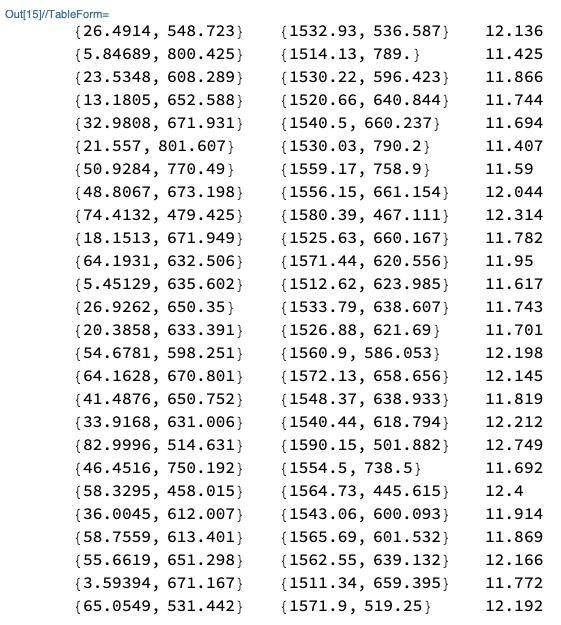
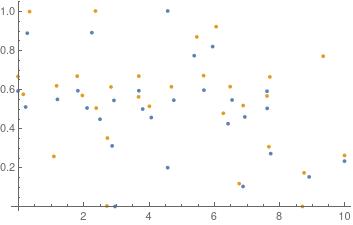
data1(red) anddata2(blue) are scattered in the same "structure" with nearly same distances among each other indata1anddata2. In the exampledata2are shifted to higherxcoordinates and have also a small shift inydirection. The marked points have no "associated" partner points in the two plots. The shift inxandycould be also of the same size. $\endgroup$Complementwith someSameTestto allow for modest numeric differences? $\endgroup$data1and ofdata2should a measure to find and remove the marked points. Do you mean that? $\endgroup$Nearestfunctions from each set, checking that items in the other set come "close enough" to not be deleted as non-associates. $\endgroup$