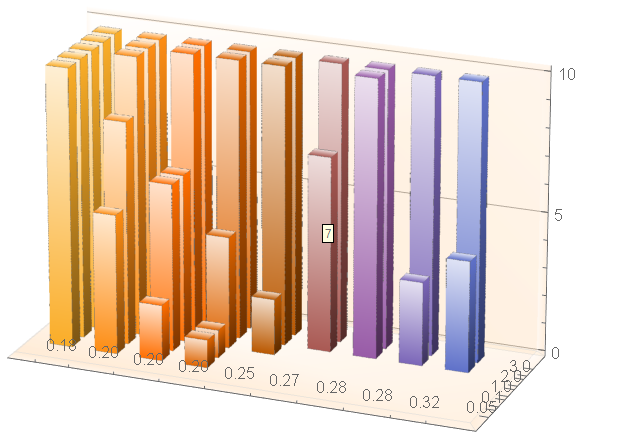data = {{10,5,2,1,Missing[],Missing[],Missing[],Missing[],Missing[]},{10,8,6,1,Missing[],Missing[],Missing[],Missing[]},{10,10,6,4,2,Missing[],Missing[],Missing[],Missing[]},{10,10,10,10,10,7,10,3,4},{10,10,10,10,10,10,10,10,10}};
BarChart3D[data,
BarSpacing-> {1,0.5},
ChartLayout-> "Grid",
ChartLabels ->{{"0.05","0.1","1.0","2.0","3.0"},{" 0.18","0.20","0.20","0.20","0.25","0.27","0.28","0.28","0.32"}},
TicksStyle ->{False,False,True},
ViewPoint-> {3.33,-8.26,3.36},
ImageSize->Large]
If you plot this code, on the y-axis chart labels will be on top of one another. How would I go about resolving this?
Is there any way to increase the resolution of the graph?