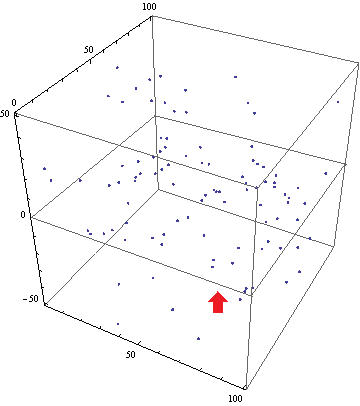How to best draw an additional box boder at {x, y, 0} as indicated by the red arrow below? PlotRange is Automatic (do not assume it is {{0, 100}, {0, 100}, {-50, 50}} always).
points = RandomReal[100, {100, 3}];
points[[All, 3]] = points[[All, 3]] - 50;
ListPointPlot3D[points, BoxRatios -> 1]
The only idea I have is extracting PlotRange with AbsoluteOptions and drawing the box border manually. That may be too difficult for me. I use Mathematica 9.