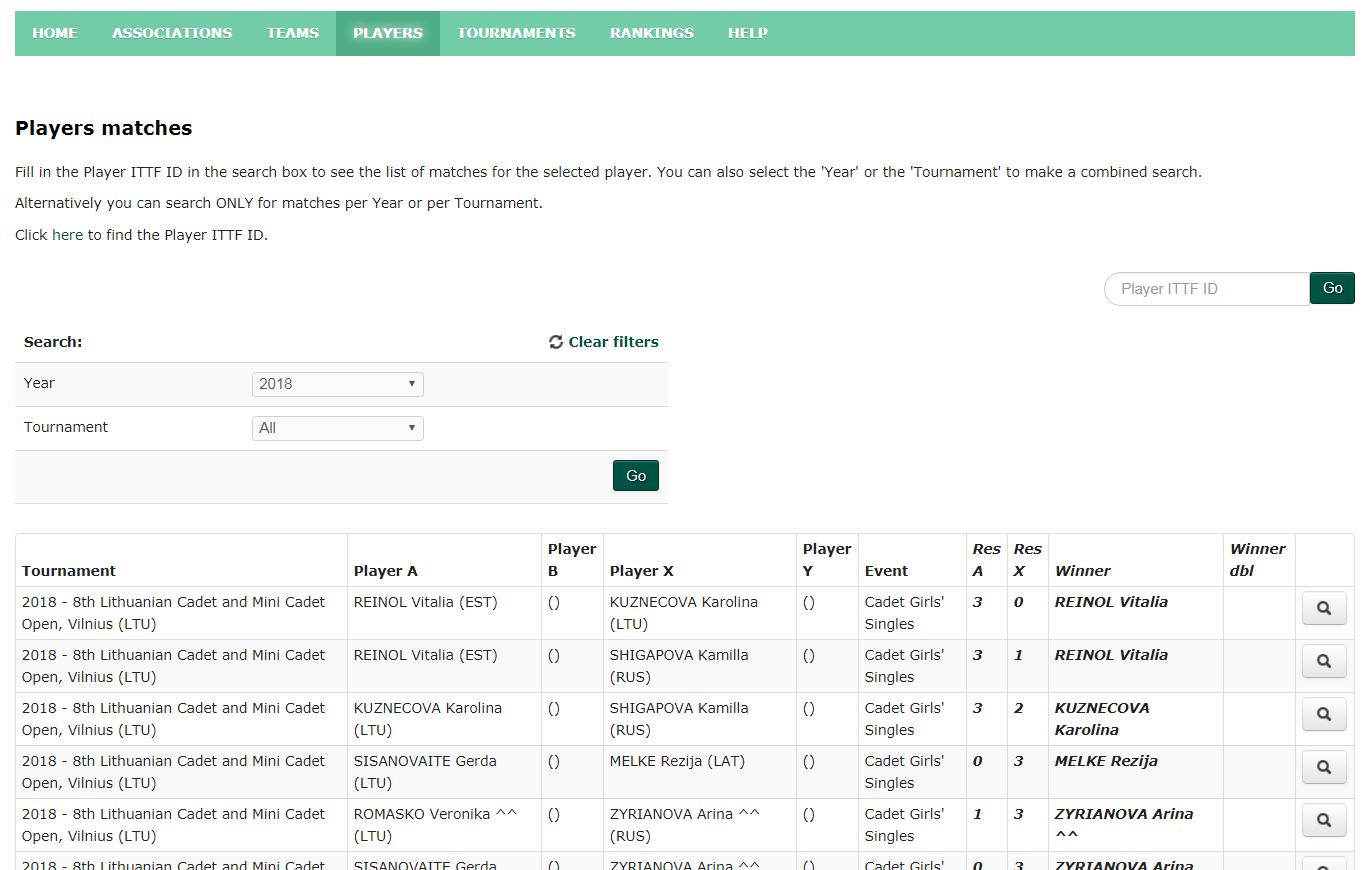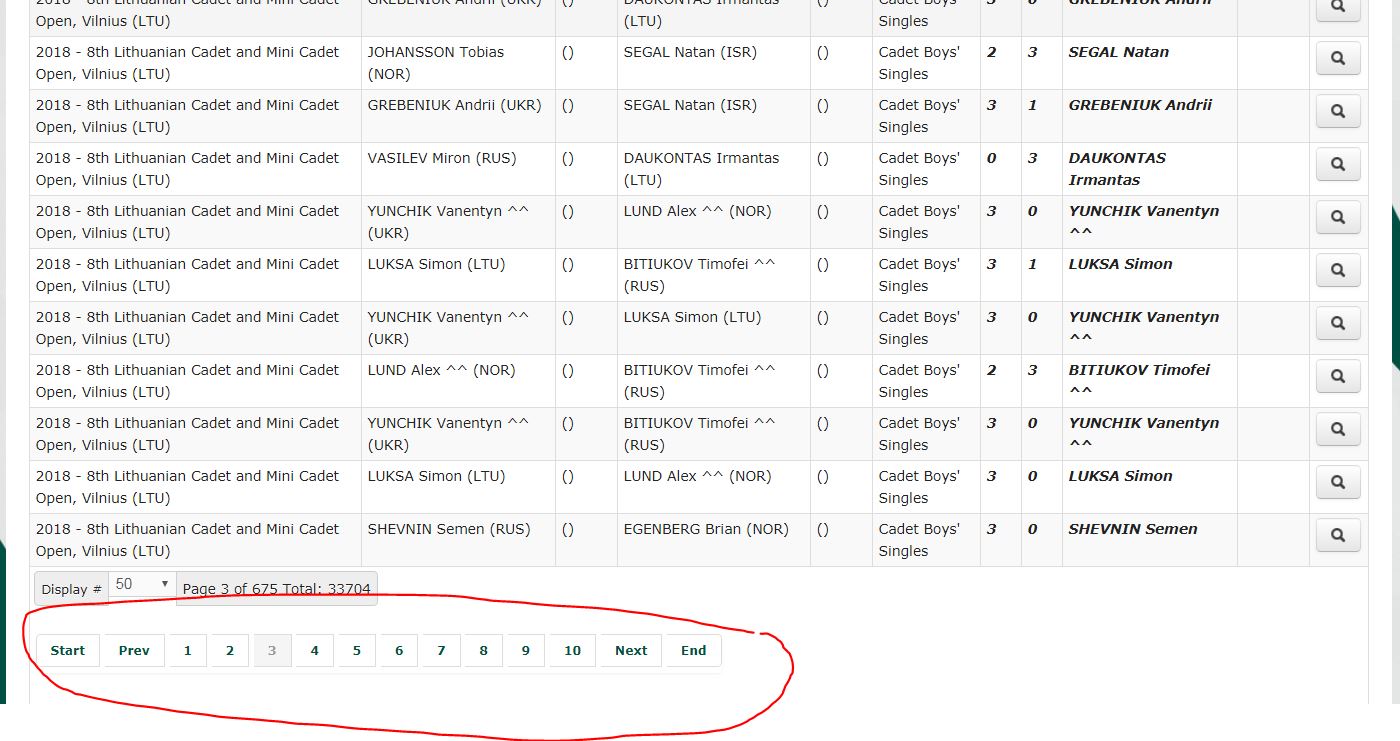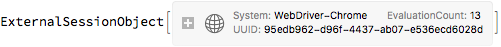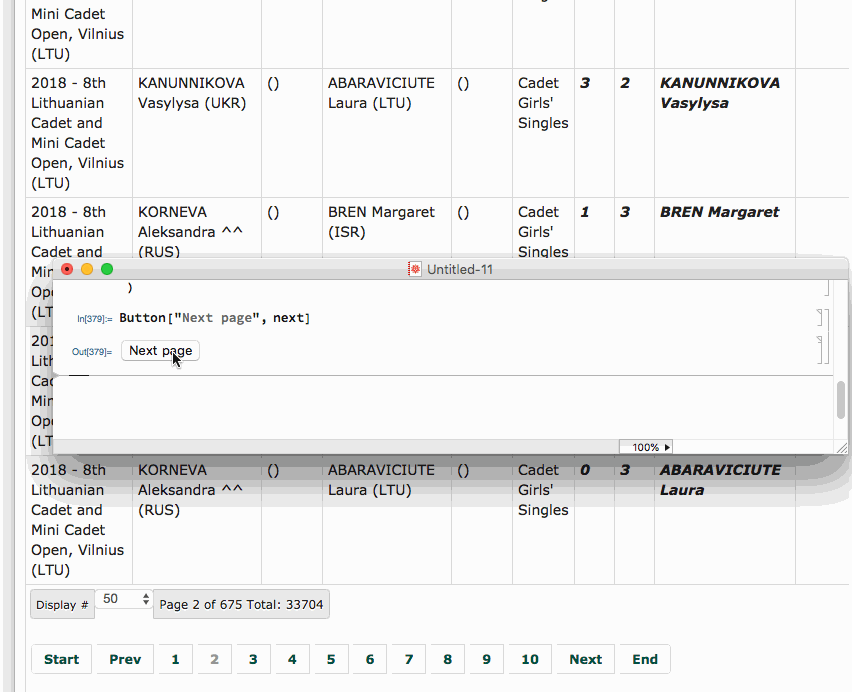Here is a start towards a solution, using the Chrome drivers that were introduced in 11.3. At this point, the Chrome drivers are still labeled as "experimental" and it shows. Many of the things that I tried did not work and gave unreasonable errors. In the future, it will probably be very useful, however, if they keep working on it.
First, we start a session:
session = StartExternalSession["WebDriver-Chrome"]
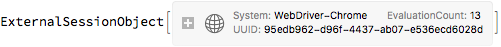
At this point, a blank page should open up in a new Chrome window. Next we load your website:
ExternalEvaluate[
session,
"OpenWebPage" ->
"http://results.ittf.link/index.php?option=com_fabrik&view=list&listid=36&Itemid=158"
];
At this point, you should see the website in your browser window. Go ahead and select the year 2018 so that the table of tournaments that you are interested in shows up.
The following is a code that find the "Next" button and then clicks on it, whenever we click our own "Next" button in our interface.
next := (
nextButton = First@ExternalEvaluate[
session,
"LocateElements" -> <|"LinkText" -> "Next"|>
];
ExternalEvaluate[
session,
"ClickElement" -> nextButton
];
)
Button["Next page", next]
It should look and work like this:
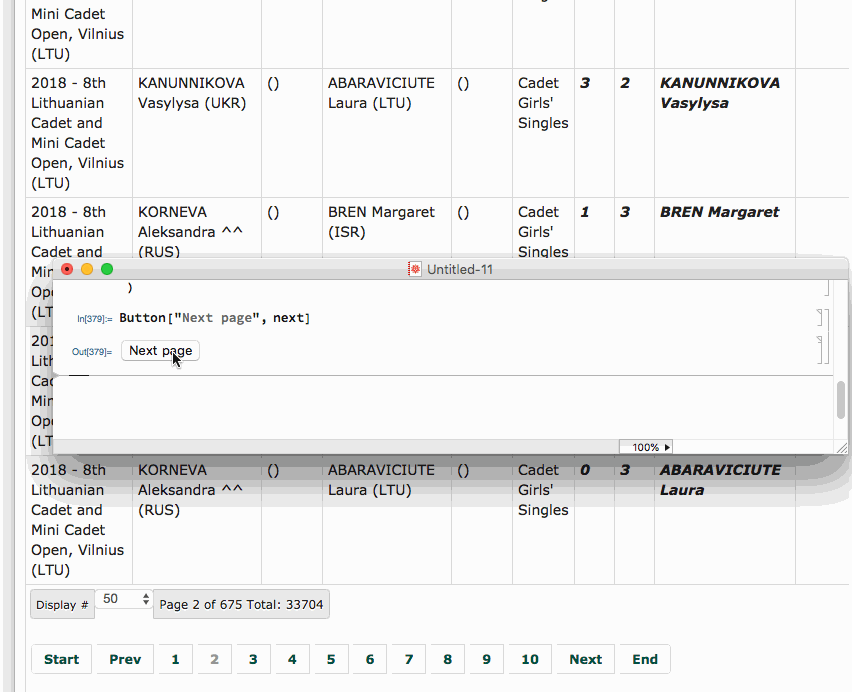
What this shows is that we can programmatically go to the next page. Now, we need to be able to read the table data on each page. This is where it gets tricky because of the experimental state of the Chrome driver. First of all, what I would really like to see is a function to get the HTML for the page. If that option existed, it would be great. I could parse it with my jSoupLink package or whatever. Instead, it seems we have to do this with the ElementText command. The next problem is that I can't get CSSSelector to work, which means I can't select the cells in the way that I want. The best I could find that didn't throw arcane error messages was this:
table = First@ExternalEvaluate[
session,
"LocateElements" -> <|"Id" -> "list_36_com_fabrik_36"|>
];
data = ExternalEvaluate[session, "ElementText" -> table];
Now all the content of the table is in that string, but it requires post-processing and it isn't easy to do since all the columns have been mashed together.
Here's an example of what we can do:
rows = StringSplit[data, "\n"][[27 ;;]];
rows = StringRiffle[#, ", "] & /@ Partition[rows, 2, 2];
rows[[1]]
"2018 - African Junior and Cadet Championships, Abidjan (CIV) SESAY \
Alieu (SLE) () ABRAHAMS Byrone (RSA) (), 0 3 ABRAHAMS Byrone"
So we've extracted the rows, but it isn't obvious how we can separate the columns since there are no separators in between them.
If it becomes possible (and maybe it is already working for others, or maybe there is a way that I didn't try) to select the cells themselves, e.g. using CSS selectors, then this could be a viable approach to loading your data.