Looking at the way you specifying your region, you might want an alternative to Graphics3D primitives approach (Cuboid would be the simples in your case). Specify:
reg = ImplicitRegion[.1<x<9.2 && .026<y<28.97 && 0<z<5.23, {x, y, z}]
Then use
Region[reg]
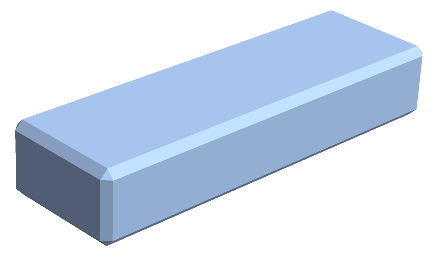
or alternatively
RegionPlot3D[reg, PlotPoints -> 50, Axes -> True]
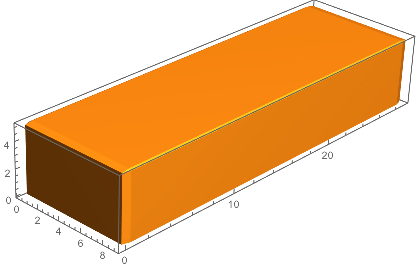
For both functions RegionPlot3D and Region you should explore various options of visual styling. This is more complex than Graphics3D but advantage is this can go to more complex regions for which there is no Graphics3D primitives, for example:
reg = ImplicitRegion[4 <= x^2 + y^2 + z^2 <= 9, {x, y, z}];
RegionPlot3D[reg, PlotStyle -> Opacity[0.5], PlotPoints -> 50]
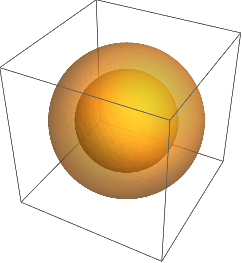

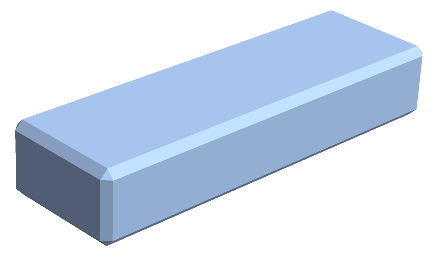
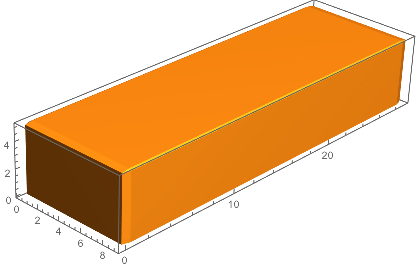
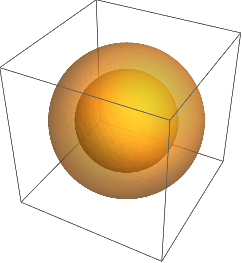
CuboidandGraphics3D. $\endgroup$Raster3Dif you want the coloration to vary over the space. $\endgroup$