My goal is to curate the following data before I export it as a CSV to open in Excel.
I have downloaded financial data for more than one asset, like the following:
test2 = FinancialData[#, {{2000, 1, 1}, {2000, 1, 20}}] & /@ {"GS",
"MS", "BAC"}
Step 1.
I would like to insert the asset's label to the start of each series, to read
{{GS, {{2000,1,3}, 88.313}, {{2000,1,4}, 82.75},...,
{{2000,1,20},85.938}},{MS,{{2000,1,3},56.0327},{{2000,1,4},51.8822},...,
{{2000,1,20},55.9555}},{BAC,{{2000,1,3},24.219},{{2000,1,4},22.782},...,{{2000,1,20},23.032}}}
I have tried
MapThread[Insert[test2, #1, #2] &, {{"GS", "MS", "BAC"}, {{1, 1}, {2, 1},{3, 1}}]
and many others, but nothing works.
Step 2. The second step is to organise the data in such a way that I can export it as a .csv to read like the following:
When I try the following, I manage to break apart dates and values, but all in two columns, as opposed to two columns for each asset (moreover, Transpose obviously stops working once I add the assets' labels).
Flatten[Transpose[test2], 1] // TableForm
How to manipulate the data to look like the spreadsheet above when I export it?
Afterthought: It occurred to me when typing up this question that it might be better to perform step2 before step1.

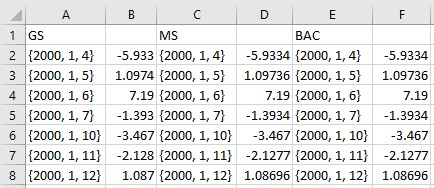
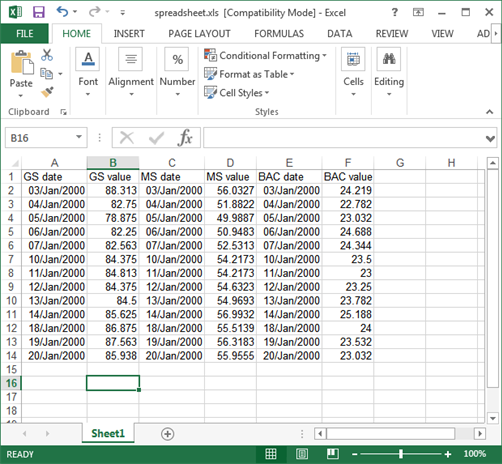
Thread /@ Transpose[{{"GS", "MS", "BAC"}, test2}]? $\endgroup$