When I make a ListPlot then hand it to Multipanel, the point size gets multiplied by some huge number. Can I control the point size from within scidraw?
Here's a basic example:
(*Init SciDraw*)
AppendTo[$Path, "yourpathhere/mathematica-packages"];
Quiet[<< SciDraw`]
samplePlot =
ListPlot[{{0, 0}, {0, 1}, {1, 0}}, Axes -> False, Frame -> True,
PlotRange -> {{-2, 2}, {-2, 2}}]
DefineStyle["style", {FigurePanel -> {XPlotRange -> {-2, 2},
YPlotRange -> {-2, 2}}}]
Figure[Multipanel[{
FigurePanel[{FigGraphics[samplePlot]}, {1, 1}];
}, Dimensions -> {1, 1}]
, Style -> "style"]

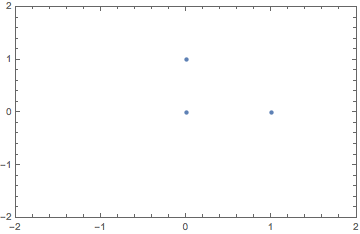
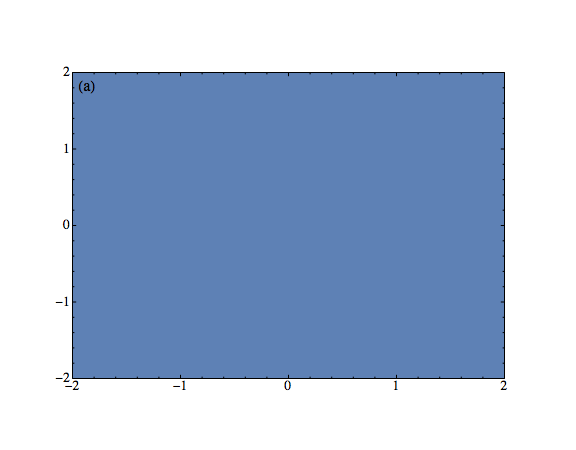
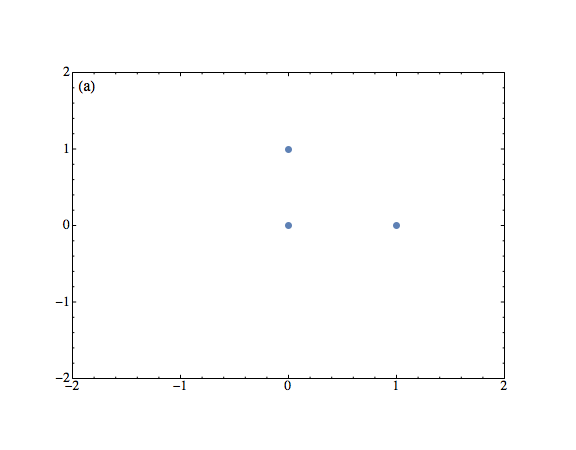
samplePlot = ListPlot[{{0, 0}, {0, 1}, {1, 0}}, Axes -> False, Frame -> True, PlotRange -> {{-2, 2}, {-2, 2}}, PlotStyle -> PointSize[Medium]]works $\endgroup$