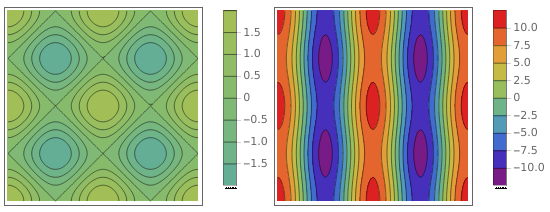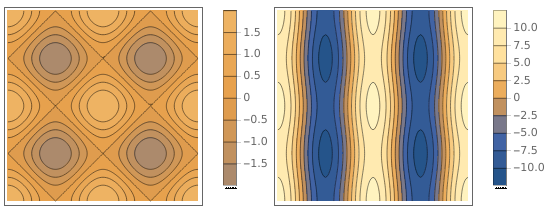I have two contour plots:
c1 = ContourPlot[Cos[x] + Cos[y], {x, 0, 4 Pi}, {y, 0, 4 Pi},
FrameTicks -> None]
c2 = ContourPlot[10*Cos[x] + Cos[y], {x, 0, 4 Pi}, {y, 0, 4 Pi},
FrameTicks -> None]
I want to be able to compare them not only in terms of numbers but also in terms of colors. So same value -> same color.
How can I make sure that the colors between the two contour plots match ? Also, they should have one unique legend.