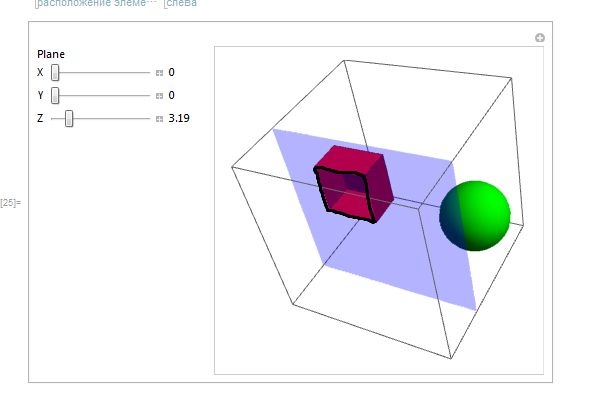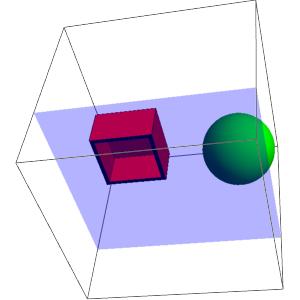I have variable with figures
a = {Red, Cuboid[{2, 2, 2}, {5, 5, 5}], Green, Ellipsoid[{8, 8, 8}, {2, 2, 2}]};
And I show it in Manipulate with dynamic ClipPlanes
Manipulate[
Show[{
Graphics3D[{a}, PlotRange -> {{0, 10}, {0, 10}, {0, 10}},
Boxed -> True, ImageSize -> {300, 300},
ClipPlanes -> {i, j, 1, -k + 0.01},
ClipPlanesStyle -> {Directive[Opacity[.3], Blue]}]}],
"Plane",
{{i, 0, "X"}, 0, 2, .01, ImageSize -> Small, Appearance -> "Labeled"},
{{j, 0, "Y"}, 0, 2, .01, ImageSize -> Small, Appearance -> "Labeled"},
{{k, 0, "Z"}, 0, 20, .01, ImageSize -> Small,
Appearance -> "Labeled"},
ControlPlacement -> Left]
How can I show places, when ClipPlanes intersect with the figures?