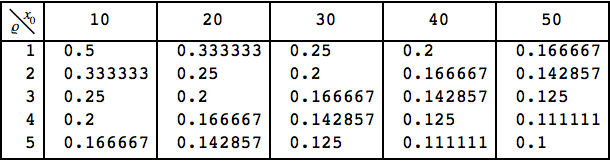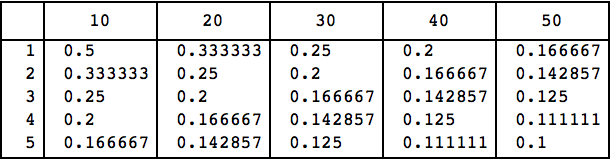The approach you've outlined in your question is pretty much the one I use. When I do a large project, I make a master notebook which focuses on presenting the finished code needed to carry out whatever computation I am trying to perform, but doesn't show any of the development and testing that went into the components. I also have one or more (usually more) auxiliary notebooks where I carry out the development of the functions and data structures that go into the main project notebook. All the notebooks relating to one project live together in a project folder.
Here is an an example of an auxiliary notebook I worked on today.
Test data
data = Table[{i, j}, {i, 5}, {j, 10, 50, 10}] /. {i_, j_} -> {i, j,
1./(i + 0.1 j)}
{{{1, 10, 0.5}, {1, 20, 0.333333}, {1, 30, 0.25}, {1, 40, 0.2}, {1,
50, 0.166667}},
{{2, 10, 0.333333}, {2, 20, 0.25}, {2, 30, 0.2}, {2, 40, 0.166667}, {2, 50, 0.142857}},
{{3, 10, 0.25}, {3, 20, 0.2}, {3, 30, 0.166667}, {3, 40, 0.142857}, {3, 50, 0.125}},
{{4, 10, 0.2}, {4, 20, 0.166667}, {4, 30, 0.142857}, {4, 40, 0.125}, {4, 50, 0.111111}},
{{5, 10, 0.166667}, {5, 20, 0.142857}, {5, 30, 0.125}, {5, 40, 0.111111}, {5, 50, 0.1}}}
A label for identifying the row/column parameters
topLeftLabel = Module[{slash, rho, x, zero},
slash = Line[{{0., 2.}, {2., 0.}}];
rho = Text["\[CurlyRho]", {0.5, 0.5}];
x = Text[Style["x", Italic], {1.5, 1.5}];
zero = Text[Style[0, 7], {1.5, 1.5}, {-2., 0.9}];
Graphics[{slash, rho, x, zero}, ImageSize -> 18]]

Preparing the data for tabulation
rtData = data[[All, 1, 1]]
{1, 2, 3, 4, 5}
topData = data[[1, All, 2]]
{10, 20, 30, 40, 50}
values = data[[All, All, 3]]
{{0.5, 0.333333, 0.25, 0.2, 0.166667},
{0.333333, 0.25, 0.2, 0.166667, 0.142857},
{0.25, 0.2, 0.166667, 0.142857, 0.125},
{0.2, 0.166667, 0.142857, 0.125, 0.111111},
{0.166667, 0.142857, 0.125, 0.111111, 0.1}}
topLbl = Prepend[Item[#, Alignment -> {Center, Bottom}] & /@ topData, topLeftLabel]
{label-graphic, 10, 20, 30, 40, 50}
rows = Prepend[MapThread[Prepend, {values, rtData}], topLbl]
{{label-graphic, 10, 20, 30, 40, 50},
{1, 0.5, 0.333333, 0.25, 0.2, 0.166667},
{2, 0.333333, 0.25, 0.2, 0.166667, 0.142857},
{3, 0.25, 0.2, 0.166667, 0.142857, 0.125},
{4, 0.2, 0.166667, 0.142857, 0.125,0.111111},
{5, 0.166667, 0.142857, 0.125, 0.111111, 0.1}}
Making the tabulation
Grid[rows, Alignment -> ".", Dividers -> {All, {True, True, {False}, True}}]
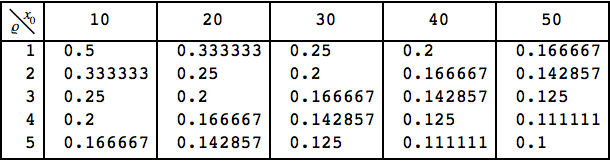
Tabulate, a function to tabulate data 3-tuples
With[{lblSize = 18},
With[{default = Graphics[{White, Rectangle[]}, ImageSize -> lblSize]},
tabulate[data_List, topLeftLabel_Graphics: default] :=
Module[{rtData, topData, values, topLbl, rows},
rtData = data[[All, 1, 1]];
topData = data[[1, All, 2]];
values = data[[All, All, 3]];
topLbl =
Prepend[Item[#, Alignment -> {Center, Bottom}] & /@ topData,
topLeftLabel];
rows =
Prepend[MapThread[Prepend, {values, rtData}], topLbl];
Grid[rows, Alignment -> ".",
Dividers -> {All, {True, True, {False}, True}}]]]]
Unit Tests
tabulate[data]
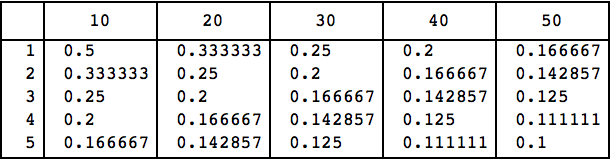
tabulate[data, topLeftLabel]
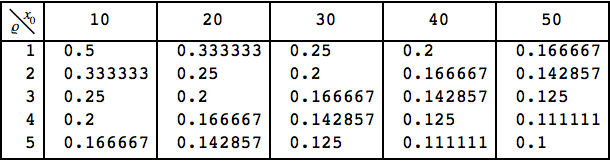
The code creating the graphic topLeftLabel and the function tabulate will be pasted into the main project notebook.
A further pair of organizational tools that I use are cell tags and hyperlinks. These make it easy to jump between related parts of a notebook that are physically distant. I will often place a table-of-contents made up of hyperlinks to Section cell tags at the beginning of my main notebook.
My projects so far have never been more than modestly large. I have never worked on one so large that I felt the need for Wolfram Workbench.