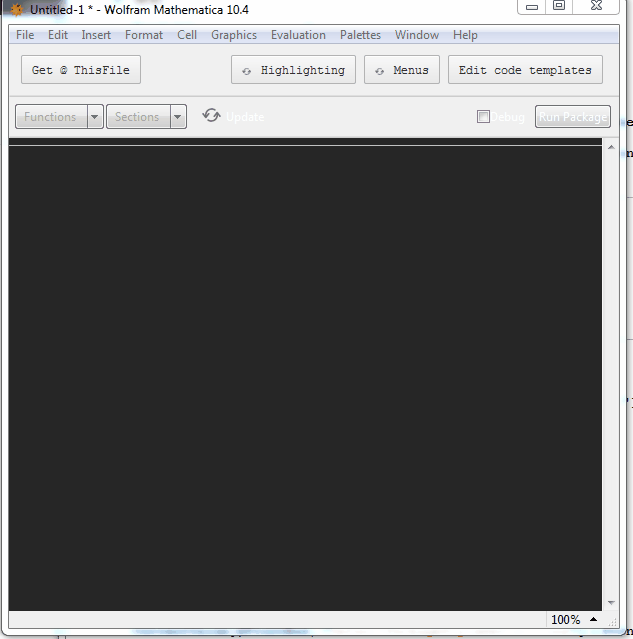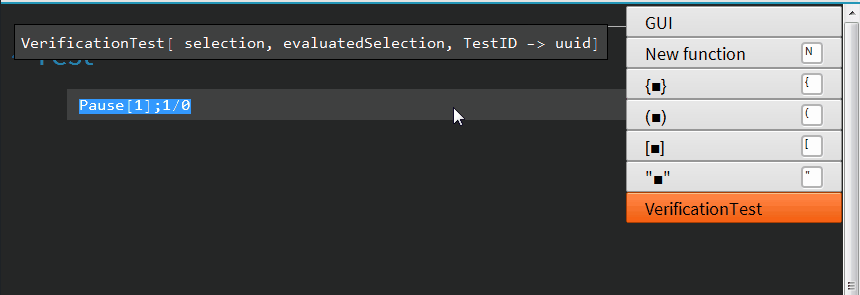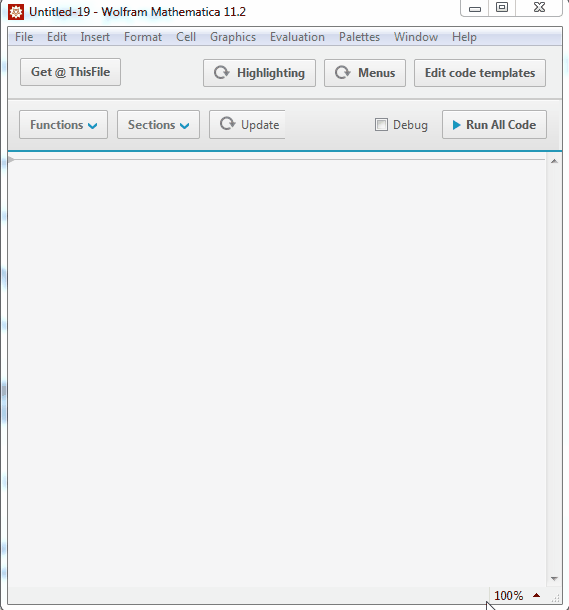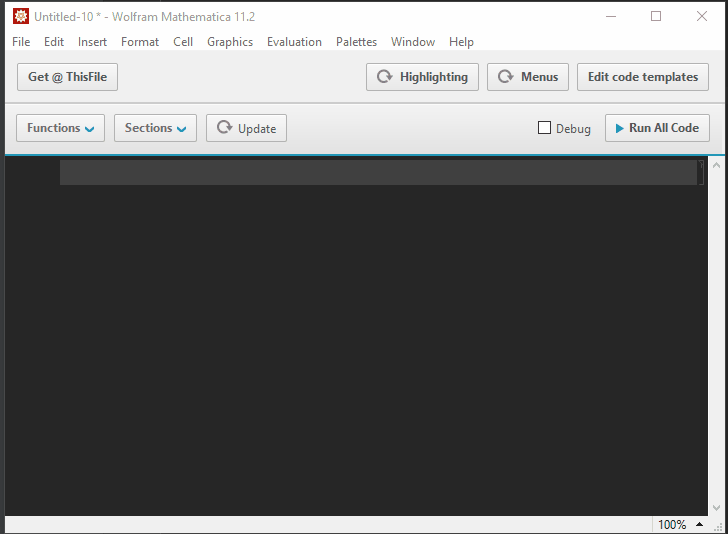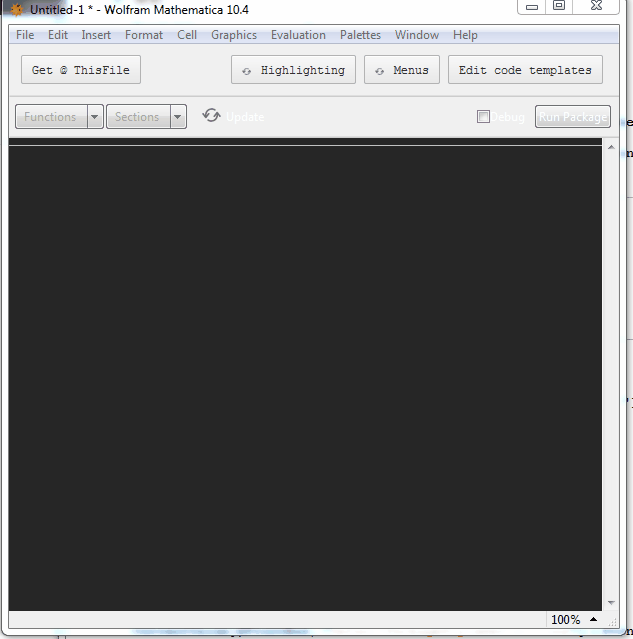Revision history:
v0.8.0 (06-07-2018) VerificationTest template
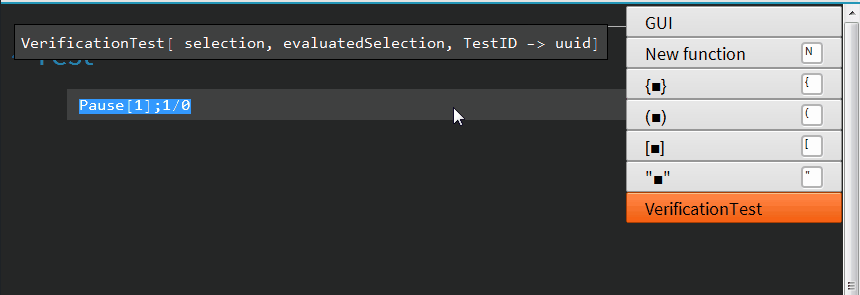
v0.7.0 (21-02-2018) V10.4 support
As of v0.7.0 code templates should work in V10.4.
Yes, in a beta stage at the moment. Feedback appreciated.
Should work on Win/MacOs.
https://github.com/kubaPod/DevTools
Setup
(*additional package I use to install github assets' paclets,
you can download .paclet manually if you want
*)
Import["https://raw.githubusercontent.com/kubapod/mpm/master/install.m"]
Needs["MPM`"]
(*installing the package*)
MPMInstall["kubapod", "devtools"]
(*changing default .m stylesheet to a dev's stylesheet*)
CurrentValue[$FrontEnd, "DefaultPackageStyleDefinitions"] =
FrontEnd`FileName[{"DevTools", "DevPackage.nb"}]
(*test*)
FrontEndTokenExecute["NewPackage"]
How to:
Customization
Once you setup a new stylesheet the package should have an additional toolbar with 'Edit code templates' button on the top right. Click on it and a user's templates file should open.
It is just a .m file with a header that should explain everything. It will be improved in future.
Showcase
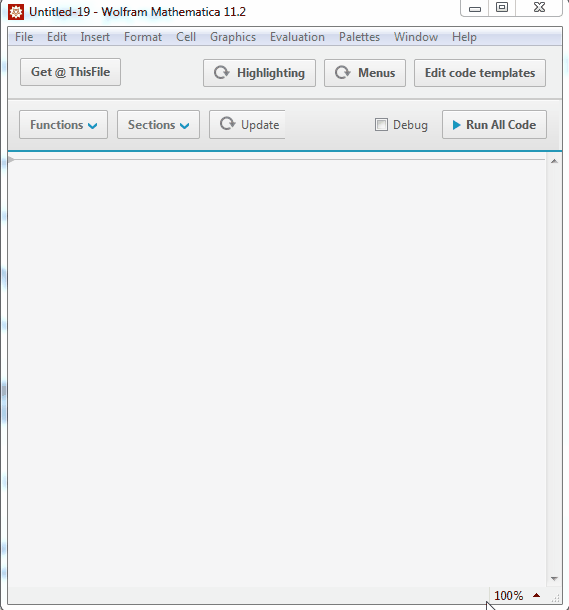
There is also a dark one based on a build-in ReversedColors.nb stylesheet:
CurrentValue[$FrontEnd, "DefaultPackageStyleDefinitions"
] = FrontEnd`FileName[{"DevTools", "DevPackageDark.nb"}]
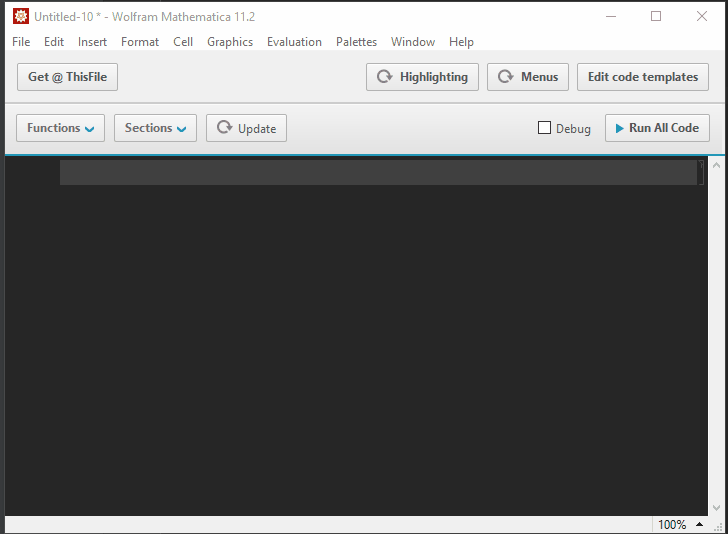
Menu in V10.4