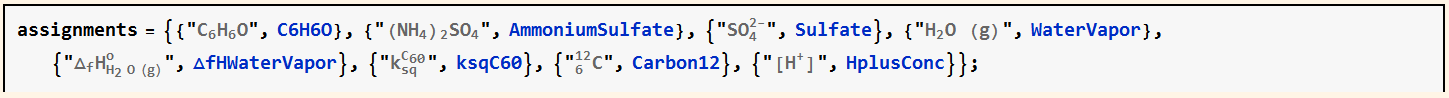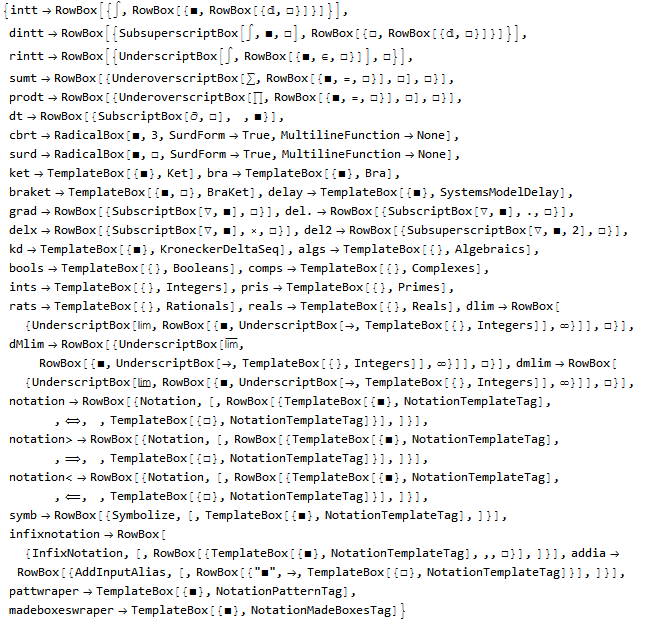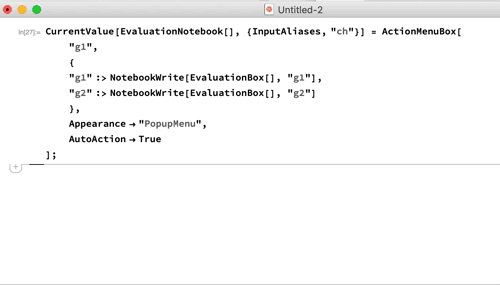Short version of the question: Is there a way to have an escape-sequence alias (or user-defined keyboard shortcut) pop up a dialog box or other type of input structure allowing the selection of a single item from a list, where the selection made specifies what gets pasted into the input cell?
Background: I have an application where I need to maintain a user-specifiable list of associations between labels and internal symbols. I need to be able to use these labels in both input and output. The hard part is that the format of the labels runs counter enough to standard Mathematica notation that one cannot enter them through the keyboard (as an example,  , which when entered using standard Mathematica shortcuts, puts extra spaces between the f and the H and between the 2 and the O, thinking there is multiplication involved). I have an infrastructure built up to allow this using the Notation package, a custom style, and some minor hacking of the box structure (TemplateBox with a tag specifying the style, Editable->False, and Selectable->False). In order to allow the usage of these labels in input cells, I have the user send a list of all of the associations to a function that calls Notation to make the associations and then generates a palette from that list. The palette is composed of PasteButtons that pastes the label, complete with TemplateBox. This works, but is somewhat unwieldy. This is a set of routines that my students use, and so they do lots of debugging, adding and removing symbols all the time. This suggests that I either need to have a dynamically-updatable palette, have them regenerate the palette regularly, or find another approach for them to select what they want pasted from a menu/dialog/something. As someone who prefers keyboard shortcuts to nearly everything myself, I balk at palettes generally, but didn't see another option as I was developing this package. But now that I have the underlying label/symbol architecture working, I am beginning to think more about user interface, and so would love to hear about other options.
, which when entered using standard Mathematica shortcuts, puts extra spaces between the f and the H and between the 2 and the O, thinking there is multiplication involved). I have an infrastructure built up to allow this using the Notation package, a custom style, and some minor hacking of the box structure (TemplateBox with a tag specifying the style, Editable->False, and Selectable->False). In order to allow the usage of these labels in input cells, I have the user send a list of all of the associations to a function that calls Notation to make the associations and then generates a palette from that list. The palette is composed of PasteButtons that pastes the label, complete with TemplateBox. This works, but is somewhat unwieldy. This is a set of routines that my students use, and so they do lots of debugging, adding and removing symbols all the time. This suggests that I either need to have a dynamically-updatable palette, have them regenerate the palette regularly, or find another approach for them to select what they want pasted from a menu/dialog/something. As someone who prefers keyboard shortcuts to nearly everything myself, I balk at palettes generally, but didn't see another option as I was developing this package. But now that I have the underlying label/symbol architecture working, I am beginning to think more about user interface, and so would love to hear about other options.
Paste-able Code For Testing:
<< Notation`
SetOptions[EvaluationNotebook[],
StyleDefinitions -> Notebook[{Cell[StyleData[
StyleDefinitions -> FrontEnd`FileName[{"Report"},
"StandardReport.nb", CharacterEncoding -> "UTF-8"]]],
Cell[StyleData["chemical"], StyleMenuListing -> None,
TagBoxOptions -> {SyntaxForm -> "symbol"},
ShowStringCharacters -> False, ShowAutoStyles -> False,
ZeroWidthTimes -> True, TemplateBoxOptions ->
{DisplayFunction -> (RowBox[{#}] &),
SyntaxForm -> "symbol"}]}]]
AssignLabels[list_] := Block[{},
Do[Notation[DoubleLongLeftRightArrow[
ParsedBoxWrapper@
TemplateBox[{"\"" <> list[[i, 1]] <> "\""}, "chemical",
Editable -> False, Selectable -> False],
ParsedBoxWrapper@SymbolName[list[[i, 2]]]]], {i, Length[list]}];
CreatePalette[Column[PasteButton @@@ (list), Spacings -> 0]]]
assignments = {{"\!\(\*SubscriptBox[\(C\), \
\(6\)]\)\!\(\*SubscriptBox[\(H\), \(6\)]\)O",
C6H6O}, {"(\!\(\*SubscriptBox[\(NH\), \(4\)]\)\!\(\*SubscriptBox[\
\()\), \(2\)]\)\!\(\*SubscriptBox[\(SO\), \(4\)]\)",
AmmoniumSulfate}, {"\!\(\*SubsuperscriptBox[\(SO\), \(4\), \
\(\(2\)\(-\)\)]\)", Sulfate}, {"\!\(\*SubscriptBox[\(H\),
\(2\)]\)O (g)", WaterVapor}, {"\!\(\*SubscriptBox[\(\[CapitalDelta]\),
\(f\)]\)\!\\(\*SubsuperscriptBox[\(H\), \(\*SubscriptBox[\(H\),
\(2\)] O \((g)\)\\), \(o\)]\)", \[CapitalDelta]fHWaterVapor}, \
{"\!\(\*SubsuperscriptBox[\(k\), \(sq\), SubscriptBox[\(C\), \(60\)]]\
\)", ksqC60}, {"\!\(\*SubsuperscriptBox[\(\[Null]\), \(6\), \
\(12\)]\)C", Carbon12}, {"[\!\(\*SuperscriptBox[\(H\), \(+\)]\)]",
HplusConc}};
That last line looks like this in Mathematica:
AssignLabels[assignments];
At that point a palette is created, and clicking any of the items pastes the symbol I need.
Edited to add: A detail that may not be clear from how I asked the question... once a selection is made, I want the result of the selection to be the only thing that is inserted at the cursor location. I do not want to have a call to create a dialog box in one cell, and the results of that getting pasted into another cell. I want someone to be typing along, like they are writing a chemical reaction, and do something like Esc-chem-Esc, they select a label for a reactant from a list, type "+ 2" Esc-chem-Esc and select another label for a reactant from the same list, etc., and through that process build up a complex structure.
Output from CurrentValue[EvaluationNotebook[], InputAliases], as requested in comments: