If I input
D[f[x,y],x]
the output is $f^{(1,0)}[x,y]$. If I copy and paste this output then it works as an input as expected.
However, if I manually type the 2D input $f^{(1,0)}[x,y]$ using the key sequence
[f], [^], [(], [1], [,], [0], [)], [right arrow], [[], [x], [,], [y], []]
I get an error
Syntax::sntxf: "(" cannot be followed by "1,0)".
So my question is, how do I input the partial derivative in the concise form $f^{(1,0)}[x,y]$, rather than having to type D[f[x,y],x]?

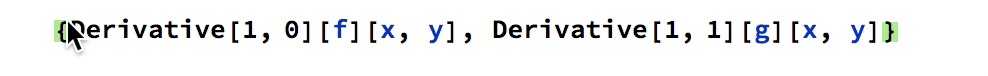
D[f[x, y], x], highlight the code, thenEvaluate in Placeto change its appearance to what you desire. $\endgroup$