Does anyone know how to get EntityProperty "Date" and "DateRange" qualifiers to return data?
It seems reasonable that you should be able to use the DateRange function parameters on the "DateRange" qualifier. Sadly that does not seem to be the case.
CountryData["UnitedStates",
EntityProperty["Country", "InflationRate",
{"DateRange" -> {DateObject@{1980, 12, 31}, DateObject@{2017, 12, 31}, "Year"},
"Frequency" -> "Annual"}]]
It also seems reasonable that you should be able to pass a list of DateObjects to a "Date" qualifier but sadly that too does not seem to be the case.
CountryData["UnitedStates",
EntityProperty["Country", "InflationRate",
{"Date" -> DateRange[DateObject@{1980, 12, 31}, DateObject@{2017, 12, 31}, "Year"],
"Frequency" -> "Annual"}]]
So how are these qualifiers specified. No hints are given in the "QualifierValues" entity property either.
I have since tried a few additional methods with no luck.
The very inefficient mapping over each date which produces multiple internet calls to WRI entity server. This produces a large jumble of an error without an error message.
CountryData["UnitedStates",
EntityProperty["Country",
"InflationRate", {"Date" -> #, "Frequency" -> "Annual"}]] & /@
DateRange[DateObject@{1980, 12, 31}, DateObject@{2017, 12, 31}, "Year"]
Also tried using Dated to see if it would avoid this error. All calls fail with this method.
CountryData["UnitedStates",
Dated[EntityProperty["Country",
"InflationRate", {"Frequency" -> "Annual"}], #]] & /@
DateRange[DateObject@{1980, 12, 31}, DateObject@{2017, 12, 31}, "Year"]
I think these two may be bugs. Well, definitely the first one. I might be using Dated wrong in the second but the syntax seems to conform.

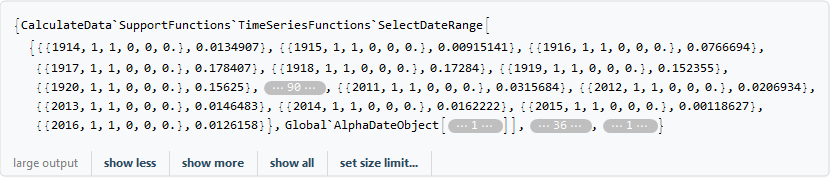
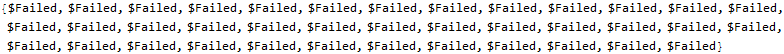
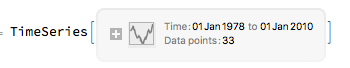
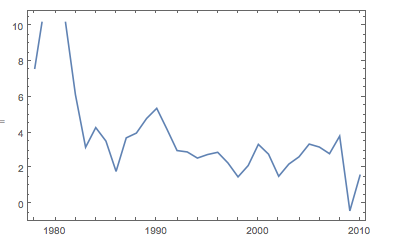
EntityValueexpression for you? $\endgroup$TimeSeriesobject with the rates at the end of each year. $\endgroup$