This is an effort to reproduce an ellipse and a hyperbola of revolution from OblateSpheroidal coordinates with constant $\eta$ and $\theta$ .
My approach consisted in getting a Coordinate Transformation of OblateSpherodcal Coordinate[] function converts to Spherical coordinate then do a SphericalPlot3D.
mapping =
CoordinateTransformData[{{"OblateSpheroidal", 1}, 3} -> "Spherical",
"Mapping"]
sph = mapping@
CoordinateChartData[{{"OblateSpheroidal", {\[FormalA]}},
"Euclidean", 3}, "StandardCoordinateNames"]
SphericalPlot3D[{{sph[[1]]}, {sph[[3]]}}, {\[Xi], 0, Pi}, {\[Eta], 0,
3 Pi/2}]
By the plot returns empty. Here is a nice drawing of what I am expectating from the plot.
UPDATE 1
Thanks to the contribution from participating members, was able to clear some fundamental issues related to distinguish between string and symbols. Here is a cleaner version of the code:
fromOblatetoSpherical =
CoordinateTransformData[{{"OblateSpheroidal", 1}, 3} -> "Spherical",
"Mapping"];
CoordinateChartData[{{"OblateSpheroidal", {\[FormalA]}}, "Euclidean",
3}, "StandardCoordinateNames"];
sph = fromOblatetoSpherical@%
sph2 = Simplify[sph /. x_String :> ToExpression[x]]
SphericalPlot3D[{sph2[[1]], sph2[[3]]}, {\[Xi], 0, Pi}, {\[Eta], 0,
3 Pi/2}, PlotStyle ->
Directive[Orange, Opacity[0.5], Specularity[White, 10]],
PlotRange -> All, Mesh -> None, PlotPoints -> 50]
The result is not quite what I am expecting , since I want to construct a Ellipsoid and the rotated Hyperbola as the figure 2. Therefore, I need the 2 surfaces in the plot .
UPDATE 2
Enhanced code.. I can not figure out why get spheres and not ellipsoid.
fromOblatetoSpherical =
CoordinateTransformData[{{"OblateSpheroidal", 1}, 3} -> "Spherical",
"Mapping"];
CoordinateChartData[{{"OblateSpheroidal", {\[FormalA]}}, "Euclidean",
3}, "StandardCoordinateNames"]
sph = fromOblatetoSpherical@%
sph2 = Simplify[sph /. x_String :> ToExpression[x]]
SphericalPlot3D[
sph2[[1]] = #/5, {\[Eta], 0, 3 Pi/4}, {\[CurlyPhi], 0, 2 Pi},
PlotStyle ->
Directive[Orange, Opacity[0.7], Specularity[White, 10]],
PlotRange -> All, ImageSize -> Small, Mesh -> None,
PlotPoints -> 50] & /@ {-1, 3, 6, 8, 12}
Here is one of the plot3D images

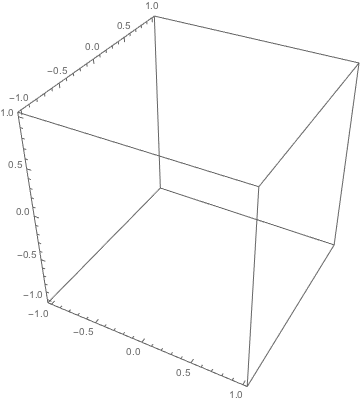
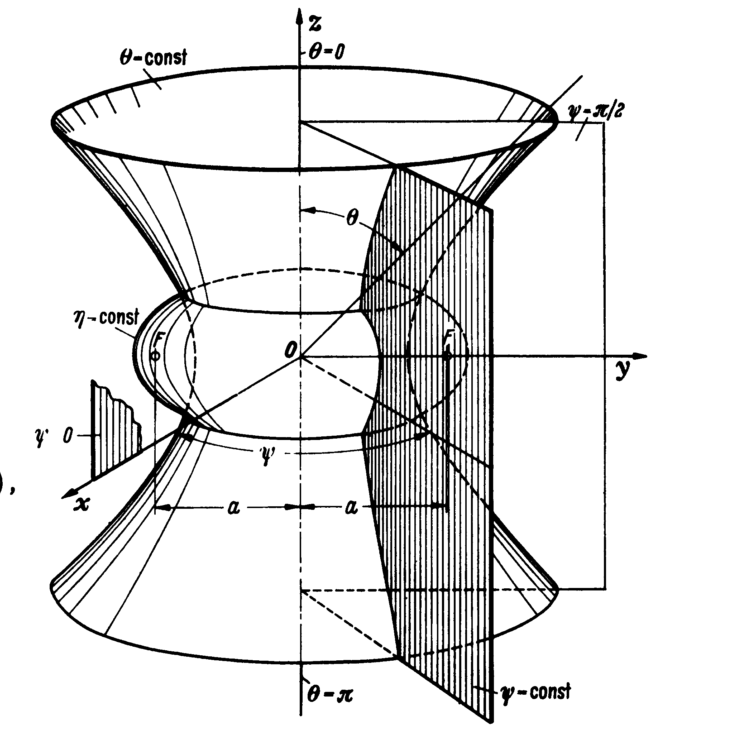
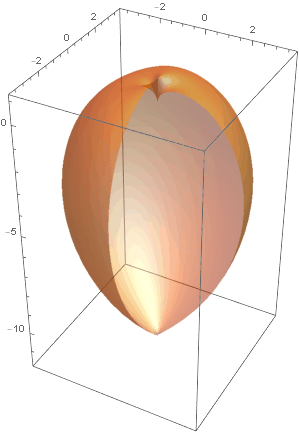
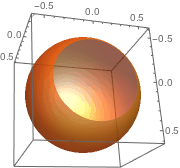
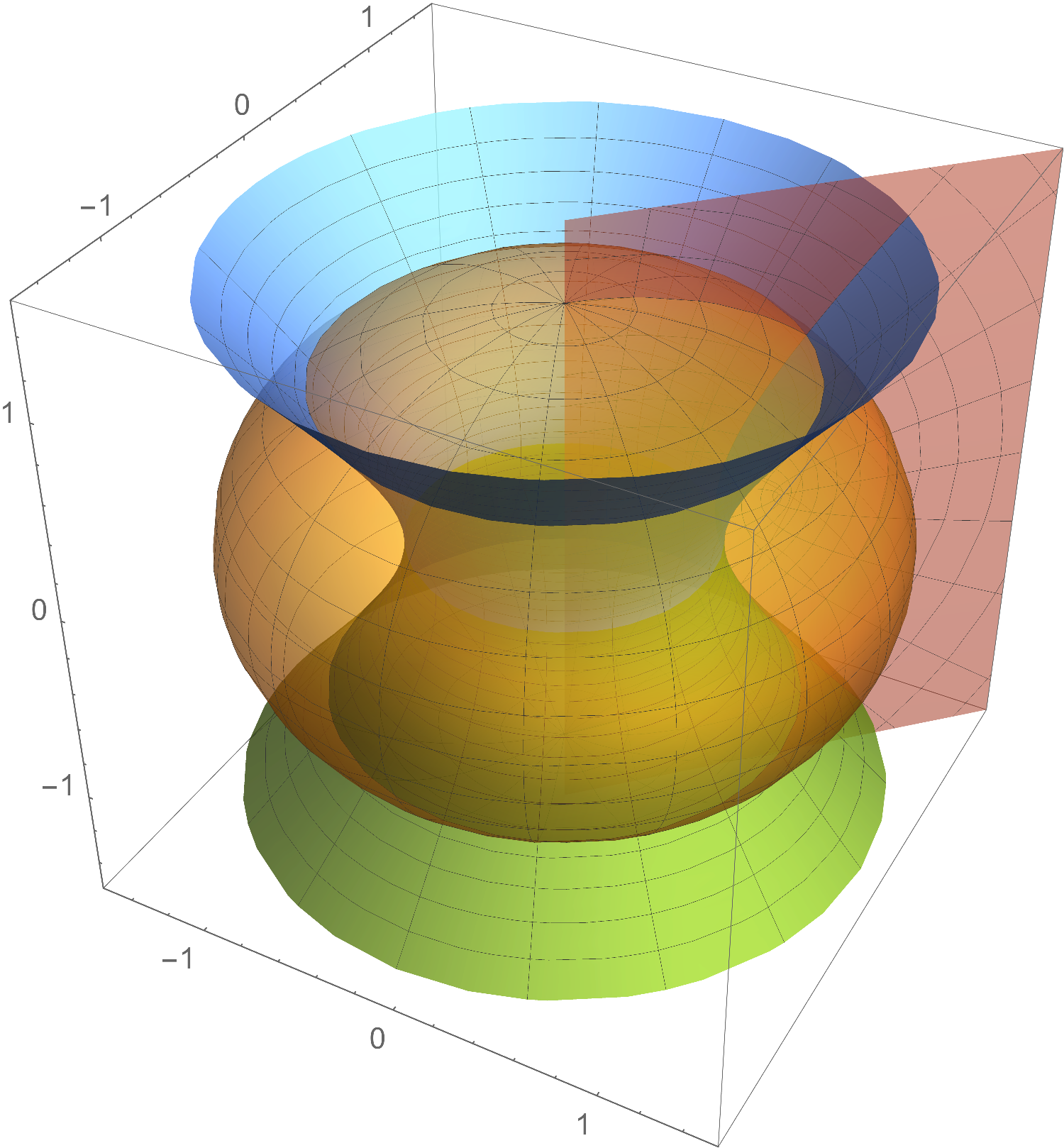
sph2 = Simplify[ sph /. x_String :> ToExpression[x]]; SphericalPlot3D[{sph2[[1]], sph2[[3]]}, {ξ, 0, Pi}, {η, 0, 3 Pi/2}, PlotStyle -> Directive[Orange, Opacity[0.5], Specularity[White, 10]], PlotRange -> All, Mesh -> None, PlotPoints -> 50]give something close to what you expect? $\endgroup$