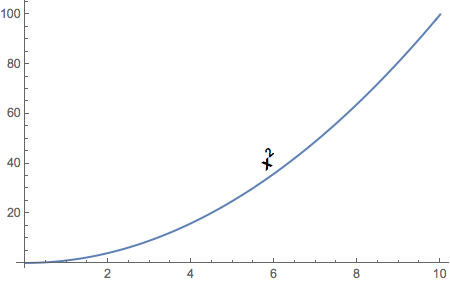I would like to label a curve inside ListLinePlot. Let's say I have the following list:
Table[{x, x^2}, {x, 0, 10, 0.1}]
What I expected is a labeled curve. The label should also be placed above the curve and in the middle. It should also be rotated with the curve like the following picture.
But if I try the following code with ListLinePlot and Labeled:
ListLinePlot[Labeled[Table[{x, x^2}, {x, 0, 10, 0.1}], "x^2", {Top, Center}]]
And I get the following error:
Labeled::labpos: {{Top,Center}} is not a valid position for the placement of labels.
How can I do it properly?