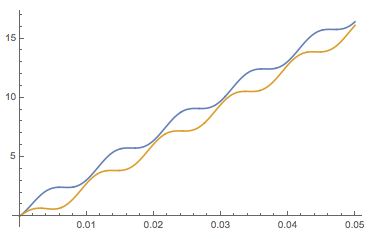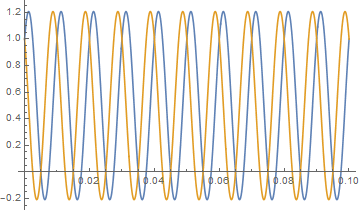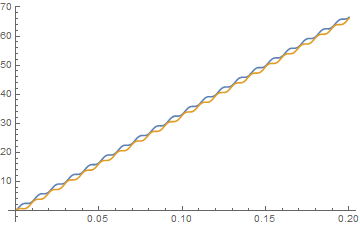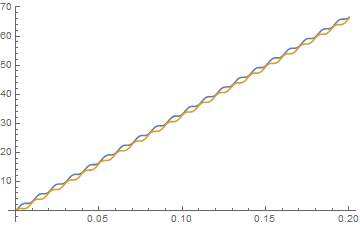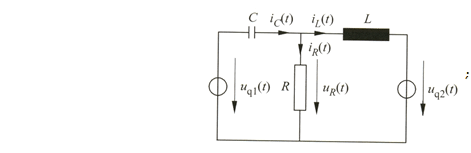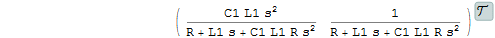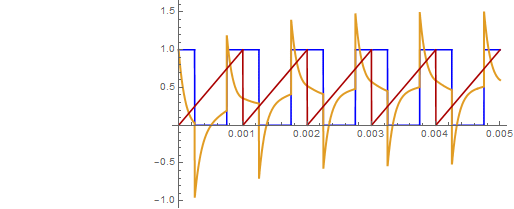I have a question here regarding how to derive multiple output from OutputResponse or in general. Here is a screenshot of the codes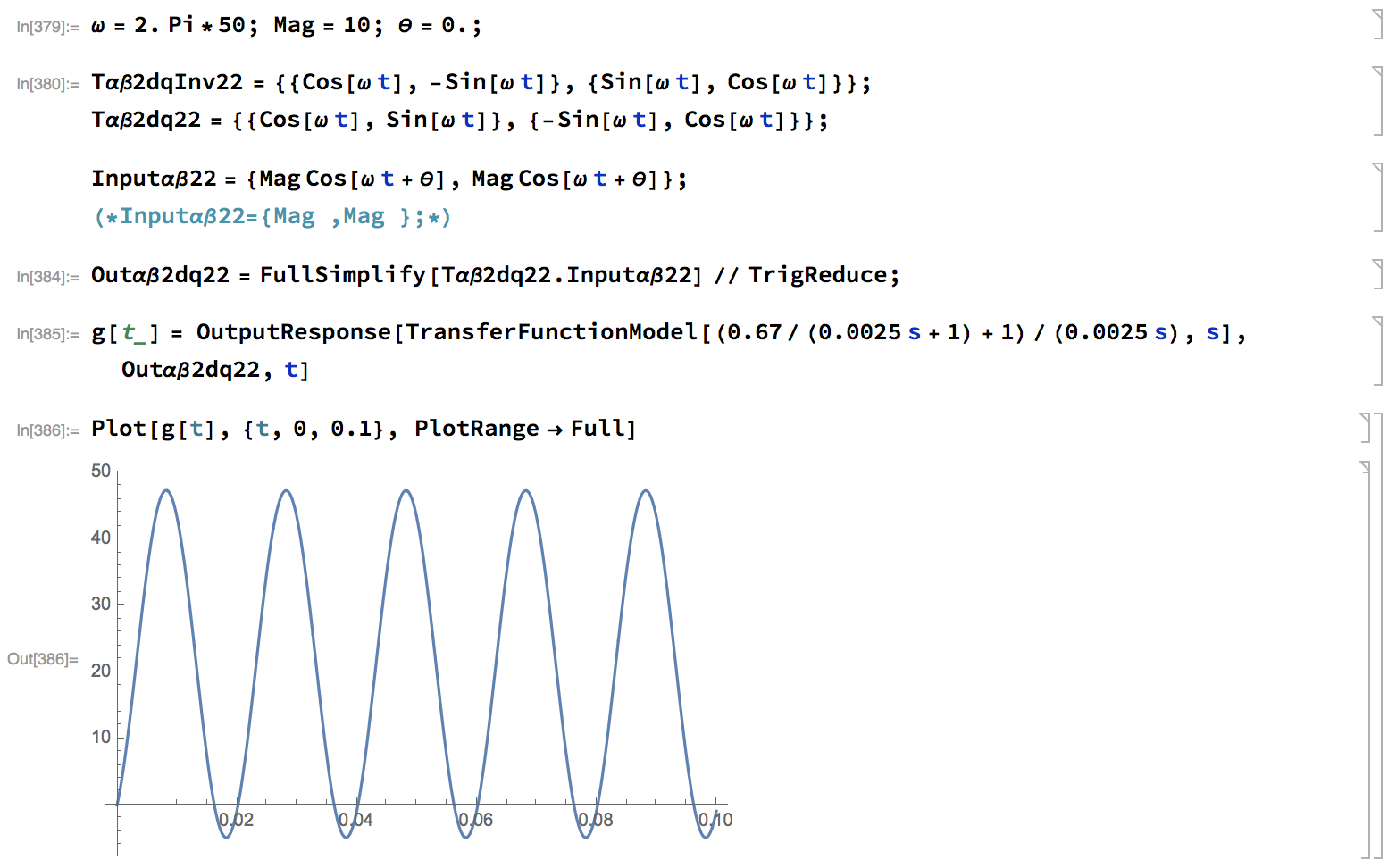
As seen, I have only one quantity plotted. Tried google but didn't manage to find a solution.
Thanks in advance!
The codes are here:
ω = 2. Pi*50; Mag = 1; θ = 0.;
Tαβ2dqInv22 = {{Cos[ω t], -Sin[ω t]},
{Sin[ω t], Cos[ω t]}};
Tαβ2dq22 = {{Cos[ω t],
Sin[ω t]}, {-Sin[ω t], Cos[ω t]}};
Inputαβ22 = {Mag Cos[ω t + θ],
Mag Cos[ω t + θ]};
(*Inputαβ22={Mag ,Mag};*)
Outαβ2dq22 =
FullSimplify[Tαβ2dq22.Inputαβ22] //
TrigReduce;
g[t_] = OutputResponse[
TransferFunctionModel[(0.67/(0.0025 s + 1) + 1)/(0.0025 s), s],
Outαβ2dq22[[1]], t];
f[t_] = OutputResponse[
TransferFunctionModel[(0.67/(0.0025 s + 1) + 1)/(0.0025 s), s],
Outαβ2dq22[[2]], t];
Plot[{g[t], f[t]}, {t, 0, 0.2}, PlotRange -> Automatic]