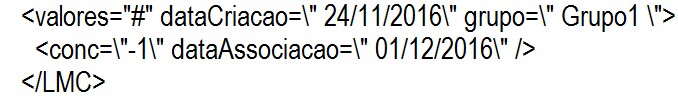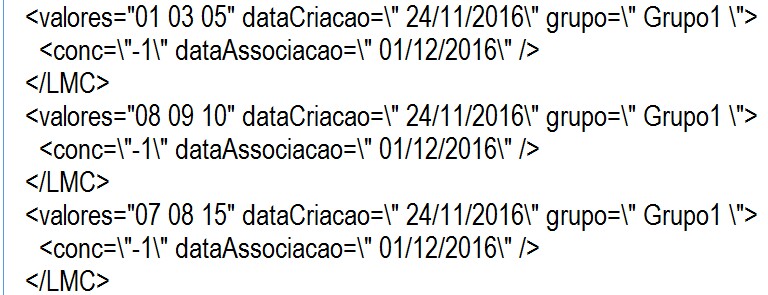I am finding difficulties to create several lines of text using the following described below:
I tried to use the functions: ToStrings, TextString, ToExpression, but nothing worked out.
The difficulty arises because the existence of "spaces", "<", ">","/" that need to be used in this texts.
I intend to enter values from a list at each step. Including the zeros must remain. "1" must be "01":
values={{01,03,05},{08,09,10},{07,08,15}}
This is one of my attempts, but without sucess:
ToString[" <valores="#" dataCriacao=\"24/11/2016\" grupo=\"Grupo1\">
<conc=\"-1\" dataAssociacao=\"01/12/2016\" />
</LMC>"] & /@ values
How should I proceed?
Update
The values of the list should be separated by spaces.
This is the result I want to get: